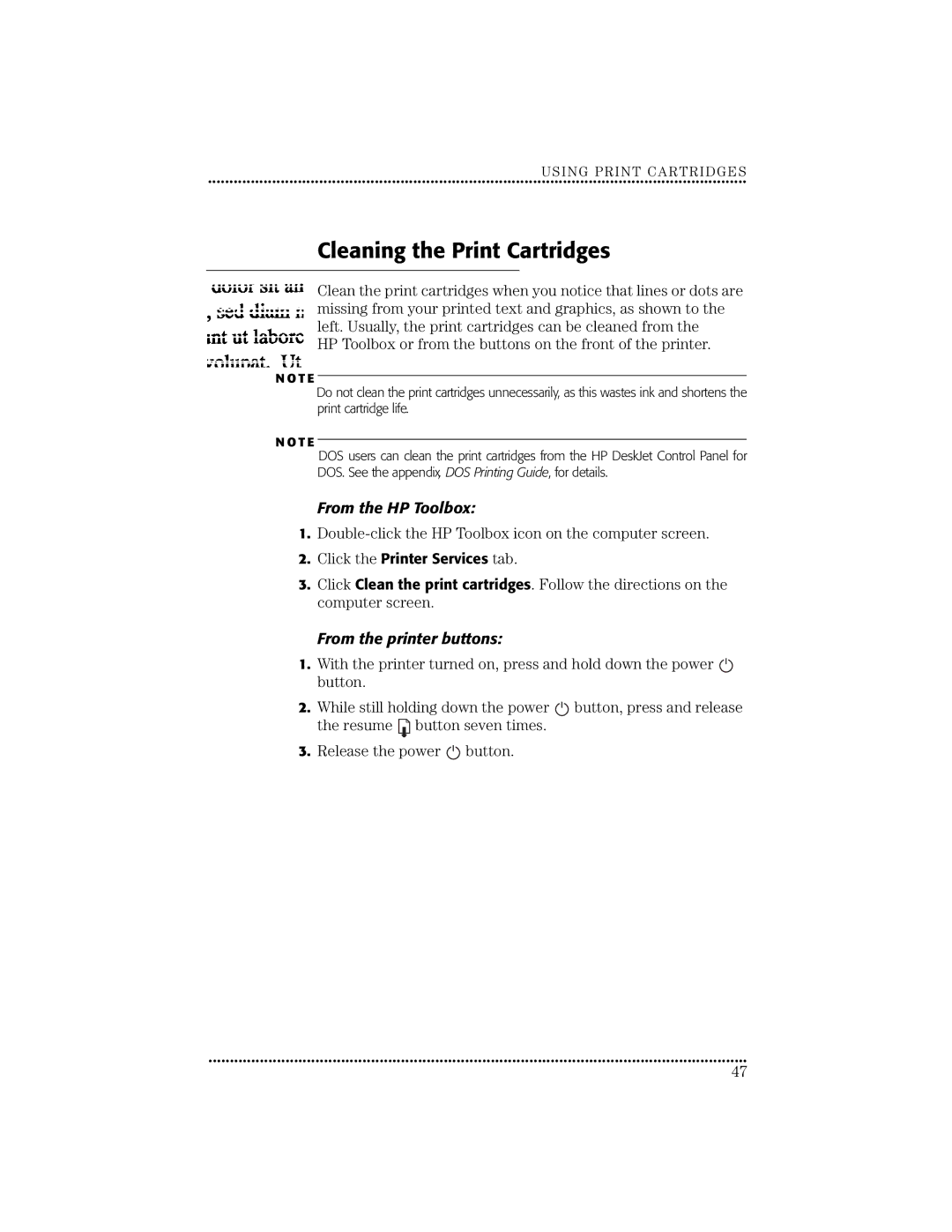USING PRINT CARTRIDGES
••••••••••••••••••••••••••••••••••••••••••••••••••• ••••••••••••••••••••••••••••••••••••••••••••••••••• ••••••••••••••••••••••••
Cleaning the Print Cartridges
Clean the print cartridges when you notice that lines or dots are missing from your printed text and graphics, as shown to the left. Usually, the print cartridges can be cleaned from the
HP Toolbox or from the buttons on the front of the printer.
N O T E
Do not clean the print cartridges unnecessarily, as this wastes ink and shortens the print cartridge life.
N O T E
DOS users can clean the print cartridges from the HP DeskJet Control Panel for DOS. See the appendix, DOS Printing Guide, for details.
From the HP Toolbox:
1.
2.Click the Printer Services tab.
3.Click Clean the print cartridges. Follow the directions on the computer screen.
From the printer buttons:
1.With the printer turned on, press and hold down the power ![]() button.
button.
2.While still holding down the power ![]() button, press and release the resume
button, press and release the resume ![]() button seven times.
button seven times.
3.Release the power ![]() button.
button.
••••••••••••••••••••••••••••••••••••••••••••••••••• ••••••••••••••••••••••••••••••••••••••••••••••••••• ••••••••••••••••••••••••
47