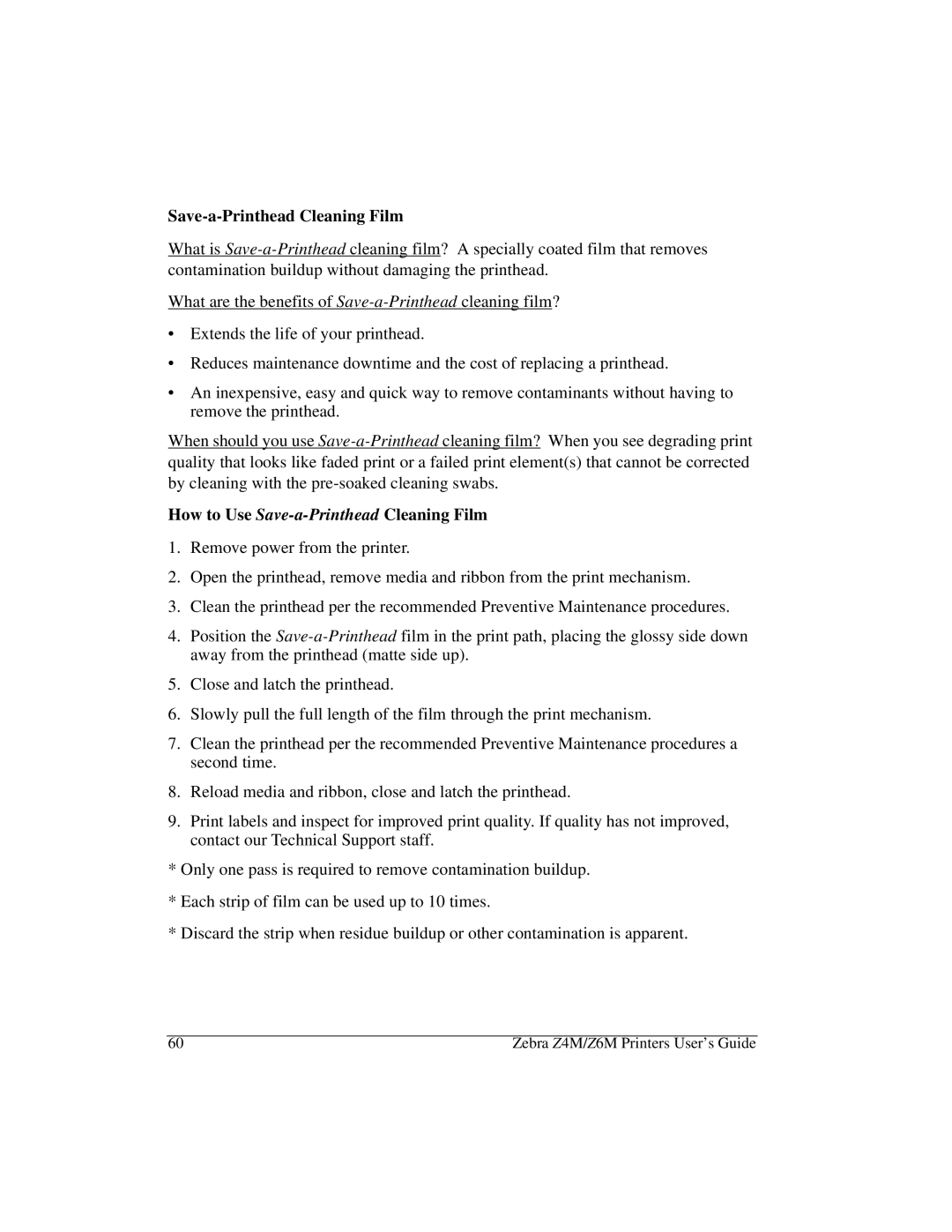Save-a-Printhead Cleaning Film
What is
What are the benefits of
•Extends the life of your printhead.
•Reduces maintenance downtime and the cost of replacing a printhead.
•An inexpensive, easy and quick way to remove contaminants without having to remove the printhead.
When should you use
How to Use Save-a-Printhead Cleaning Film
1.Remove power from the printer.
2.Open the printhead, remove media and ribbon from the print mechanism.
3.Clean the printhead per the recommended Preventive Maintenance procedures.
4.Position the
5.Close and latch the printhead.
6.Slowly pull the full length of the film through the print mechanism.
7.Clean the printhead per the recommended Preventive Maintenance procedures a second time.
8.Reload media and ribbon, close and latch the printhead.
9.Print labels and inspect for improved print quality. If quality has not improved, contact our Technical Support staff.
*Only one pass is required to remove contamination buildup.
*Each strip of film can be used up to 10 times.
*Discard the strip when residue buildup or other contamination is apparent.
60 | Zebra Z4M/Z6M Printers User’s Guide |