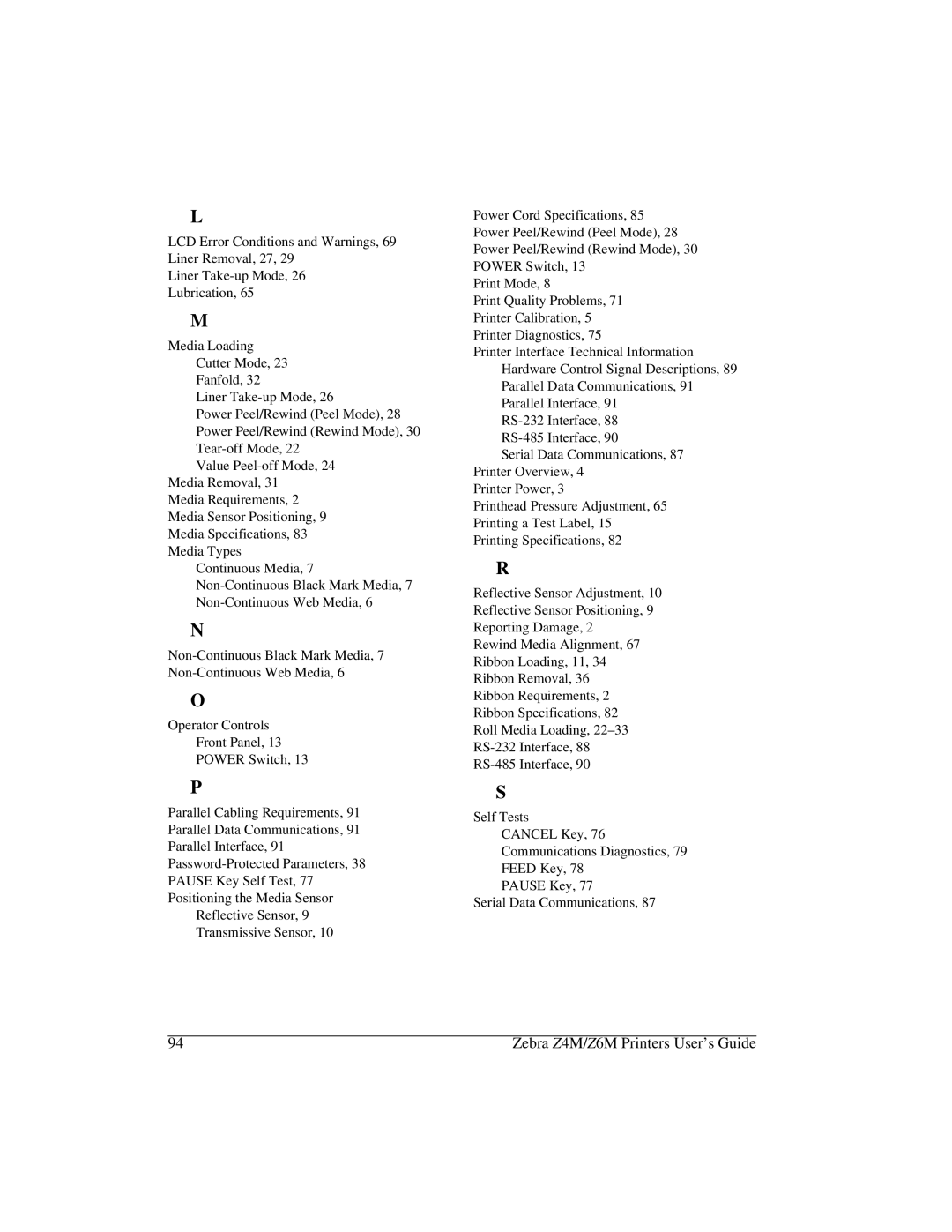L
LCD Error Conditions and Warnings, 69
Liner Removal, 27, 29
Liner
Lubrication, 65
M
Media Loading
Cutter Mode, 23
Fanfold, 32
Liner
Power Peel/Rewind (Peel Mode), 28
Power Peel/Rewind (Rewind Mode), 30
Value
Media Removal, 31
Media Requirements, 2
Media Sensor Positioning, 9
Media Specifications, 83
Media Types
Continuous Media, 7
N
O
Operator Controls
Front Panel, 13
POWER Switch, 13
P
Parallel Cabling Requirements, 91
Parallel Data Communications, 91
Parallel Interface, 91
PAUSE Key Self Test, 77
Positioning the Media Sensor
Reflective Sensor, 9
Transmissive Sensor, 10
Power Cord Specifications, 85
Power Peel/Rewind (Peel Mode), 28
Power Peel/Rewind (Rewind Mode), 30
POWER Switch, 13
Print Mode, 8
Print Quality Problems, 71
Printer Calibration, 5
Printer Diagnostics, 75
Printer Interface Technical Information
Hardware Control Signal Descriptions, 89
Parallel Data Communications, 91
Parallel Interface, 91
Serial Data Communications, 87
Printer Overview, 4
Printer Power, 3
Printhead Pressure Adjustment, 65
Printing a Test Label, 15
Printing Specifications, 82
R
Reflective Sensor Adjustment, 10
Reflective Sensor Positioning, 9
Reporting Damage, 2
Rewind Media Alignment, 67
Ribbon Loading, 11, 34
Ribbon Removal, 36
Ribbon Requirements, 2
Ribbon Specifications, 82
Roll Media Loading,
S
Self Tests
CANCEL Key, 76
Communications Diagnostics, 79
FEED Key, 78
PAUSE Key, 77
Serial Data Communications, 87
94 | Zebra Z4M/Z6M Printers User’s Guide |