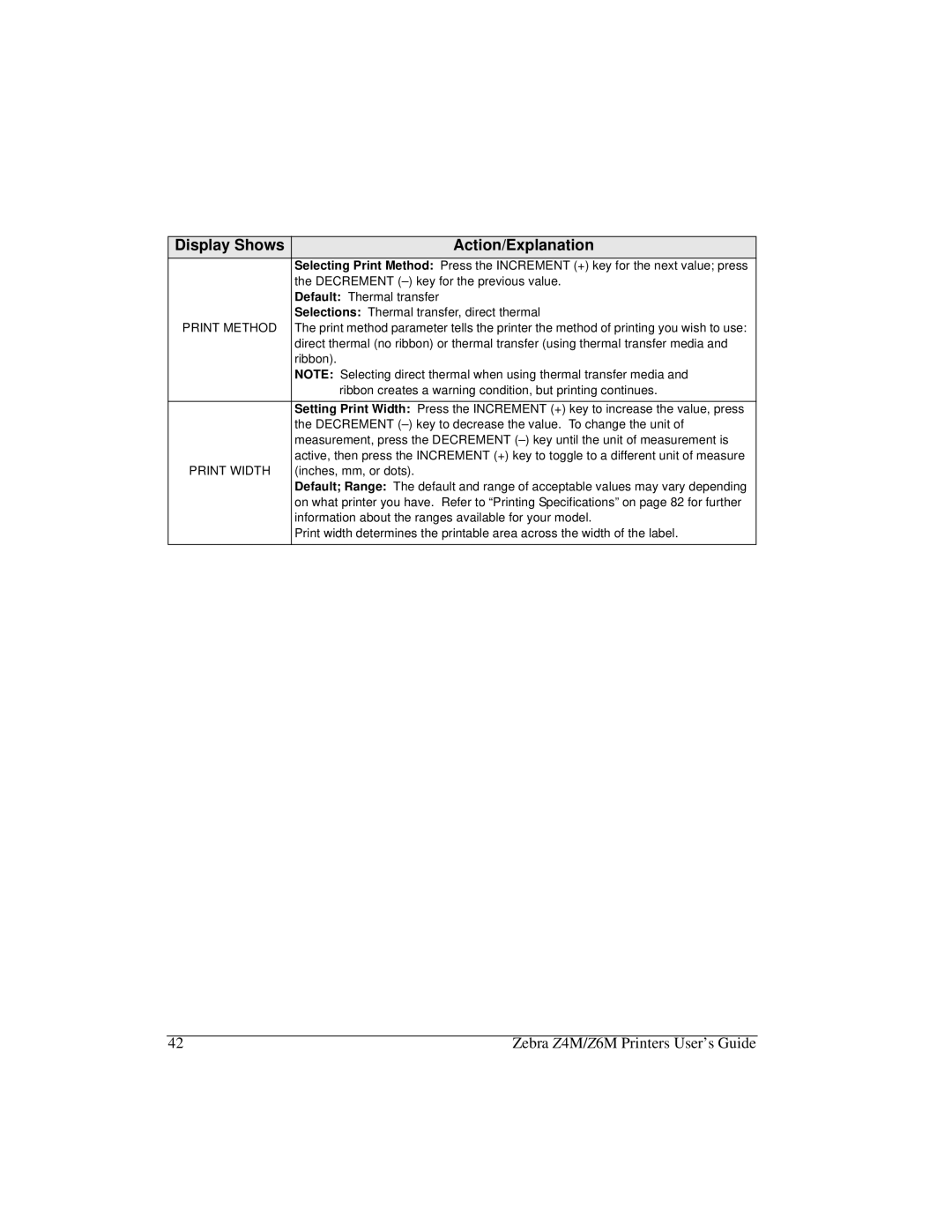Display Shows | Action/Explanation |
| Selecting Print Method: Press the INCREMENT (+) key for the next value; press |
| the DECREMENT |
| Default: Thermal transfer |
| Selections: Thermal transfer, direct thermal |
PRINT METHOD | The print method parameter tells the printer the method of printing you wish to use: |
| direct thermal (no ribbon) or thermal transfer (using thermal transfer media and |
| ribbon). |
| NOTE: Selecting direct thermal when using thermal transfer media and |
| ribbon creates a warning condition, but printing continues. |
|
|
| Setting Print Width: Press the INCREMENT (+) key to increase the value, press |
| the DECREMENT |
| measurement, press the DECREMENT |
| active, then press the INCREMENT (+) key to toggle to a different unit of measure |
PRINT WIDTH | (inches, mm, or dots). |
| Default; Range: The default and range of acceptable values may vary depending |
| on what printer you have. Refer to “Printing Specifications” on page 82 for further |
| information about the ranges available for your model. |
| Print width determines the printable area across the width of the label. |
|
|
42 | Zebra Z4M/Z6M Printers User’s Guide |