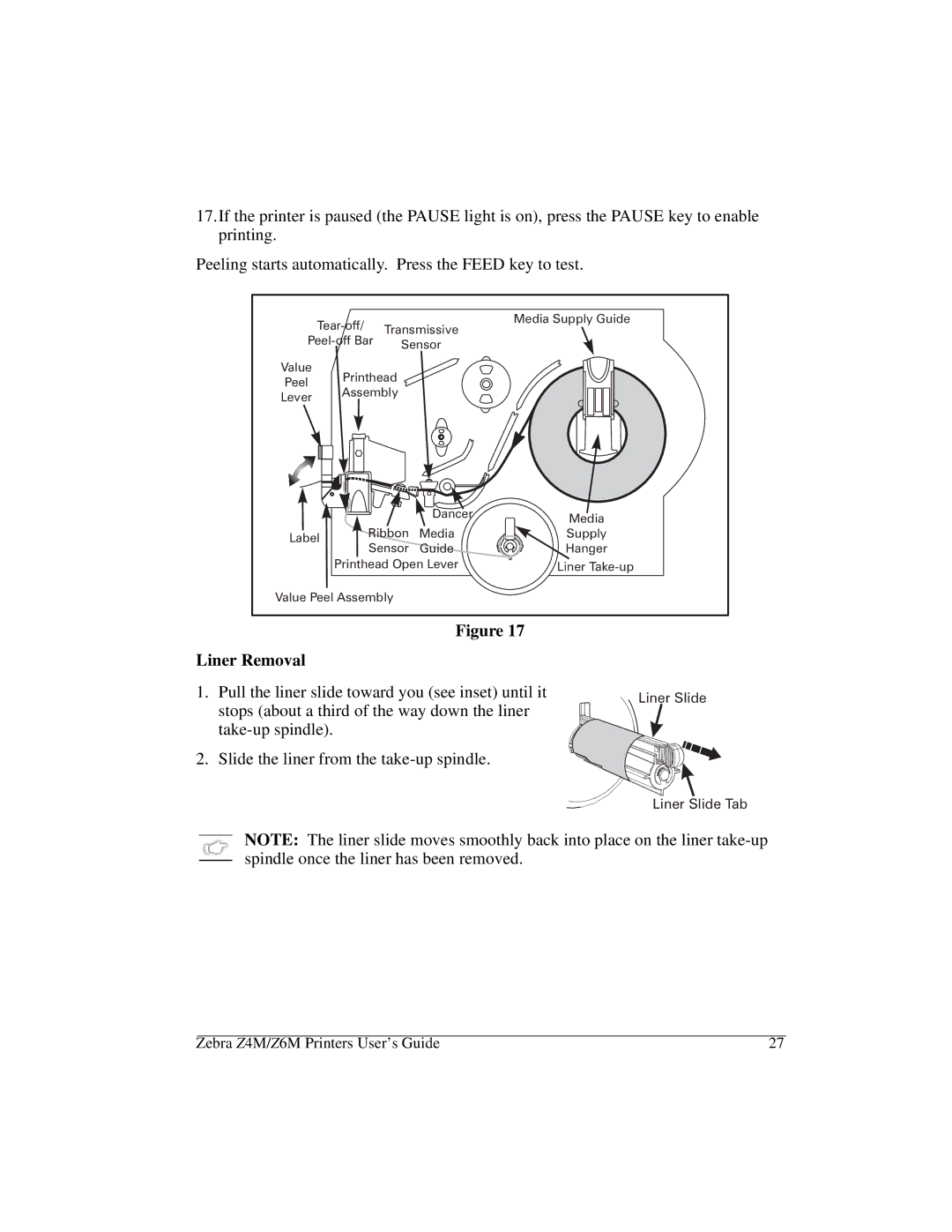17.If the printer is paused (the PAUSE light is on), press the PAUSE key to enable printing.
Peeling starts automatically. Press the FEED key to test.
| Transmissive | Media Supply Guide | ||||
|
| |||||
|
|
|
| |||
Sensor |
| |||||
|
|
|
|
| ||
Value |
| Printhead |
|
|
| |
Peel |
|
|
|
| ||
| Assembly |
|
|
| ||
Lever |
|
|
|
| ||
|
|
|
|
|
| |
|
|
|
|
| Dancer | Media |
|
|
|
|
|
| |
Label |
| Ribbon | Media | Supply | ||
| Sensor | Guide | Hanger | |||
|
|
| ||||
|
| Printhead Open Lever | Liner | |||
Value Peel Assembly |
|
|
| |||
Figure 17
Liner Removal
1. Pull the liner slide toward you (see inset) until it | Liner Slide | |
stops (about a third of the way down the liner | ||
| ||
|
2. Slide the liner from the
Liner Slide Tab
NOTE: The liner slide moves smoothly back into place on the liner
Zebra Z4M/Z6M Printers User’s Guide | 27 |