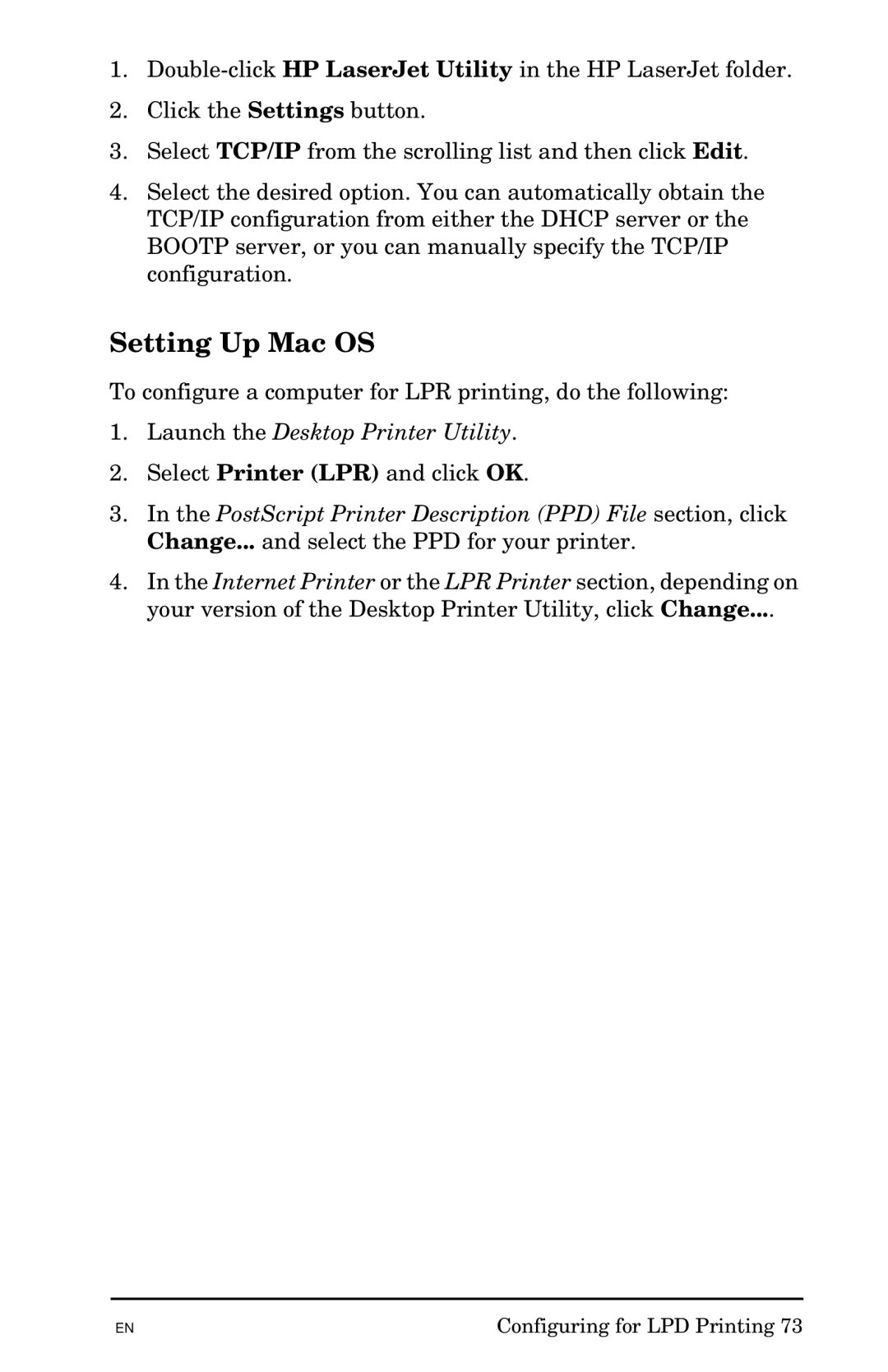1.
2.Click the Settings button.
3.Select TCP/IP from the scrolling list and then click Edit.
4.Select the desired option. You can automatically obtain the TCP/IP configuration from either the DHCP server or the BOOTP server, or you can manually specify the TCP/IP configuration.
Setting Up Mac OS
To configure a computer for LPR printing, do the following:
1.Launch the Desktop Printer Utility.
2.Select Printer (LPR) and click OK.
3.In the PostScript Printer Description (PPD) File section, click Change... and select the PPD for your printer.
4.In the Internet Printer or the LPR Printer section, depending on your version of the Desktop Printer Utility, click Change....
EN | Configuring for LPD Printing 73 |