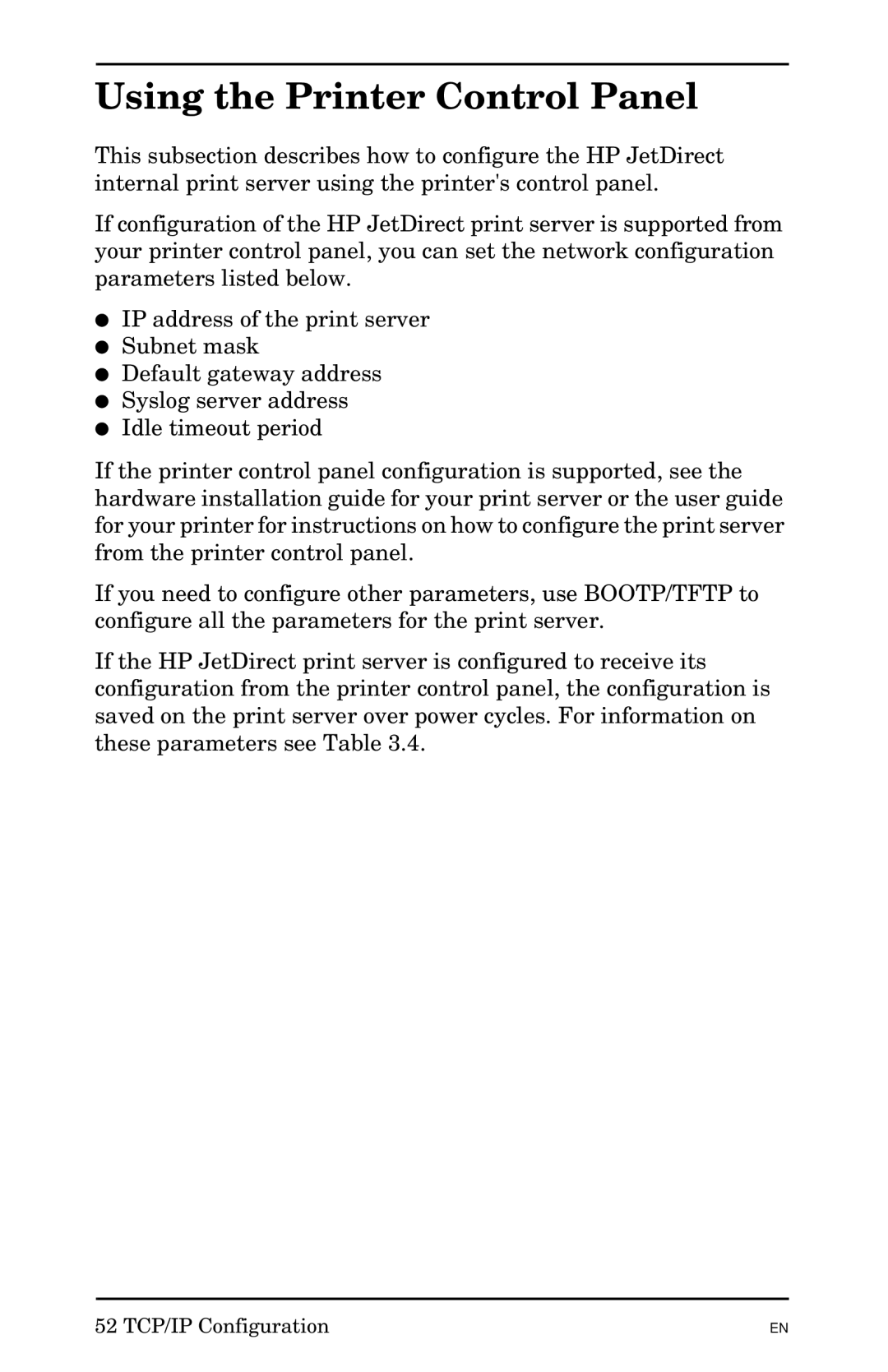Using the Printer Control Panel
This subsection describes how to configure the HP JetDirect internal print server using the printer's control panel.
If configuration of the HP JetDirect print server is supported from your printer control panel, you can set the network configuration parameters listed below.
●IP address of the print server
●Subnet mask
●Default gateway address
●Syslog server address
●Idle timeout period
If the printer control panel configuration is supported, see the hardware installation guide for your print server or the user guide for your printer for instructions on how to configure the print server from the printer control panel.
If you need to configure other parameters, use BOOTP/TFTP to configure all the parameters for the print server.
If the HP JetDirect print server is configured to receive its configuration from the printer control panel, the configuration is saved on the print server over power cycles. For information on these parameters see Table 3.4.
52 TCP/IP Configuration
EN