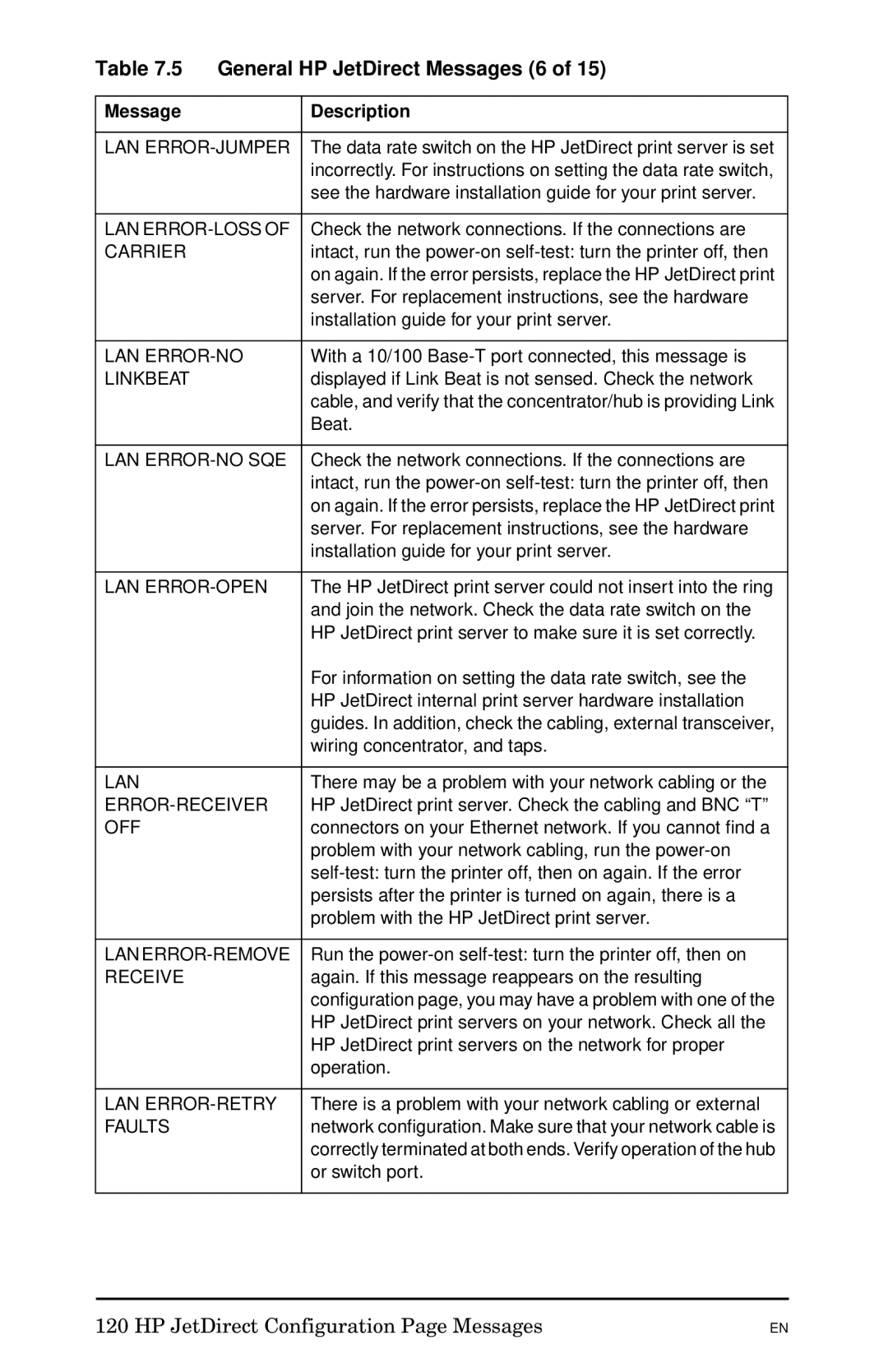Table 7.5 | General HP JetDirect Messages (6 of 15) | |
|
|
|
Message |
| Description |
|
| |
LAN | The data rate switch on the HP JetDirect print server is set | |
|
| incorrectly. For instructions on setting the data rate switch, |
|
| see the hardware installation guide for your print server. |
|
| |
LAN | Check the network connections. If the connections are | |
CARRIER |
| intact, run the |
|
| on again. If the error persists, replace the HP JetDirect print |
|
| server. For replacement instructions, see the hardware |
|
| installation guide for your print server. |
|
| |
LAN | With a 10/100 | |
LINKBEAT |
| displayed if Link Beat is not sensed. Check the network |
|
| cable, and verify that the concentrator/hub is providing Link |
|
| Beat. |
|
| |
LAN | Check the network connections. If the connections are | |
|
| intact, run the |
|
| on again. If the error persists, replace the HP JetDirect print |
|
| server. For replacement instructions, see the hardware |
|
| installation guide for your print server. |
|
| |
LAN | The HP JetDirect print server could not insert into the ring | |
|
| and join the network. Check the data rate switch on the |
|
| HP JetDirect print server to make sure it is set correctly. |
|
| For information on setting the data rate switch, see the |
|
| HP JetDirect internal print server hardware installation |
|
| guides. In addition, check the cabling, external transceiver, |
|
| wiring concentrator, and taps. |
|
|
|
LAN |
| There may be a problem with your network cabling or the |
HP JetDirect print server. Check the cabling and BNC “T” | ||
OFF |
| connectors on your Ethernet network. If you cannot find a |
|
| problem with your network cabling, run the |
|
| |
|
| persists after the printer is turned on again, there is a |
|
| problem with the HP JetDirect print server. |
|
| |
LAN | Run the | |
RECEIVE |
| again. If this message reappears on the resulting |
|
| configuration page, you may have a problem with one of the |
|
| HP JetDirect print servers on your network. Check all the |
|
| HP JetDirect print servers on the network for proper |
|
| operation. |
|
| |
LAN | There is a problem with your network cabling or external | |
FAULTS |
| network configuration. Make sure that your network cable is |
|
| correctly terminated at both ends. Verify operation of the hub |
|
| or switch port. |
|
|
|
120 HP JetDirect Configuration Page Messages
EN