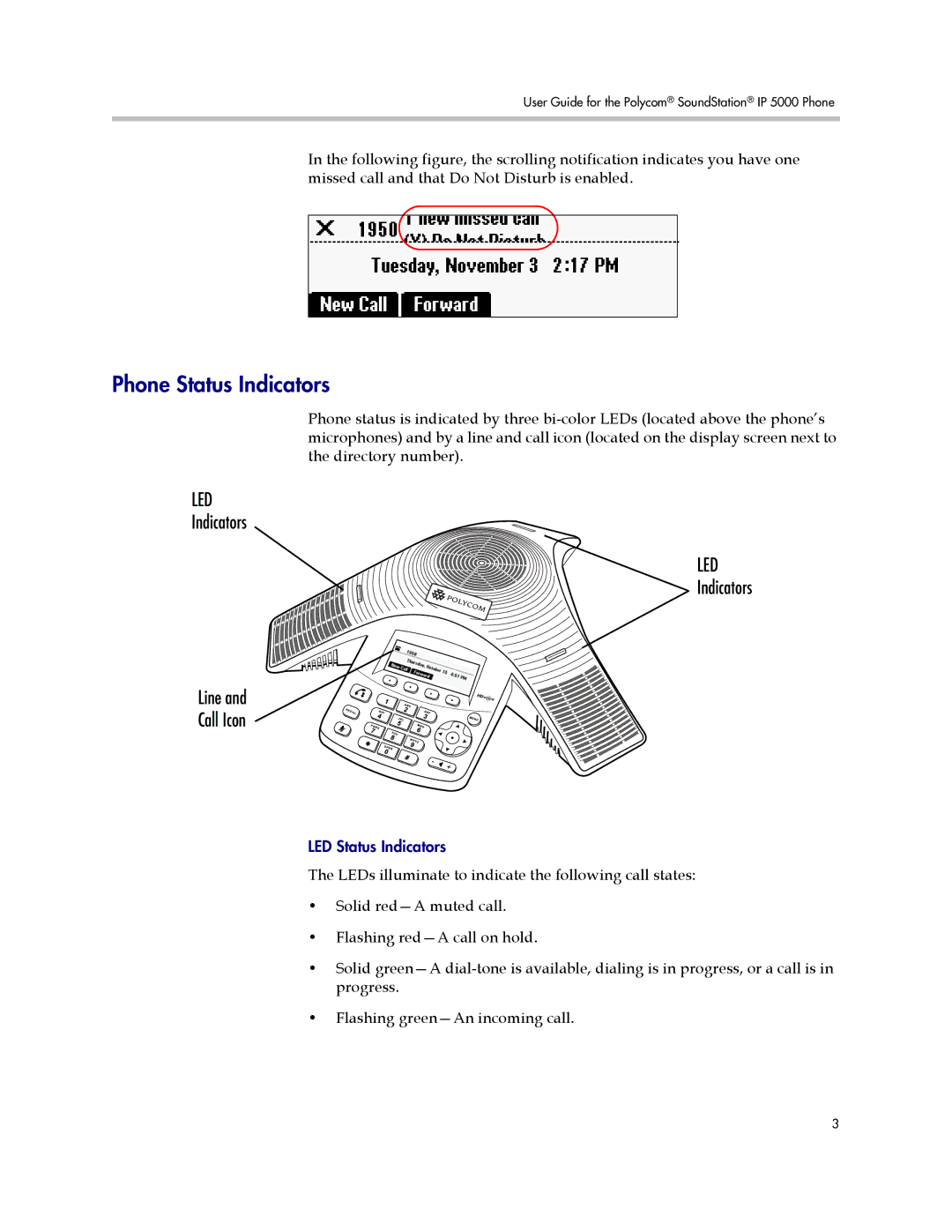User Guide for the Polycom® SoundStation® IP 5000 Phone
In the following figure, the scrolling notification indicates you have one missed call and that Do Not Disturb is enabled.
Phone Status Indicators
Phone status is indicated by three
LED
Indicators
LED
Indicators
Line and
Call Icon
LED Status Indicators
The LEDs illuminate to indicate the following call states:
•Solid
•Flashing
•Solid
•Flashing
3