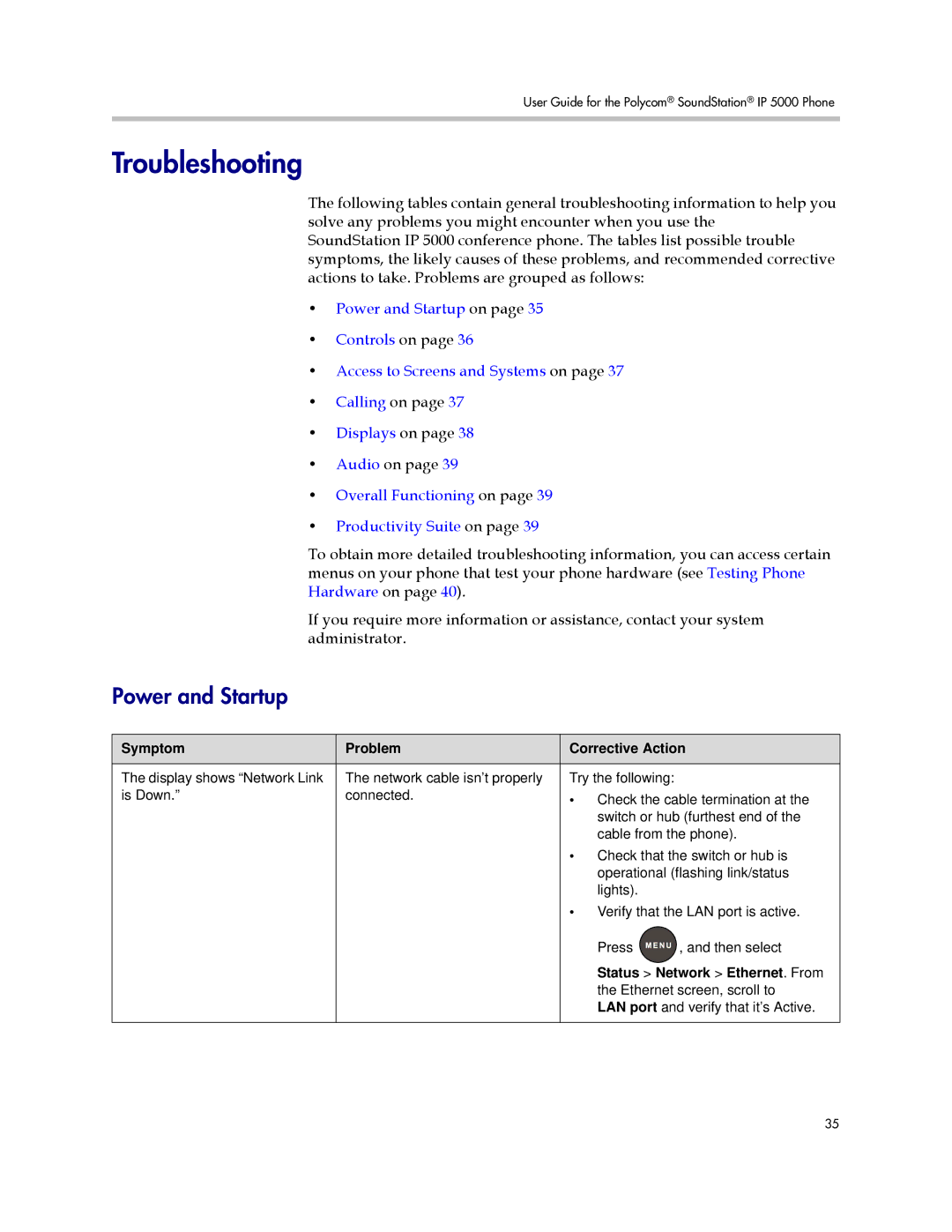User Guide for the Polycom® SoundStation® IP 5000 Phone
Troubleshooting
The following tables contain general troubleshooting information to help you solve any problems you might encounter when you use the SoundStation IP 5000 conference phone. The tables list possible trouble symptoms, the likely causes of these problems, and recommended corrective actions to take. Problems are grouped as follows:
•Power and Startup on page 35
•Controls on page 36
•Access to Screens and Systems on page 37
•Calling on page 37
•Displays on page 38
•Audio on page 39
•Overall Functioning on page 39
•Productivity Suite on page 39
To obtain more detailed troubleshooting information, you can access certain menus on your phone that test your phone hardware (see Testing Phone Hardware on page 40).
If you require more information or assistance, contact your system administrator.
Power and Startup
Symptom | Problem | Corrective Action | |
|
|
|
|
The display shows “Network Link | The network cable isn’t properly | Try the following: |
|
is Down.” | connected. | • Check the cable termination at the | |
|
| switch or hub (furthest end of the | |
|
| cable from the phone). | |
|
| • Check that the switch or hub is | |
|
| operational (flashing link/status | |
|
| lights). |
|
|
| • Verify that the LAN port is active. | |
|
| Press | , and then select |
|
| Status > Network > Ethernet. From | |
|
| the Ethernet screen, scroll to | |
|
| LAN port and verify that it’s Active. | |
|
|
|
|
35