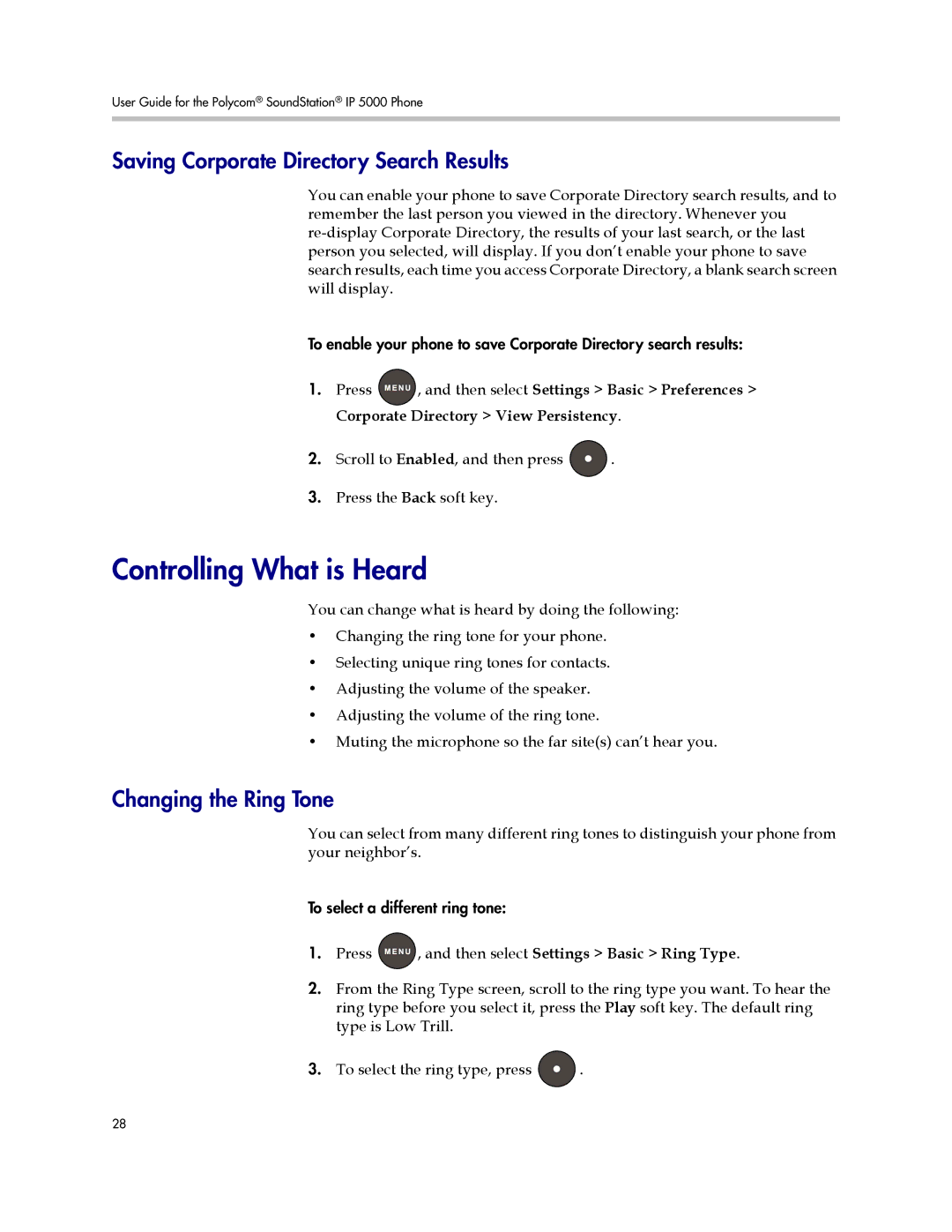User Guide for the Polycom® SoundStation® IP 5000 Phone
Saving Corporate Directory Search Results
You can enable your phone to save Corporate Directory search results, and to remember the last person you viewed in the directory. Whenever you
To enable your phone to save Corporate Directory search results:
1.Press ![]() , and then select Settings > Basic > Preferences > Corporate Directory > View Persistency.
, and then select Settings > Basic > Preferences > Corporate Directory > View Persistency.
2.Scroll to Enabled, and then press ![]() .
.
3.Press the Back soft key.
Controlling What is Heard
You can change what is heard by doing the following:
•Changing the ring tone for your phone.
•Selecting unique ring tones for contacts.
•Adjusting the volume of the speaker.
•Adjusting the volume of the ring tone.
•Muting the microphone so the far site(s) can’t hear you.
Changing the Ring Tone
You can select from many different ring tones to distinguish your phone from your neighbor’s.
To select a different ring tone:
1.Press ![]() , and then select Settings > Basic > Ring Type.
, and then select Settings > Basic > Ring Type.
2.From the Ring Type screen, scroll to the ring type you want. To hear the ring type before you select it, press the Play soft key. The default ring type is Low Trill.
3.To select the ring type, press ![]() .
.
28