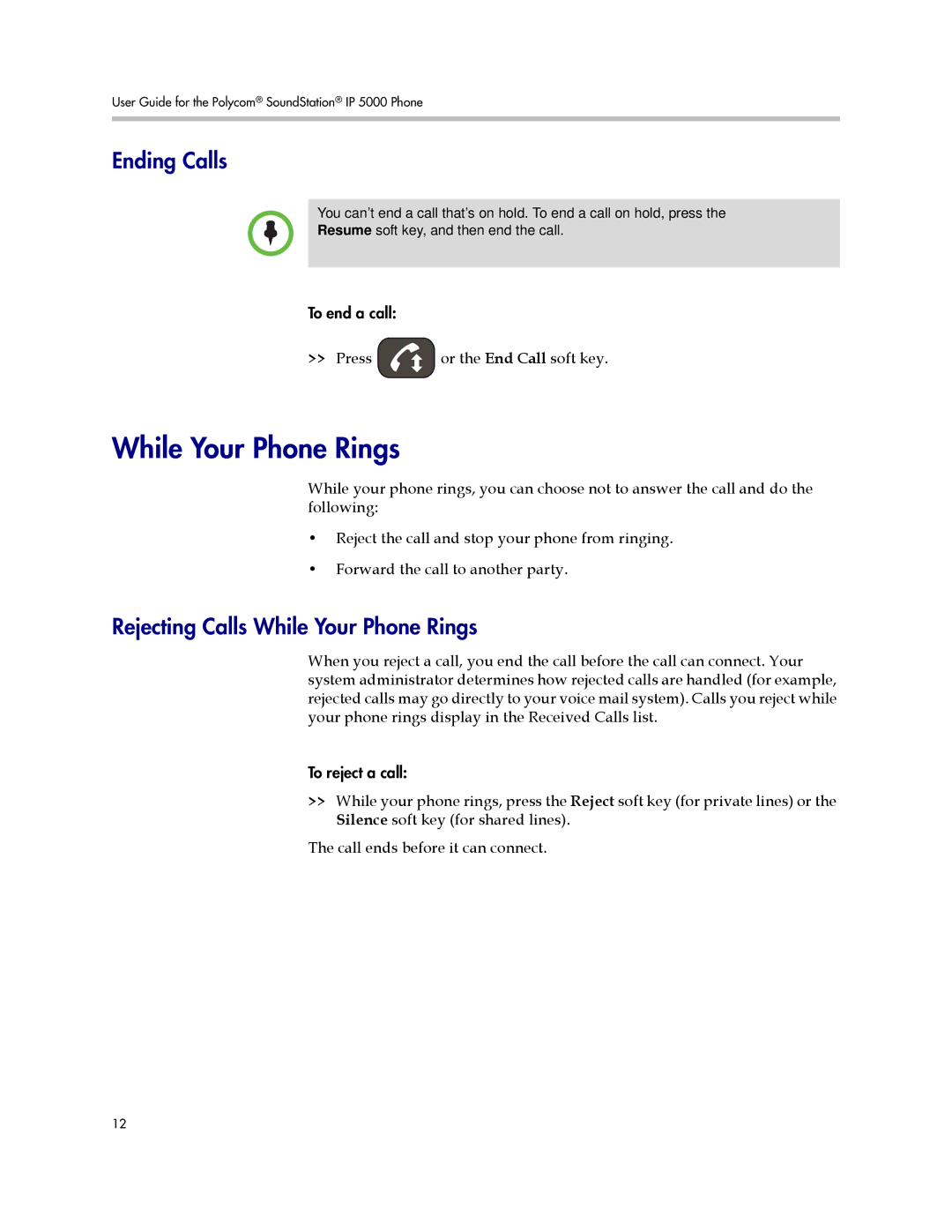User Guide for the Polycom® SoundStation® IP 5000 Phone
Ending Calls
You can’t end a call that’s on hold. To end a call on hold, press the
Resume soft key, and then end the call.
To end a call:
>>Press ![]() or the End Call soft key.
or the End Call soft key.
While Your Phone Rings
While your phone rings, you can choose not to answer the call and do the following:
•Reject the call and stop your phone from ringing.
•Forward the call to another party.
Rejecting Calls While Your Phone Rings
When you reject a call, you end the call before the call can connect. Your system administrator determines how rejected calls are handled (for example, rejected calls may go directly to your voice mail system). Calls you reject while your phone rings display in the Received Calls list.
To reject a call:
>>While your phone rings, press the Reject soft key (for private lines) or the Silence soft key (for shared lines).
The call ends before it can connect.
12