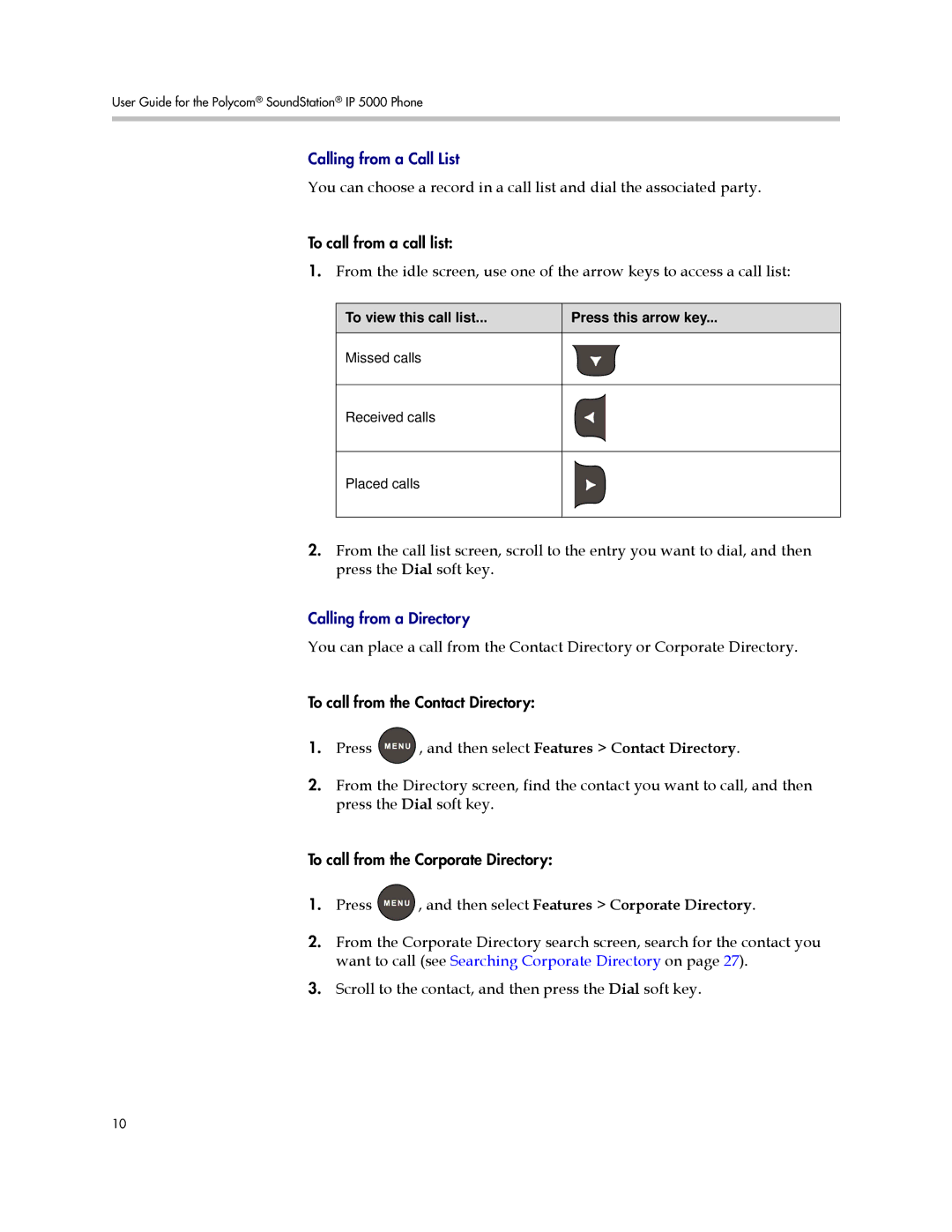User Guide for the Polycom® SoundStation® IP 5000 Phone
Calling from a Call List
You can choose a record in a call list and dial the associated party.
To call from a call list:
1.From the idle screen, use one of the arrow keys to access a call list:
...To view this call list | Press this arrow key... |
|
|
Missed calls
Received calls
Placed calls
2.From the call list screen, scroll to the entry you want to dial, and then press the Dial soft key.
Calling from a Directory
You can place a call from the Contact Directory or Corporate Directory.
To call from the Contact Directory:
1.Press ![]() , and then select Features > Contact Directory.
, and then select Features > Contact Directory.
2.From the Directory screen, find the contact you want to call, and then press the Dial soft key.
To call from the Corporate Directory:
1.Press ![]() , and then select Features > Corporate Directory.
, and then select Features > Corporate Directory.
2.From the Corporate Directory search screen, search for the contact you want to call (see Searching Corporate Directory on page 27).
3.Scroll to the contact, and then press the Dial soft key.
10