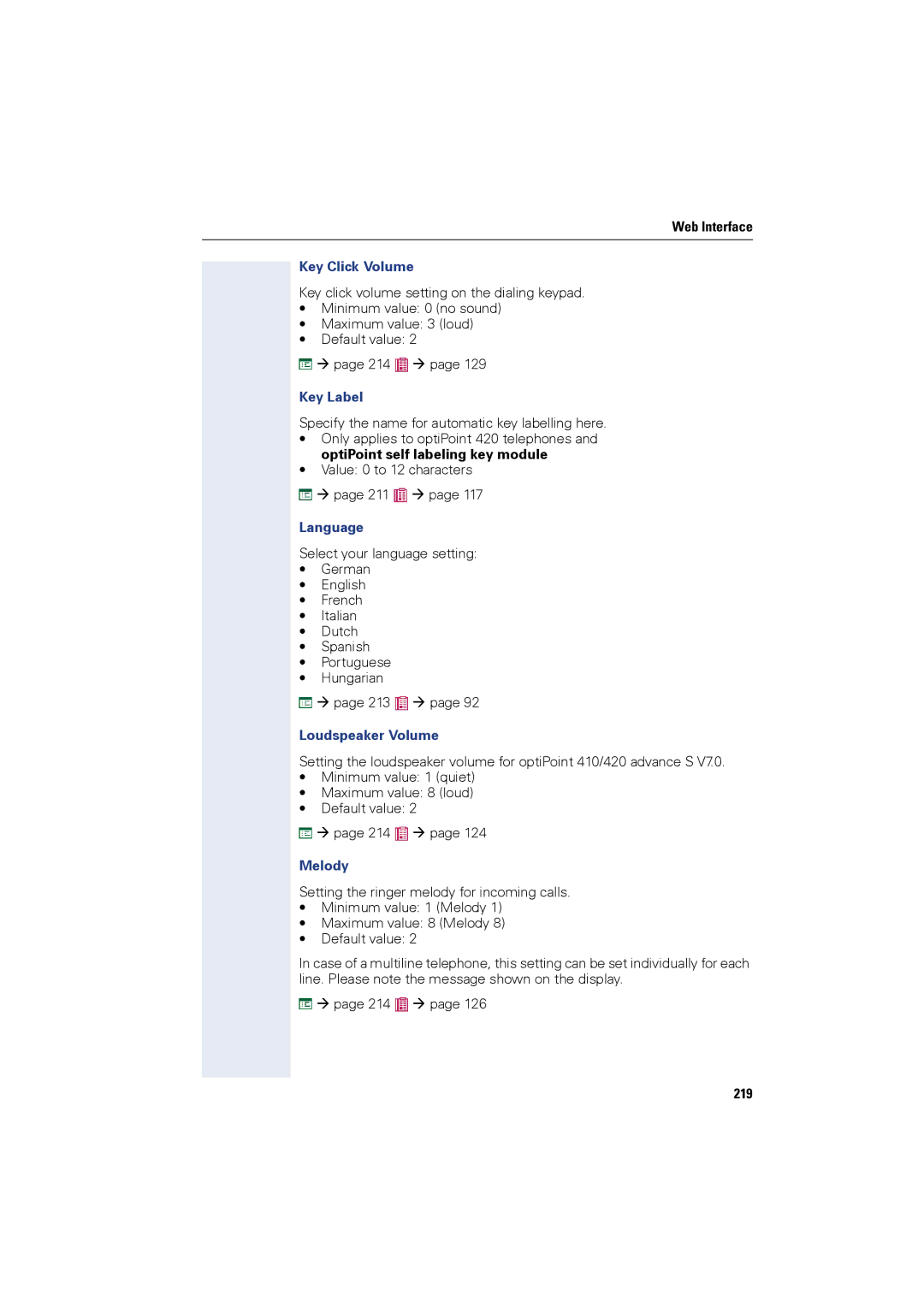Web Interface
Key Click Volume
Key click volume setting on the dialing keypad.
•Minimum value: 0 (no sound)
•Maximum value: 3 (loud)
•Default value: 2
page 214 | page 129 |
Key Label
Specify the name for automatic key labelling here.
•Only applies to optiPoint 420 telephones and optiPoint self labeling key module
•Value: 0 to 12 characters
page 211 | page 117 |
Language
Select your language setting:
•German
•English
•French
•Italian
•Dutch
•Spanish
•Portuguese
•Hungarian
page 213 | page 92 |
Loudspeaker Volume
Setting the loudspeaker volume for optiPoint 410/420 advance S V7.0.
•Minimum value: 1 (quiet)
•Maximum value: 8 (loud)
•Default value: 2
page 214 | page 124 |
Melody
Setting the ringer melody for incoming calls.
•Minimum value: 1 (Melody 1)
•Maximum value: 8 (Melody 8)
•Default value: 2
In case of a multiline telephone, this setting can be set individually for each line. Please note the message shown on the display.
page 214 | page 126 |
219