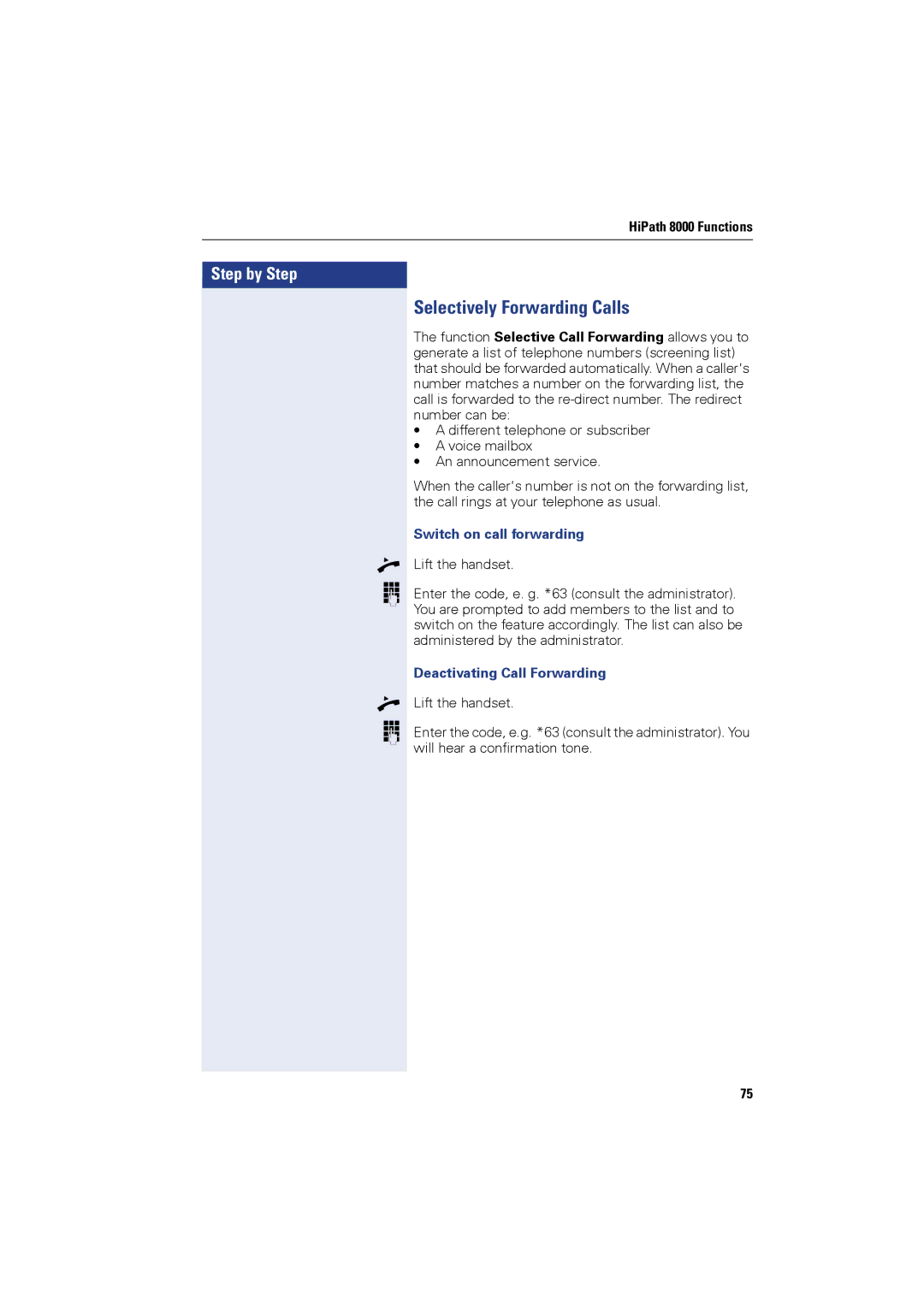HiPath 8000 Functions
Step by Step
n o
n o
Selectively Forwarding Calls
The function Selective Call Forwarding allows you to generate a list of telephone numbers (screening list) that should be forwarded automatically. When a caller's number matches a number on the forwarding list, the call is forwarded to the
•A different telephone or subscriber
•A voice mailbox
•An announcement service.
When the caller's number is not on the forwarding list, the call rings at your telephone as usual.
Switch on call forwarding
Lift the handset.
Enter the code, e. g. *63 (consult the administrator). You are prompted to add members to the list and to switch on the feature accordingly. The list can also be administered by the administrator.
Deactivating Call Forwarding
Lift the handset.
Enter the code, e.g. *63 (consult the administrator). You will hear a confirmation tone.
75