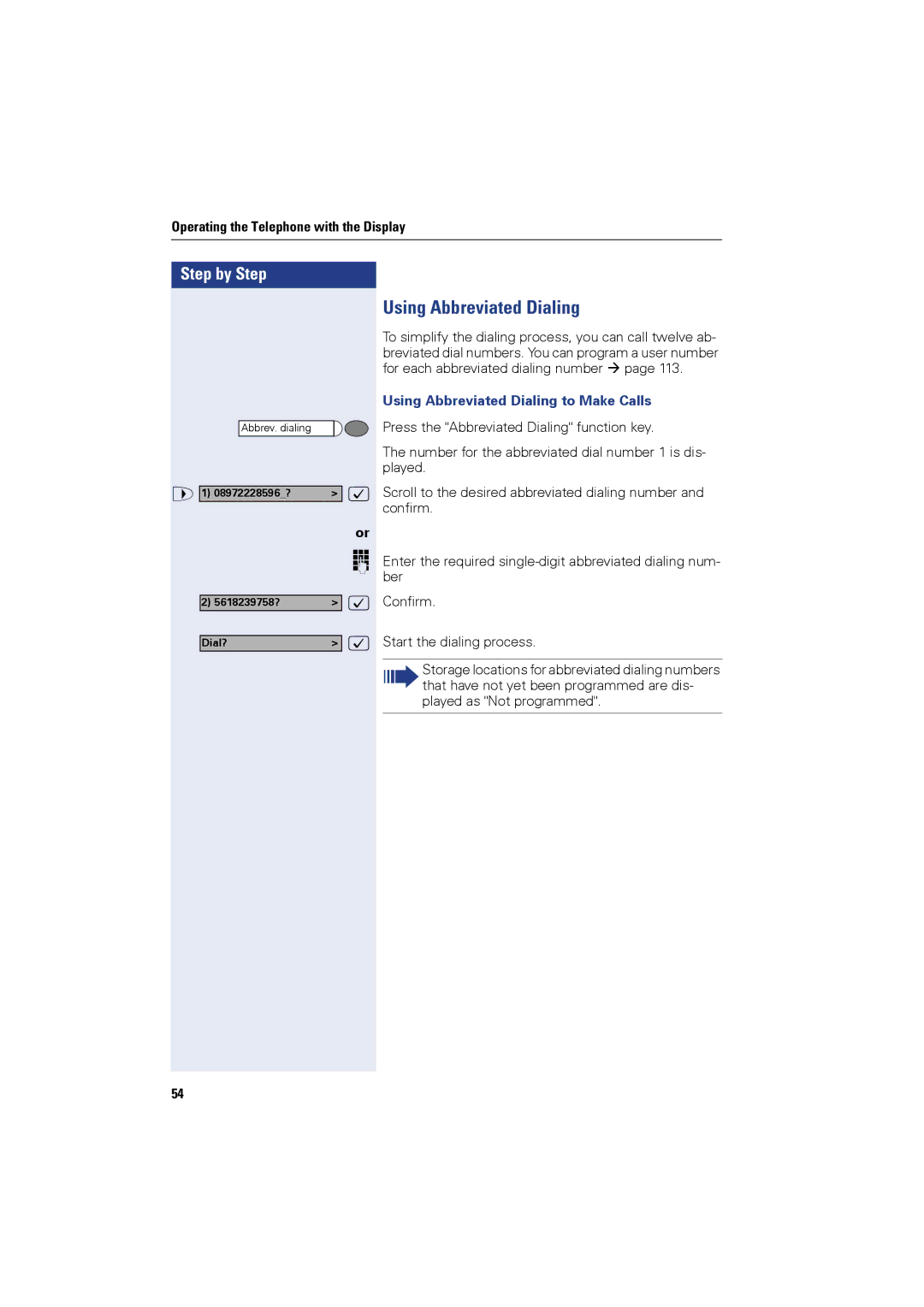Operating the Telephone with the Display
Step by Step |
|
|
Abbrev. dialing |
|
|
> 1) 08972228596_? | > | : |
|
| or |
|
| o |
2) 5618239758? | > | : |
Dial? | > | : |
54 |
|
|
Using Abbreviated Dialing
To simplify the dialing process, you can call twelve ab- breviated dial numbers. You can program a user number for each abbreviated dialing number page 113.
Using Abbreviated Dialing to Make Calls
Press the "Abbreviated Dialing" function key.
The number for the abbreviated dial number 1 is dis- played.
Scroll to the desired abbreviated dialing number and confirm.
Enter the required
Confirm.
Start the dialing process.
Storage locations for abbreviated dialing numbers that have not yet been programmed are dis- played as "Not programmed".