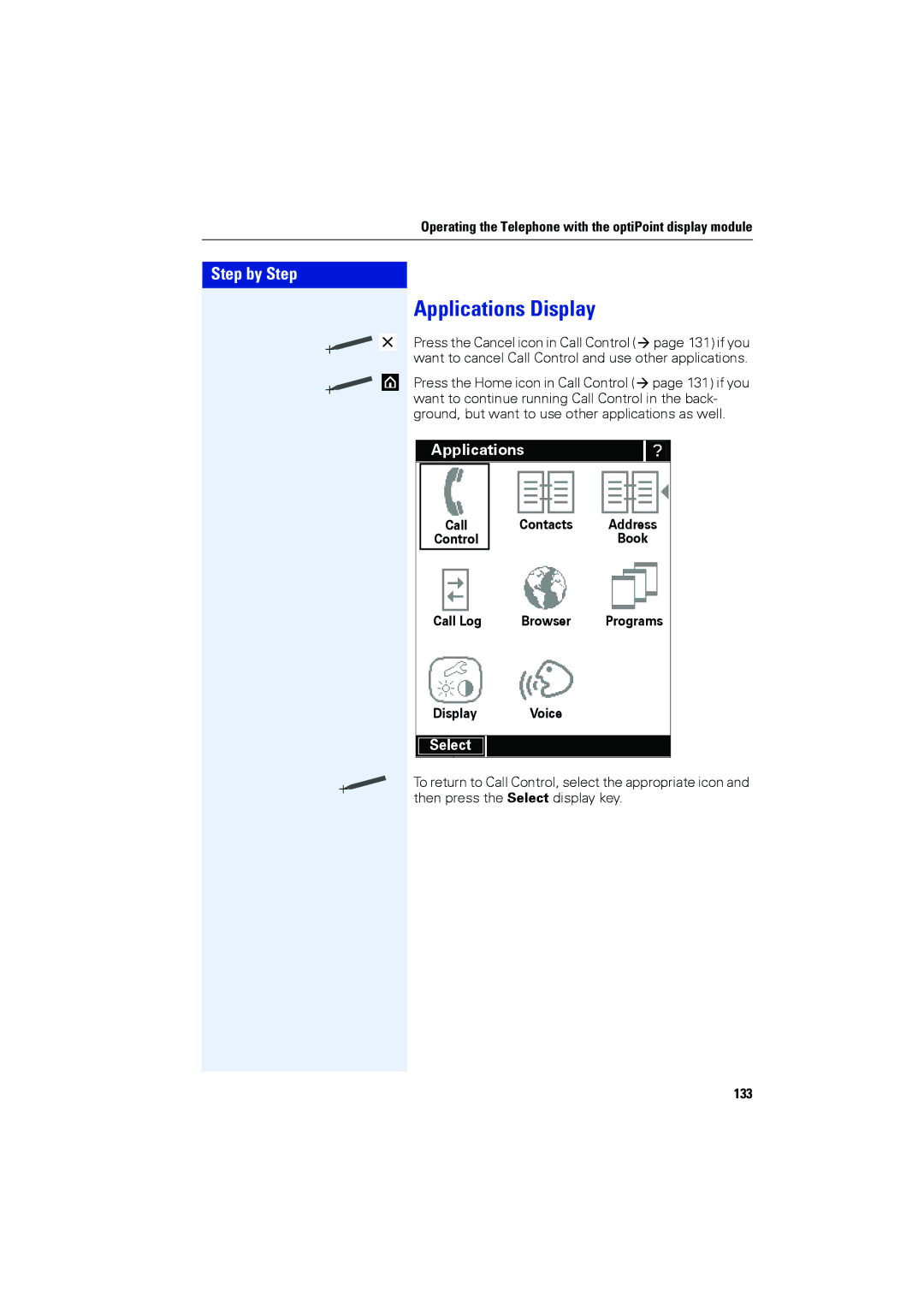Operating the Telephone with the optiPoint display module
Step by Step
Applications Display
Press the Cancel icon in Call Control ( page 131) if you want to cancel Call Control and use other applications.
Press the Home icon in Call Control ( page 131) if you want to continue running Call Control in the back- ground, but want to use other applications as well.
Applications
Call | Contacts | Address |
Control |
| Book |
Call Log | Browser | Programs |
Display Voice
Select
To return to Call Control, select the appropriate icon and then press the Select display key.