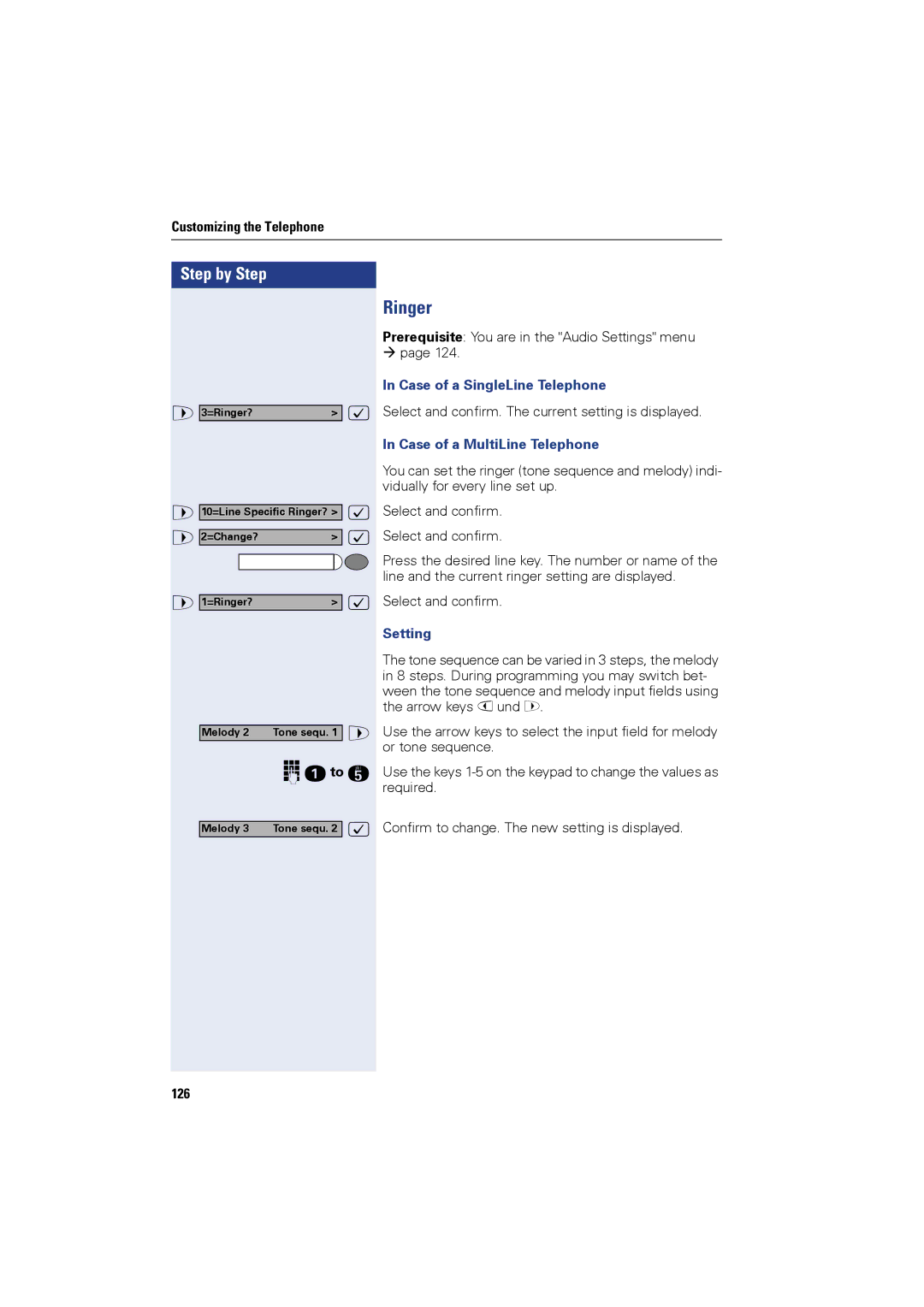Customizing the Telephone
Step by Step
> |
|
| : |
3=Ringer? | > |
>10=Line Specific Ringer? > :
> |
|
|
|
| : |
2=Change? | > | ||||
|
|
|
| ||
|
|
|
|
|
|
> |
|
| : | ||
1=Ringer? | > | ||||
Melody 2 Tone sequ. 1 >
oeto i
Melody 3 Tone sequ. 2 :
Ringer
Prerequisite: You are in the "Audio Settings" menu page 124.
In Case of a SingleLine Telephone
Select and confirm. The current setting is displayed.
In Case of a MultiLine Telephone
You can set the ringer (tone sequence and melody) indi- vidually for every line set up.
Select and confirm. Select and confirm.
Press the desired line key. The number or name of the line and the current ringer setting are displayed.
Select and confirm.
Setting
The tone sequence can be varied in 3 steps, the melody in 8 steps. During programming you may switch bet- ween the tone sequence and melody input fields using the arrow keys < und >.
Use the arrow keys to select the input field for melody or tone sequence.
Use the keys
Confirm to change. The new setting is displayed.