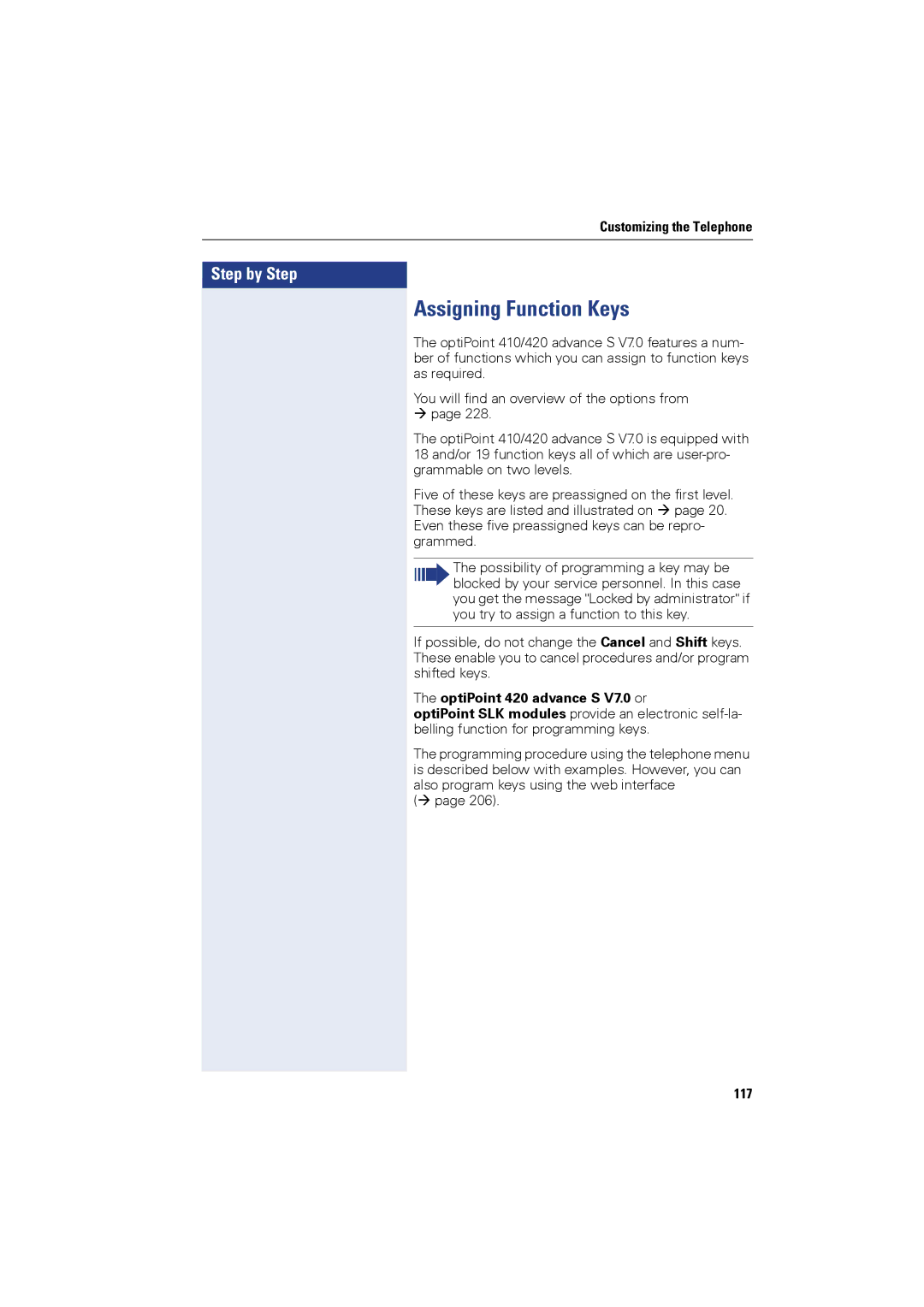Customizing the Telephone
Step by Step
Assigning Function Keys
The optiPoint 410/420 advance S V7.0 features a num- ber of functions which you can assign to function keys as required.
You will find an overview of the options from page 228.
The optiPoint 410/420 advance S V7.0 is equipped with 18 and/or 19 function keys all of which are
Five of these keys are preassigned on the first level. These keys are listed and illustrated on page 20. Even these five preassigned keys can be repro- grammed.
The possibility of programming a key may be blocked by your service personnel. In this case you get the message "Locked by administrator" if you try to assign a function to this key.
If possible, do not change the Cancel and Shift keys. These enable you to cancel procedures and/or program shifted keys.
The optiPoint 420 advance S V7.0 or
optiPoint SLK modules provide an electronic
The programming procedure using the telephone menu is described below with examples. However, you can also program keys using the web interface
( page 206).