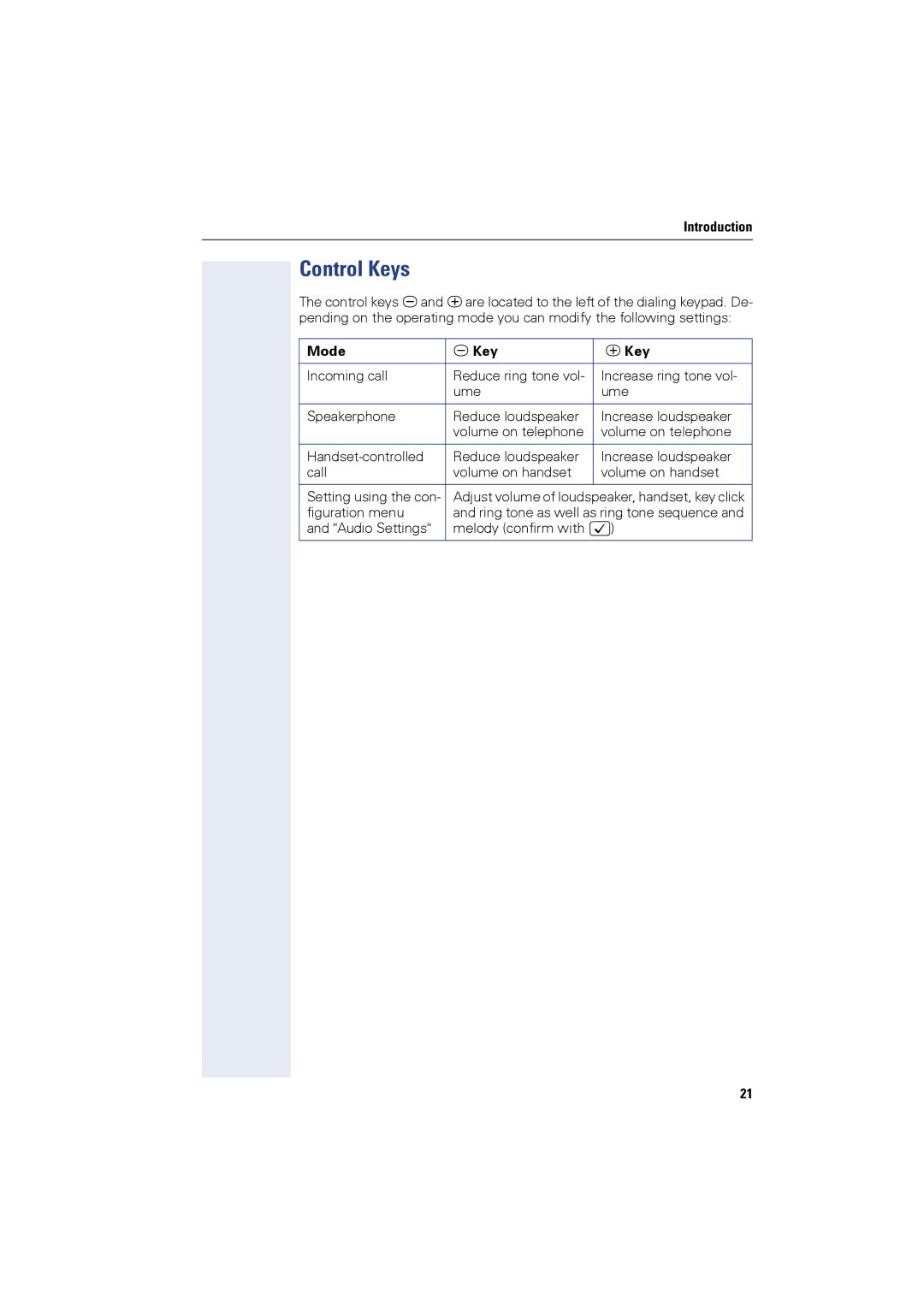Introduction
Control Keys
The control keys vand uare located to the left of the dialing keypad. De- pending on the operating mode you can modify the following settings:
Mode | vKey | uKey |
Incoming call | Reduce ring tone vol- | Increase ring tone vol- |
| ume | ume |
|
|
|
Speakerphone | Reduce loudspeaker | Increase loudspeaker |
| volume on telephone | volume on telephone |
|
|
|
Reduce loudspeaker | Increase loudspeaker | |
call | volume on handset | volume on handset |
|
|
|
Setting using the con- | Adjust volume of loudspeaker, handset, key click | |
figuration menu | and ring tone as well as ring tone sequence and | |
and "Audio Settings" | melody (confirm with :) | |
21