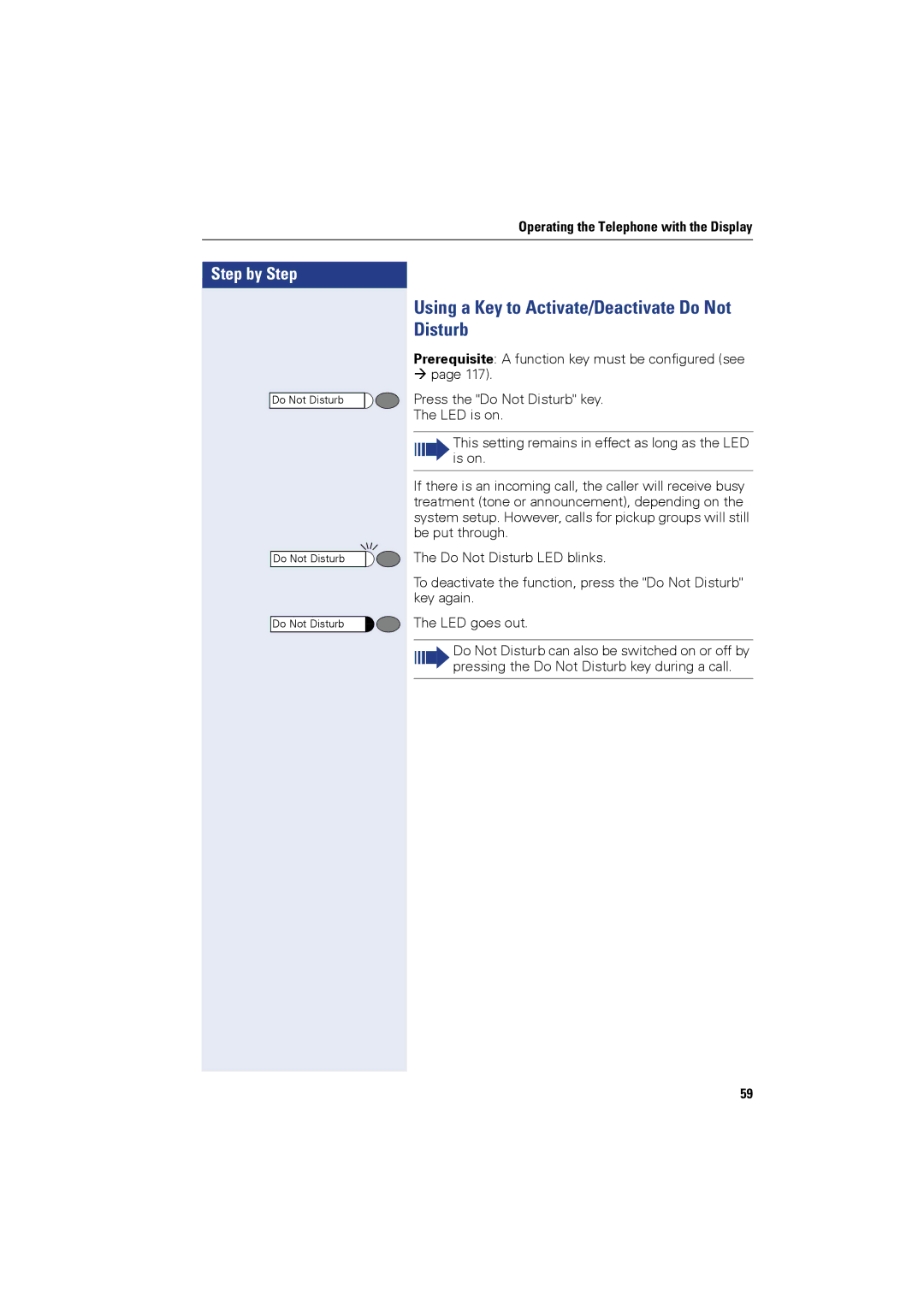Operating the Telephone with the Display
Step by Step
Do Not Disturb
Do Not Disturb
Do Not Disturb
Using a Key to Activate/Deactivate Do Not Disturb
Prerequisite: A function key must be configured (see page 117).
Press the "Do Not Disturb" key. The LED is on.
This setting remains in effect as long as the LED is on.
If there is an incoming call, the caller will receive busy treatment (tone or announcement), depending on the system setup. However, calls for pickup groups will still be put through.
The Do Not Disturb LED blinks.
To deactivate the function, press the "Do Not Disturb" key again.
The LED goes out.
Do Not Disturb can also be switched on or off by pressing the Do Not Disturb key during a call.
59