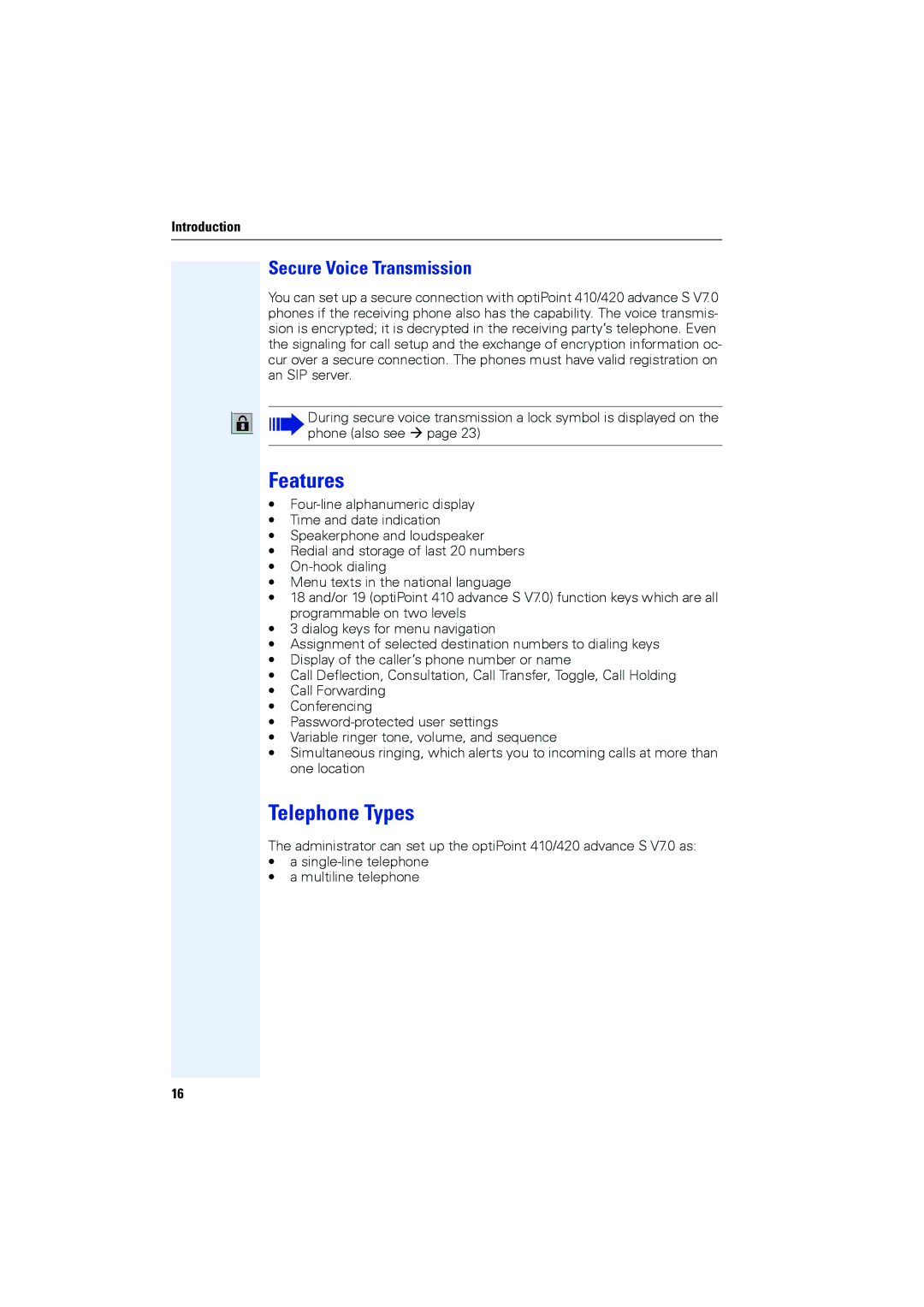Introduction
Secure Voice Transmission
You can set up a secure connection with optiPoint 410/420 advance S V7.0 phones if the receiving phone also has the capability. The voice transmis- sion is encrypted; it is decrypted in the receiving party’s telephone. Even the signaling for call setup and the exchange of encryption information oc- cur over a secure connection. The phones must have valid registration on an SIP server.
During secure voice transmission a lock symbol is displayed on the phone (also see page 23)
Features
•
•Time and date indication
•Speakerphone and loudspeaker
•Redial and storage of last 20 numbers
•
•Menu texts in the national language
•18 and/or 19 (optiPoint 410 advance S V7.0) function keys which are all programmable on two levels
•3 dialog keys for menu navigation
•Assignment of selected destination numbers to dialing keys
•Display of the caller’s phone number or name
•Call Deflection, Consultation, Call Transfer, Toggle, Call Holding
•Call Forwarding
•Conferencing
•
•Variable ringer tone, volume, and sequence
•Simultaneous ringing, which alerts you to incoming calls at more than one location
Telephone Types
The administrator can set up the optiPoint 410/420 advance S V7.0 as:
•a
•a multiline telephone
16