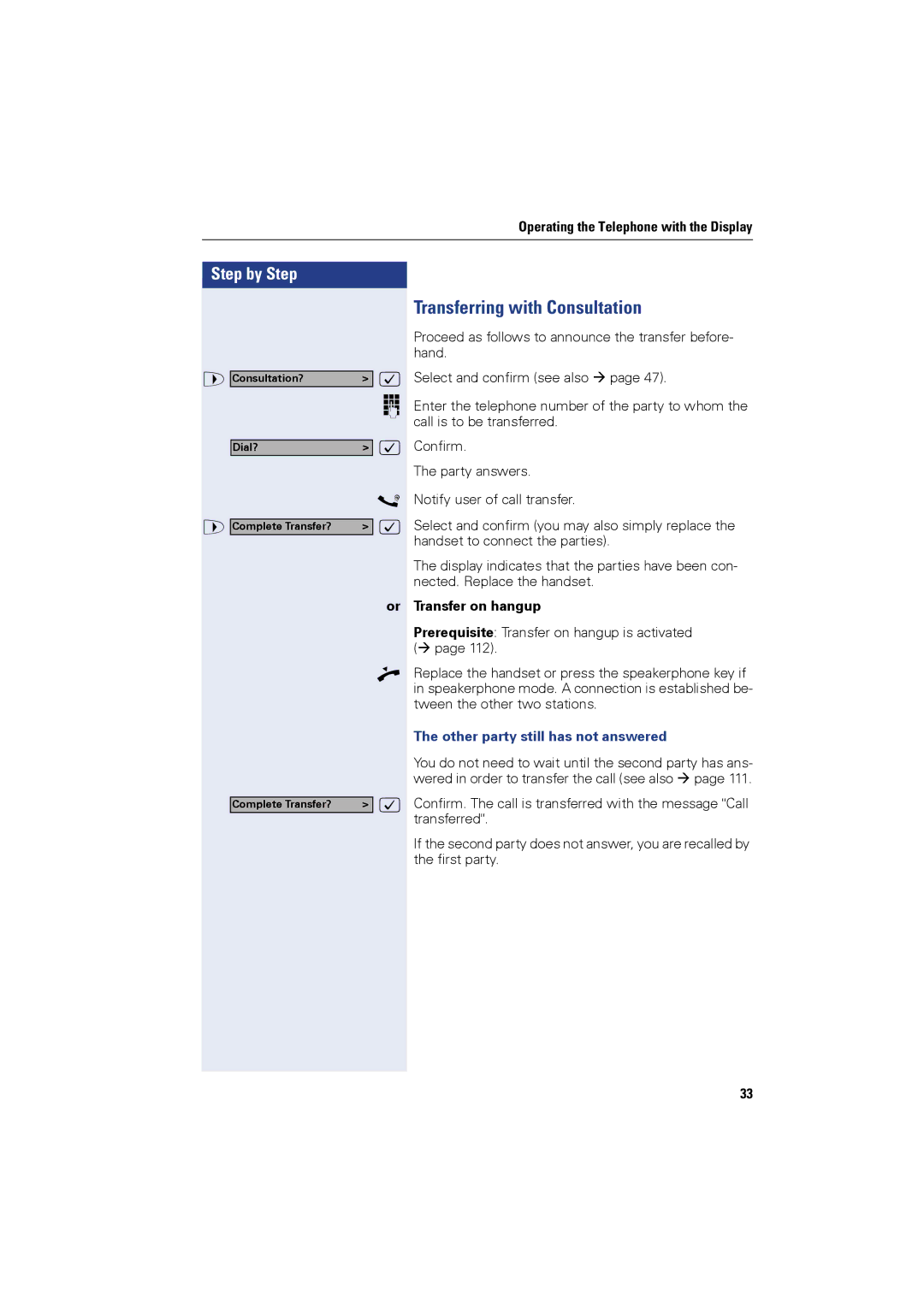Operating the Telephone with the Display
Step by Step
> |
|
|
|
| Consultation? | > | |
|
|
|
|
|
| Dial? | > |
> |
|
| |
| Complete Transfer? | > | |
Complete Transfer? | > |
Transferring with Consultation
Proceed as follows to announce the transfer before- hand.
: Select and confirm (see also page 47).
oEnter the telephone number of the party to whom the call is to be transferred.
:Confirm.
The party answers.
sNotify user of call transfer.
:Select and confirm (you may also simply replace the handset to connect the parties).
The display indicates that the parties have been con- nected. Replace the handset.
or Transfer on hangup
Prerequisite: Transfer on hangup is activated ( page 112).
] Replace the handset or press the speakerphone key if in speakerphone mode. A connection is established be- tween the other two stations.
The other party still has not answered
You do not need to wait until the second party has ans- wered in order to transfer the call (see also page 111.
:Confirm. The call is transferred with the message "Call transferred".
If the second party does not answer, you are recalled by the first party.
33