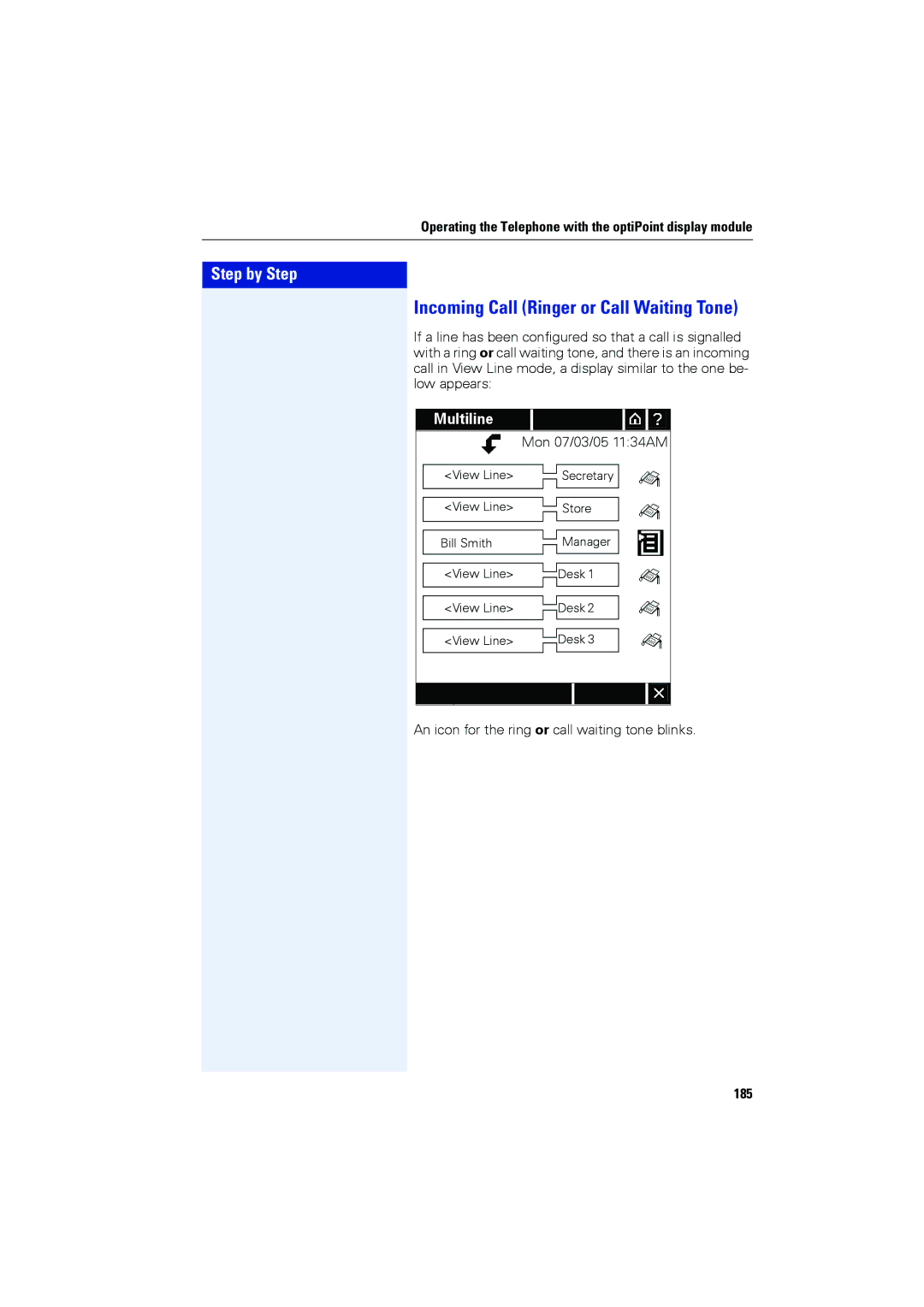Operating the Telephone with the optiPoint display module
Step by Step
Incoming Call (Ringer or Call Waiting Tone)
If a line has been configured so that a call is signalled with a ring or call waiting tone, and there is an incoming call in View Line mode, a display similar to the one be- low appears:
Multiline
Mon 07/03/05 11:34AM
<View Line>
<View Line>
Bill Smith
<View Line>
<View Line>
<View Line>
![]()
![]() Secretary
Secretary
![]()
![]() Store
Store
![]()
![]() Manager
Manager
![]()
![]() Desk 1
Desk 1
![]() Desk 2
Desk 2
![]()
![]() Desk 3
Desk 3
An icon for the ring or call waiting tone blinks.