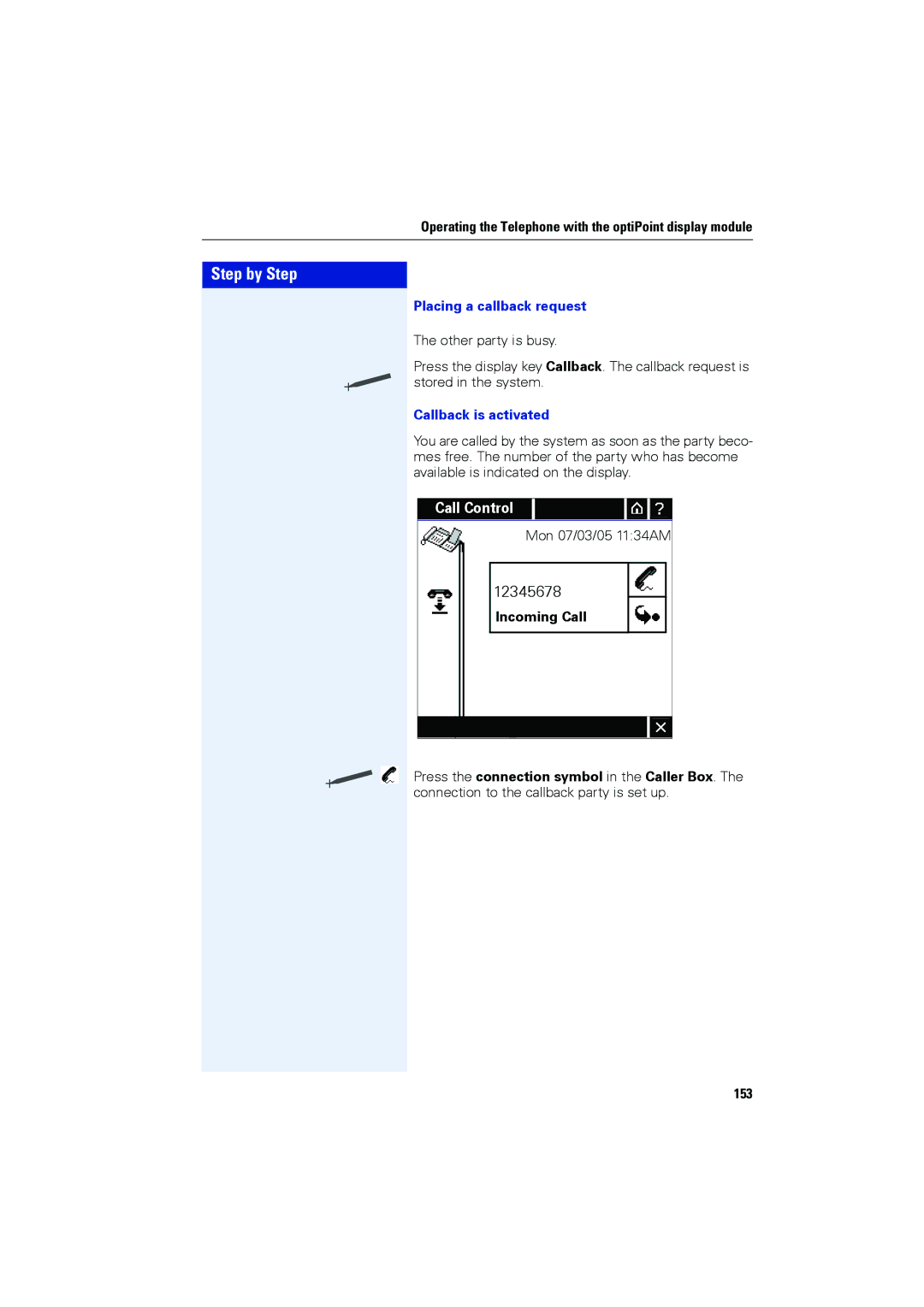Operating the Telephone with the optiPoint display module
Step by Step
Placing a callback request
The other party is busy.
Press the display key Callback. The callback request is stored in the system.
Callback is activated
You are called by the system as soon as the party beco- mes free. The number of the party who has become available is indicated on the display.
Call Control
Mon 07/03/05 11:34AM
12345678
Incoming Call
Press the connection symbol in the Caller Box. The connection to the callback party is set up.
153