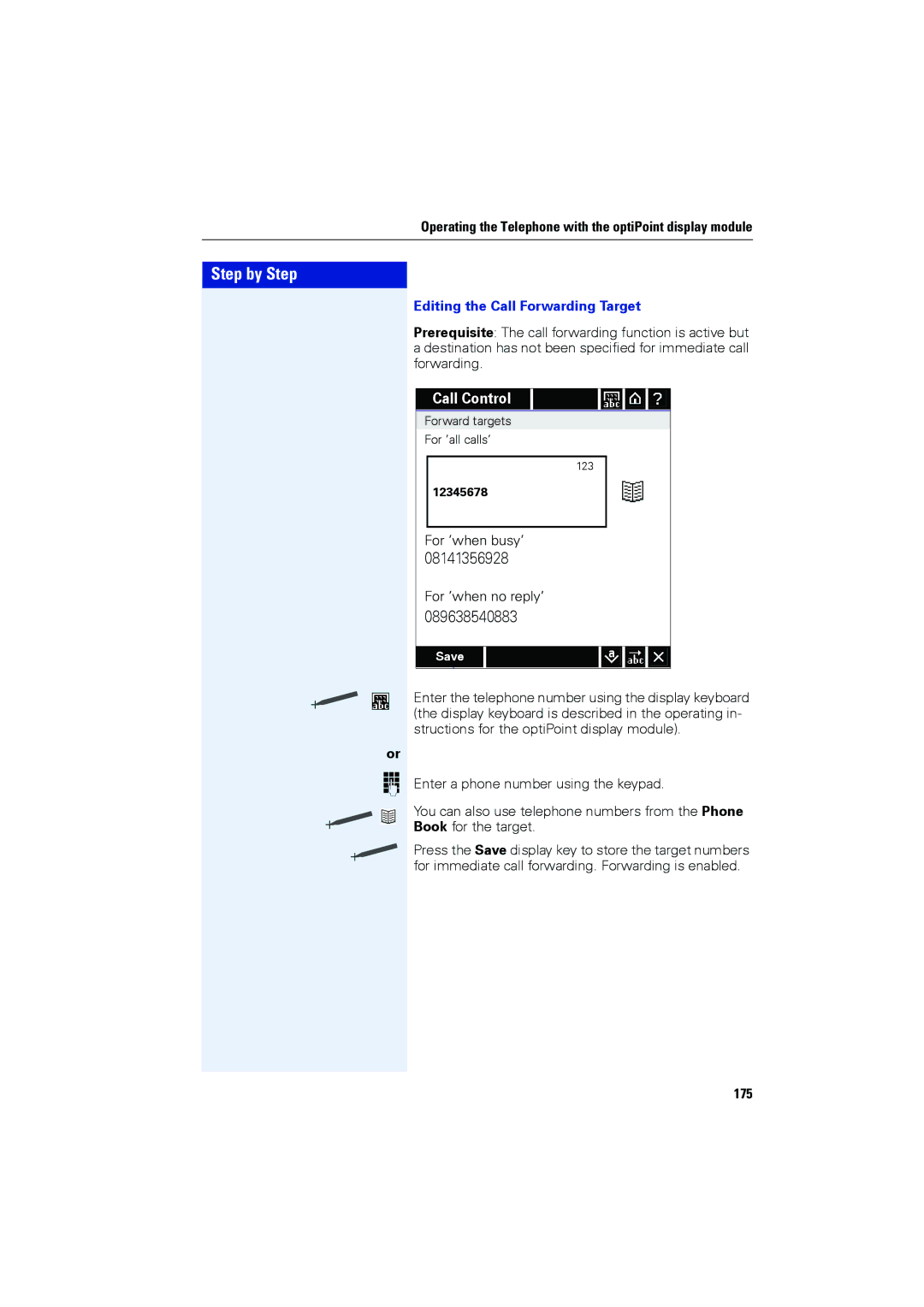Operating the Telephone with the optiPoint display module
Step by Step
or
o
Editing the Call Forwarding Target
Prerequisite: The call forwarding function is active but a destination has not been specified for immediate call forwarding.
Call Control
Forward targets
For ’all calls’
123
12345678
For ’when busy’
08141356928
For ’when no reply’
089638540883
Save
Enter the telephone number using the display keyboard (the display keyboard is described in the operating in- structions for the optiPoint display module).
Enter a phone number using the keypad.
You can also use telephone numbers from the Phone Book for the target.
Press the Save display key to store the target numbers for immediate call forwarding. Forwarding is enabled.