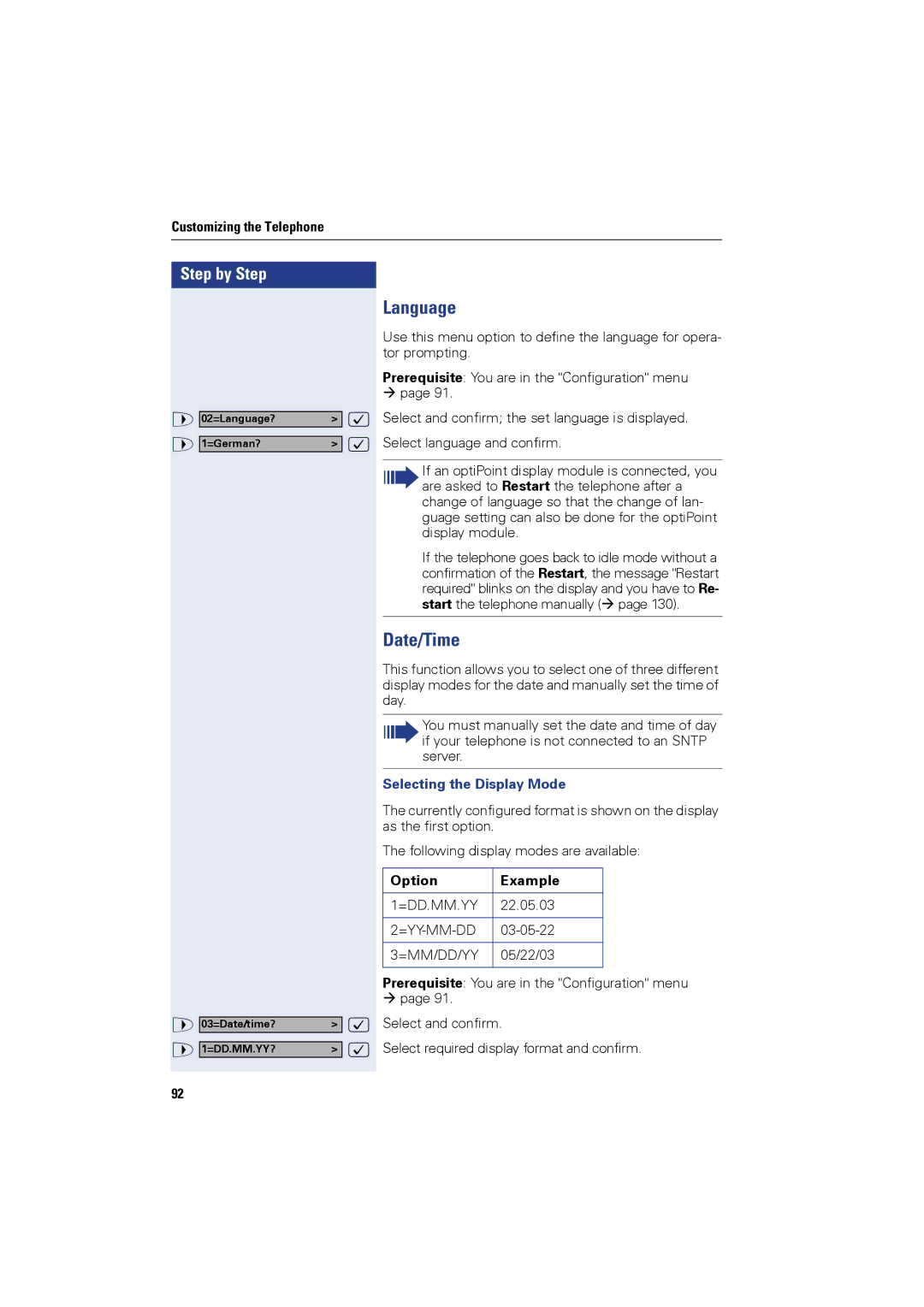Customizing the Telephone
Step by Step
> |
|
| : |
02=Language? | > | ||
> |
|
| : |
1=German? | > |
> |
|
| : |
03=Date/time? | > | ||
> |
|
| : |
1=DD.MM.YY? | > |
Language
Use this menu option to define the language for opera- tor prompting.
Prerequisite: You are in the "Configuration" menu page 91.
Select and confirm; the set language is displayed. Select language and confirm.
If an optiPoint display module is connected, you are asked to Restart the telephone after a change of language so that the change of lan- guage setting can also be done for the optiPoint display module.
If the telephone goes back to idle mode without a confirmation of the Restart, the message "Restart required" blinks on the display and you have to Re- start the telephone manually ( page 130).
Date/Time
This function allows you to select one of three different display modes for the date and manually set the time of day.
You must manually set the date and time of day if your telephone is not connected to an SNTP server.
Selecting the Display Mode
The currently configured format is shown on the display as the first option.
The following display modes are available:
Option | Example |
|
|
1=DD.MM.YY | 22.05.03 |
|
|
|
|
3=MM/DD/YY | 05/22/03 |
|
|
Prerequisite: You are in the "Configuration" menu page 91.
Select and confirm.
Select required display format and confirm.
92