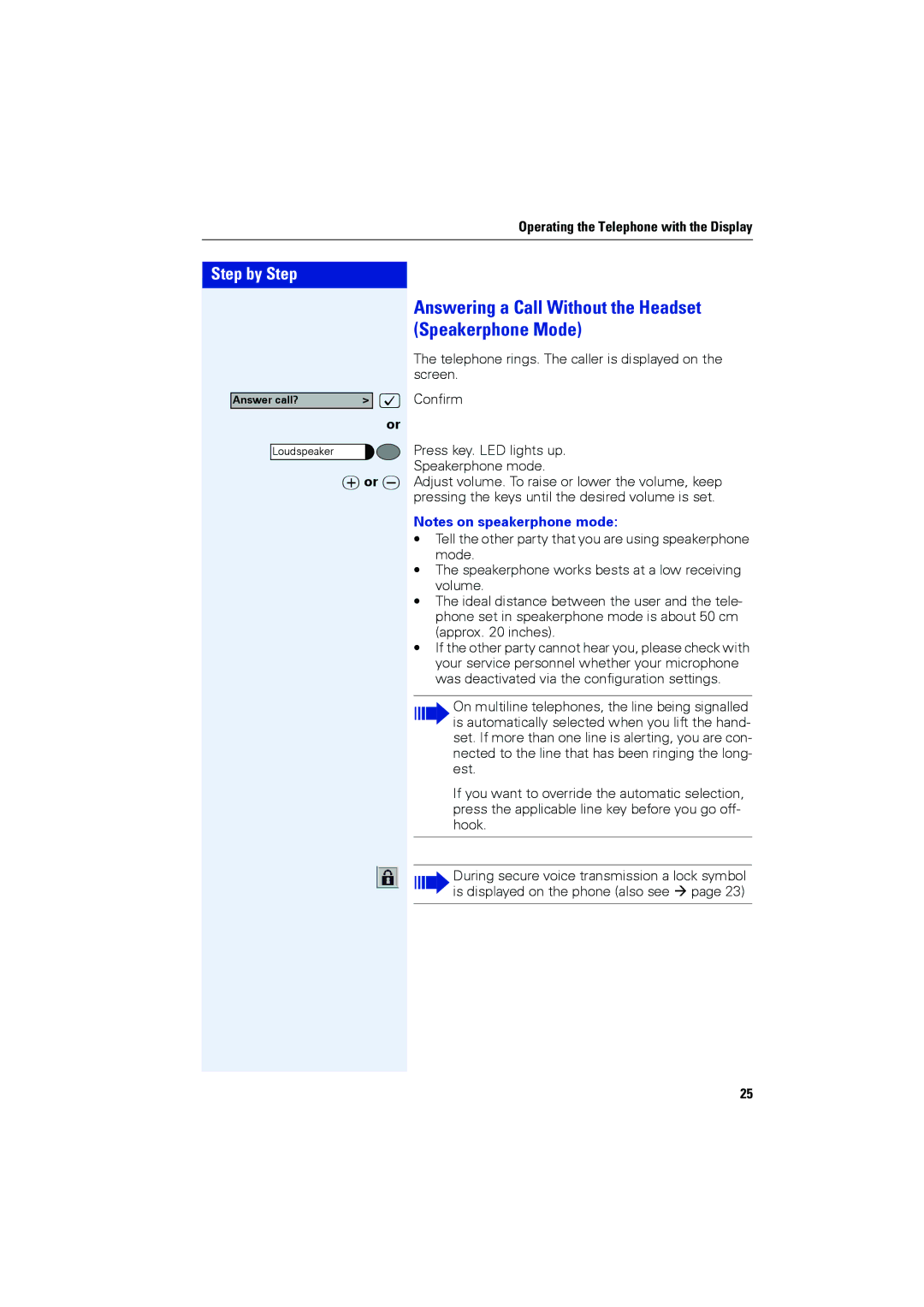Operating the Telephone with the Display
Step by Step |
|
|
Answer call? | > | : |
|
| or |
Loudspeaker |
|
|
| uor v | |
Answering a Call Without the Headset (Speakerphone Mode)
The telephone rings. The caller is displayed on the screen.
Confirm
Press key. LED lights up. Speakerphone mode.
Adjust volume. To raise or lower the volume, keep pressing the keys until the desired volume is set.
Notes on speakerphone mode:
•Tell the other party that you are using speakerphone mode.
•The speakerphone works bests at a low receiving volume.
•The ideal distance between the user and the tele- phone set in speakerphone mode is about 50 cm (approx. 20 inches).
•If the other party cannot hear you, please check with your service personnel whether your microphone was deactivated via the configuration settings.
On multiline telephones, the line being signalled is automatically selected when you lift the hand- set. If more than one line is alerting, you are con- nected to the line that has been ringing the long- est.
If you want to override the automatic selection, press the applicable line key before you go off- hook.
During secure voice transmission a lock symbol is displayed on the phone (also see page 23)
25