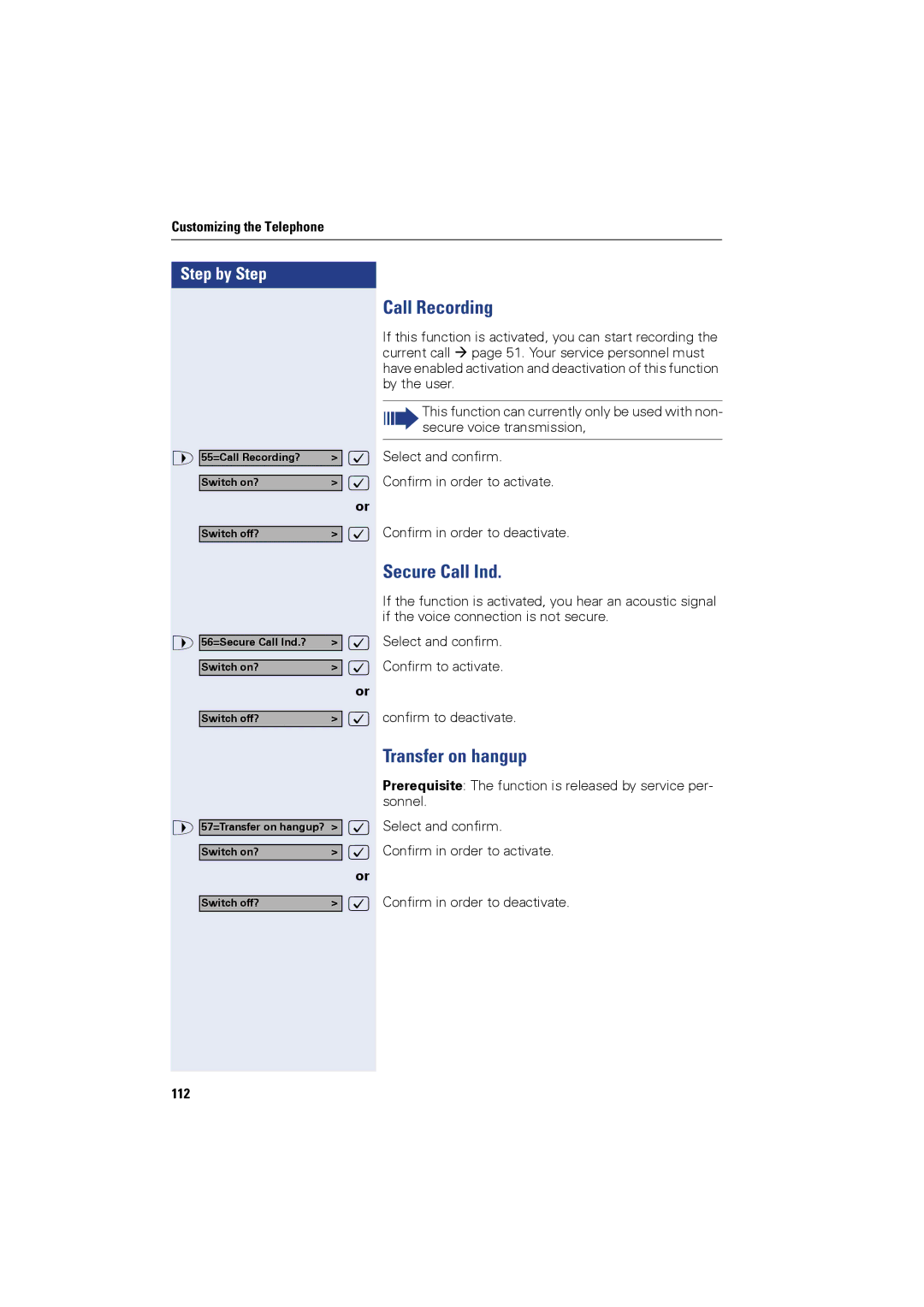Customizing the Telephone
Step by Step
> |
|
| : |
55=Call Recording? | > | ||
|
|
| : |
| Switch on? | > | |
|
|
| or |
|
|
| : |
| Switch off? | > |
> |
|
| : |
56=Secure Call Ind.? | > | ||
|
|
| : |
| Switch on? | > | |
|
|
| or |
|
|
| : |
| Switch off? | > |
>57=Transfer on hangup? > :
|
| : |
Switch on? | > | |
|
| or |
|
| : |
Switch off? | > |
Call Recording
If this function is activated, you can start recording the current call page 51. Your service personnel must have enabled activation and deactivation of this function by the user.
This function can currently only be used with non- secure voice transmission,
Select and confirm.
Confirm in order to activate.
Confirm in order to deactivate.
Secure Call Ind.
If the function is activated, you hear an acoustic signal if the voice connection is not secure.
Select and confirm. Confirm to activate.
confirm to deactivate.
Transfer on hangup
Prerequisite: The function is released by service per- sonnel.
Select and confirm. Confirm in order to activate.
Confirm in order to deactivate.