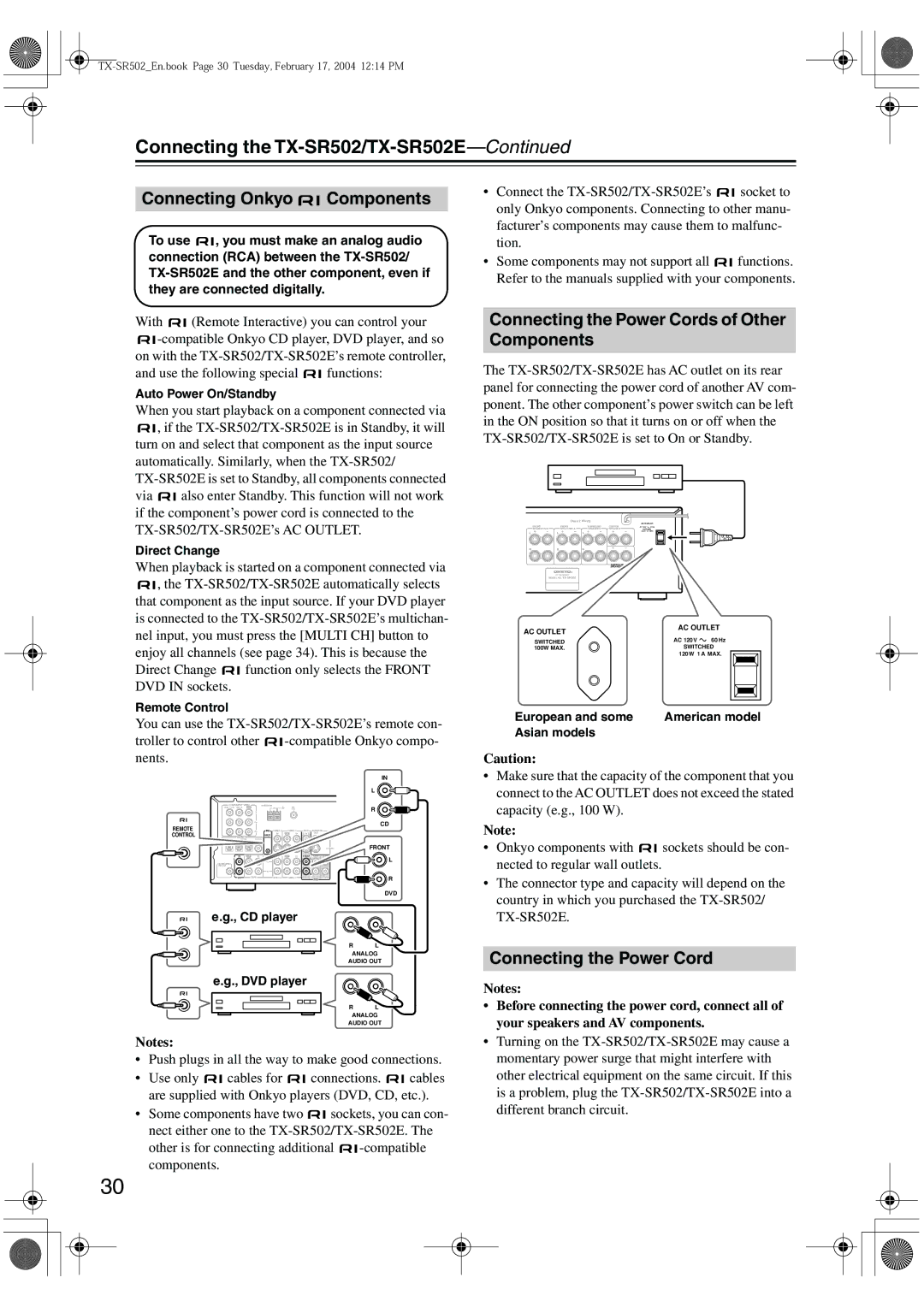Connecting the TX-SR502/TX-SR502E—Continued
Connecting Onkyo 
 Components
Components
To use ![]()
![]() , you must make an analog audio connection (RCA) between the
, you must make an analog audio connection (RCA) between the
With 
 (Remote Interactive) you can control your
(Remote Interactive) you can control your
![]()
![]()
and use the following special |
| functions: |
|
Auto Power On/Standby
When you start playback on a component connected via
![]()
![]() , if the
, if the
via ![]()
![]() also enter Standby. This function will not work if the component’s power cord is connected to the
also enter Standby. This function will not work if the component’s power cord is connected to the
Direct Change
When playback is started on a component connected via
![]()
![]() , the
, the
Direct Change ![]()
![]() function only selects the FRONT DVD IN sockets.
function only selects the FRONT DVD IN sockets.
Remote Control
You can use the
troller to control other ![]()
![]()
IN
|
|
|
| L |
COMPONENT VIDEO | ANTENNA | FM | R | |
VIDEO 1 /2/3IN DVD IN | OUT | AM | 75 | |
|
| Y |
| |
P | CD |
|
REMOTE |
| P | VIDEO 2 | VIDEO 1 | DVD | MONITOR | |
CONTROL | DIGITAL IN |
| IN | OUT | IN | IN | OUT |
| CONTROL |
|
|
|
| ||
|
|
| REMOTE |
|
|
|
|
| OPTICAL | COAXIAL |
|
|
|
| VIDEO |
3 | 2 |
| 1 |
|
|
|
|
|
|
|
|
|
|
|
|
|
| S VIDEO | FRONT |
| IN | OUT | IN | IN | IN | OUT | IN | FRONT SURR CENTER | L |
| L |
|
| L |
|
|
| L | |
SUBWOOFER |
|
|
|
|
|
|
| ||
PRE OUT |
|
|
|
|
|
|
|
|
|
R |
| R | R |
|
|
TAPE | VIDEO 2 | SUB | R | ||
CD | VIDEO 1 | WOOFER | |||
|
|
| DVD |
|
DVD
e.g., CD player
R L
ANALOG
AUDIO OUT
e.g., DVD player
R L
ANALOG
AUDIO OUT
Notes:
•Push plugs in all the way to make good connections.
•Use only ![]()
![]() cables for
cables for ![]() connections.
connections. ![]() cables are supplied with Onkyo players (DVD, CD, etc.).
cables are supplied with Onkyo players (DVD, CD, etc.).
•Some components have two ![]() sockets, you can con- nect either one to the
sockets, you can con- nect either one to the
other is for connecting additional ![]()
30
•Connect the ![]() socket to only Onkyo components. Connecting to other manu- facturer’s components may cause them to malfunc- tion.
socket to only Onkyo components. Connecting to other manu- facturer’s components may cause them to malfunc- tion.
•Some components may not support all ![]() functions. Refer to the manuals supplied with your components.
functions. Refer to the manuals supplied with your components.
Connecting the Power Cords of Other Components
The
Class 2 Wiring
|
|
|
| AC OUTLET |
FRONT | FRONT | SURROUND | CENTER | AC 120V 60 Hz |
SPEAKERS B | SPEAKERS A | SPEAKERS | SPEAKER | SWITCHED |
L | L | L |
| 120W 1 A MAX. |
|
| |||
R | R | R |
|
|
|
|
| SURROUND BACK |
|
|
|
| SPEAKER |
|
AV RECEIVER
MODEL NO.
AC OUTLET | AC OUTLET |
| |
SWITCHED | AC 120V 60 Hz |
100W MAX. | SWITCHED |
| 120W 1 A MAX. |
European and some | American model |
Asian models |
|
Caution:
•Make sure that the capacity of the component that you connect to the AC OUTLET does not exceed the stated capacity (e.g., 100 W).
Note:
•Onkyo components with ![]()
![]() sockets should be con- nected to regular wall outlets.
sockets should be con- nected to regular wall outlets.
•The connector type and capacity will depend on the country in which you purchased the
Connecting the Power Cord
Notes:
•Before connecting the power cord, connect all of your speakers and AV components.
•Turning on the