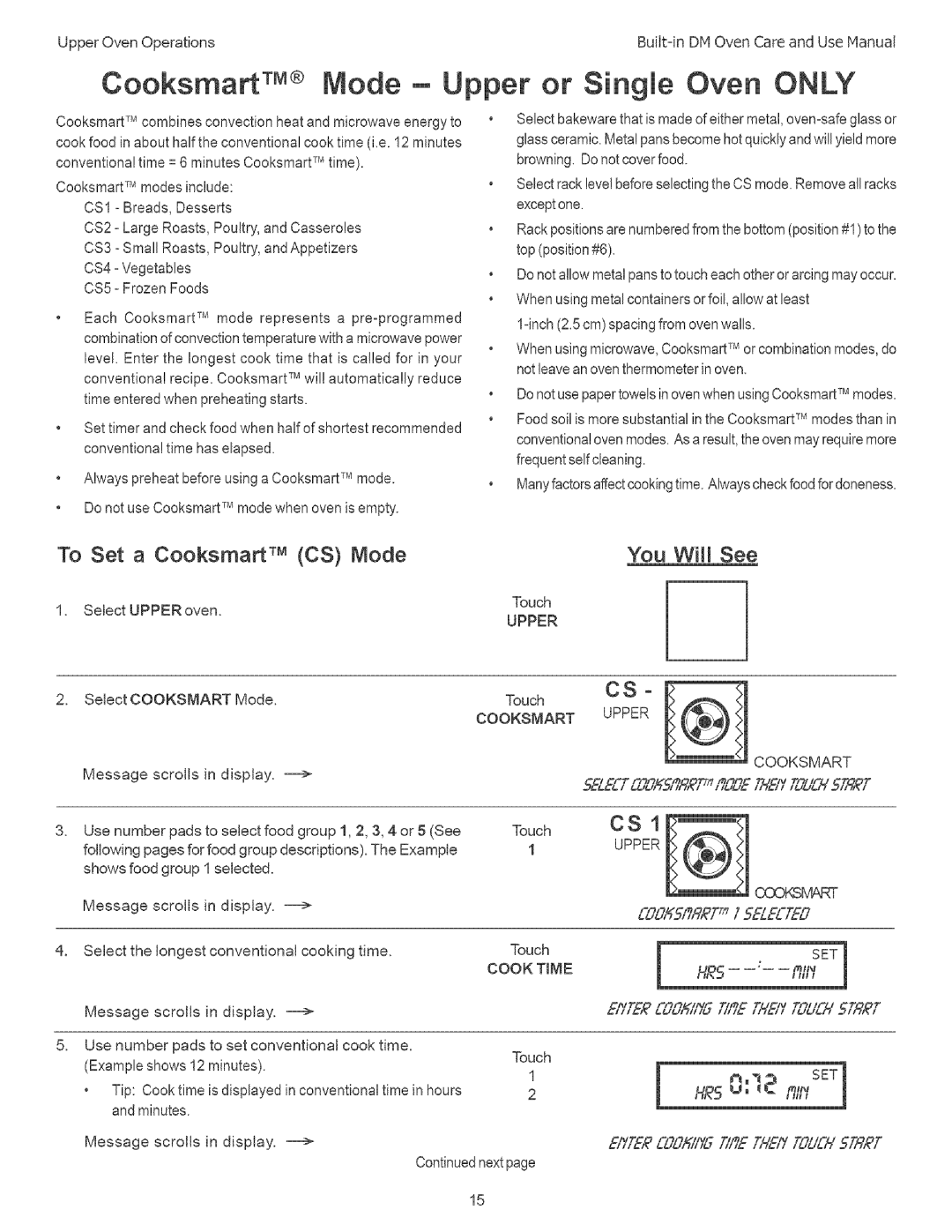DM301, DM302 specifications
The Thermador DM302 and DM301 are premium downdraft ventilation systems designed to blend seamlessly with modern kitchens while providing exceptional performance. These models are ideal for those who prioritize both aesthetics and functionality in their culinary spaces.One of the standout features of the DM302 and DM301 is their powerful ventilation capability. These downdraft systems boast a robust motor that effectively removes smoke, steam, and odors created during cooking. With up to 600 CFM (Cubic Feet per Minute) of airflow, they ensure that your kitchen remains fresh and maintains a pleasant atmosphere even during the most intense cooking sessions.
Both models are designed with sleek, minimalist lines that allow them to integrate effortlessly into a variety of kitchen designs. The stainless steel finish adds a modern touch, making them not just functional devices but also stylish additions to your kitchen décor.
User convenience is another hallmark of the DM302 and DM301. They feature a simple and intuitive control system, allowing you to adjust the fan speed easily. The models typically offer multiple speed settings, giving you the flexibility to choose the right level of ventilation based on your cooking needs. Additionally, the systems can retract entirely into the countertop when not in use, ensuring they do not obstruct your sight lines or kitchen space.
Innovative technology is also a core characteristic of these models. Thermador incorporates noise-reduction technology to minimize operational sounds, allowing for a quieter cooking environment. Furthermore, they utilize high-quality filters that capture grease and other contaminants, ensuring that the air quality in your home remains high.
Installation flexibility is another advantage of the DM302 and DM301. They can suit various cooktop configurations, whether they are gas or induction. This adaptability makes them a versatile choice for homeowners looking to optimize their kitchen layout.
In summary, the Thermador DM302 and DM301 downdraft ventilation systems combine powerful functionality with sophisticated design. With features like high CFM airflow, user-friendly controls, retractable designs, and noise-reduction technology, these models are perfect for modern kitchens where style meets performance. They not only enhance the cooking experience but also contribute to creating a healthy, pleasant home environment.