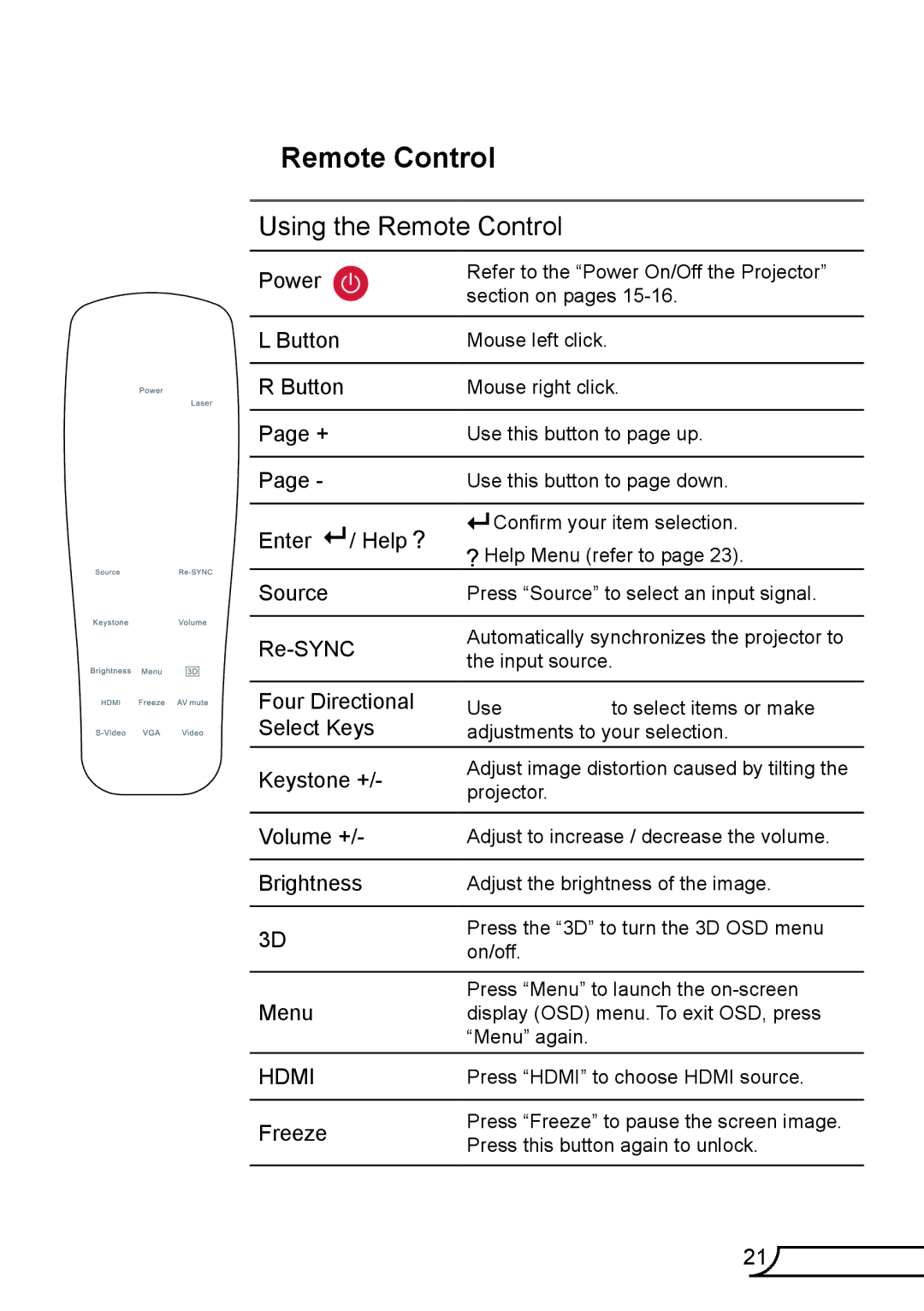TX665UTI3D, TW675UTI3D, TX665UST3DMT, TW695UTI3D, TW675UST3D specifications
Optoma Technology has made significant strides in the realm of projection technology, especially with its innovative offerings like the TX665UST3DKIT, TX665UST3D, TX665UTIM3D, TW675UTIM3D, and TW675UST3DKIT. These models are designed to cater to a variety of commercial and educational environments, providing high-quality images and versatile features.The TX665UST3DKIT and TX665UST3D are standout models that utilize ultra-short throw technology, allowing them to produce large images from a very short distance. This feature is particularly beneficial in smaller classrooms or meeting rooms, where space is often at a premium. Both models boast a native resolution of 1080p, ensuring crisp and clear visuals perfect for detailed presentations or high-definition video playback.
Equipped with advanced DLP (Digital Light Processing) technology, these projectors offer excellent color accuracy and brightness. The brightness levels reach up to 6,500 lumens, making them ideal for well-lit environments. The inclusion of 3D capabilities allows for immersive presentations that can capture the attention of audiences effectively.
The TX665UTIM3D is another impressive option featuring interactive whiteboard compatibility. This model supports annotation tools, which enhance engagement during presentations and lessons. The interactive capabilities enable the audience to participate actively, fostering a collaborative atmosphere.
Moving on to the TW675UTIM3D and TW675UST3DKIT, these models further enhance the portfolio with their wide-screen capabilities and exceptional brightness of 7,000 lumens. The TW675UTIM3D model focuses on interactivity, facilitating touch-and-write functionality, which transforms any flat surface into an interactive display. This feature is particularly advantageous for educational settings where interactive learning is paramount.
All of these projectors come with extensive connectivity options, including HDMI, USB, and wireless capabilities, allowing for seamless integration with various devices. They are also designed with energy efficiency in mind, promising longer lamp life and lower costs of ownership.
In summary, the TX665UST3DKIT, TX665UST3D, TX665UTIM3D, TW675UTIM3D, and TW675UST3DKIT from Optoma Technology represent cutting-edge advancements in projection. Their multitude of features, from ultra-short throw to interactivity and high brightness, cater to diverse needs, making them suitable for today's dynamic educational and business environments.