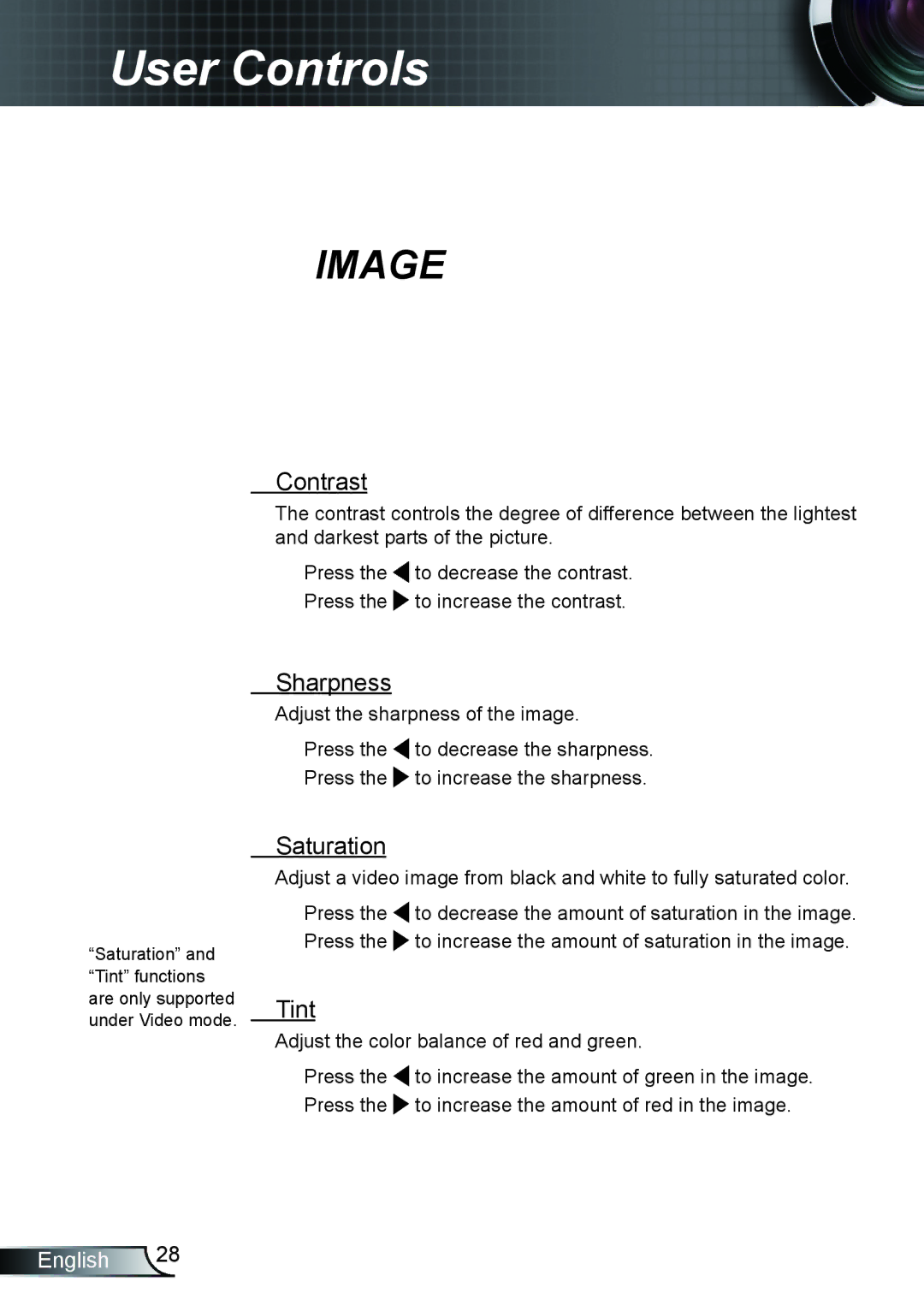TX762, TX5423D, TX615GOV, TX762GOV specifications
Optoma Technology has long been a leader in the projection industry, offering a variety of projectors that cater to different needs and environments. Among their impressive lineup are the TX5423D, TX762GOV, TX762, and TX615GOV models, each designed with unique features that enhance user experience and performance.The TX5423D is known for its impressive resolution and brightness, making it ideal for educational and corporate settings. With a native resolution of 1920x1080, it provides sharp images and clear detail, ensuring presentations and videos are delivered with high fidelity. It boasts a brightness of 5000 lumens, facilitating use in well-lit environments without compromising on image quality. This projector supports 3D content, making it versatile for both educational and entertainment purposes.
Next in line is the TX762GOV, a projector specially engineered for governmental use. This model comes equipped with advanced security features, ensuring sensitive information remains protected during presentations. It offers a 1024x768 resolution and a brightness of 4500 lumens, making it suitable not only for presentations but also for high-quality video. The TX762GOV is designed for longevity, with efficient lamp life and low maintenance requirements, which are crucial for government institutions that prioritize reliability and uptime.
The TX762, similar to its GOV counterpart but without the security features, is robust for educational and corporate requirements as well. It also supports a native resolution of 1024x768 and features a powerful brightness of 4500 lumens. The projector excels in providing vivid colored images thanks to its specialized color technology, making it a popular choice for engaging classroom environments and business meetings.
Lastly, the TX615GOV projector is another government-focused solution in the Optoma lineup. With a resolution of 1600x1200 and a brightness of 6000 lumens, it ensures visuals are clear and impactful in various lighting conditions. Its compact design allows for easy mobility, which is ideal for on-the-go presentations. Additionally, the TX615GOV features a robust set of connectivity options, accommodating a range of devices from laptops to media players.
In summary, the Optoma TX5423D, TX762GOV, TX762, and TX615GOV projectors exemplify the brand’s commitment to delivering high-quality, reliable, and feature-rich projection solutions tailored to diverse environments. With advancements in brightness, resolution, and technology, these models ensure that users can confidently present their content with clarity and precision.