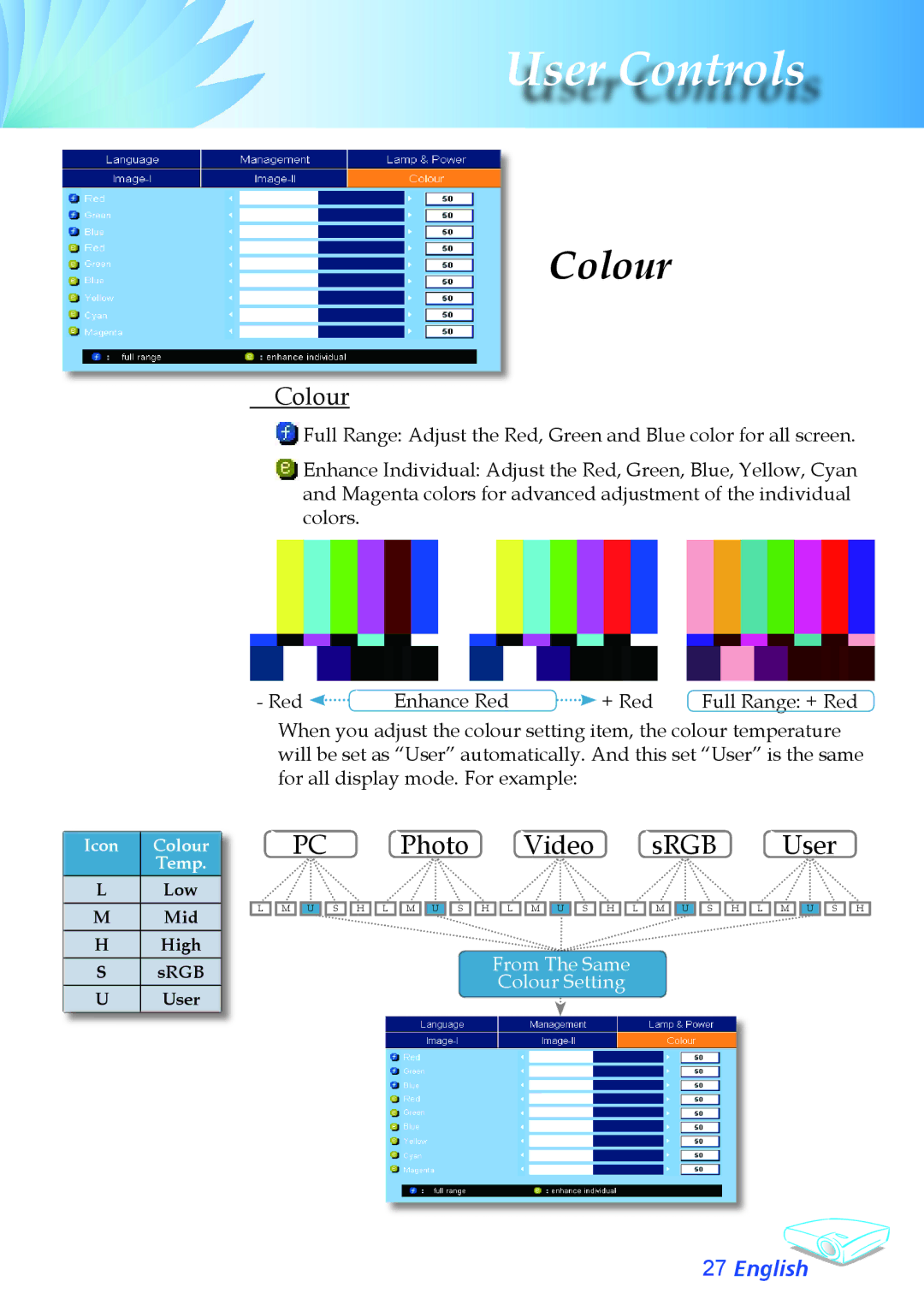User Controls
Colour
Colour
![]() Full Range: Adjust the Red, Green and Blue color for all screen.
Full Range: Adjust the Red, Green and Blue color for all screen.
Enhance Individual: Adjust the Red, Green, Blue, Yellow, Cyan and Magenta colors for advanced adjustment of the individual colors.
Icon | Colour |
| Temp. |
L | Low |
M | Mid |
H | High |
SsRGB
U User
- Red | Enhance Red | + Red | Full Range: + Red |
When you adjust the colour setting item, the colour temperature will be set as “User” automatically. And this set “User” is the same for all display mode. For example:
PC Photo Video sRGB User
L ![]()
![]() M
M ![]()
![]() U
U ![]()
![]() S
S ![]()
![]() H
H ![]()
![]() L
L ![]()
![]() M
M ![]()
![]() U
U ![]()
![]() S
S ![]()
![]() H
H ![]()
![]() L
L ![]()
![]() M
M ![]()
![]() U
U ![]()
![]() S
S ![]()
![]() H
H ![]()
![]() L
L ![]()
![]() M
M ![]()
![]() U
U ![]()
![]() S
S ![]()
![]() H
H ![]()
![]() L
L ![]()
![]() M
M ![]()
![]() U
U ![]()
![]() S
S ![]()
![]() H
H
From The Same
Colour Setting
27English