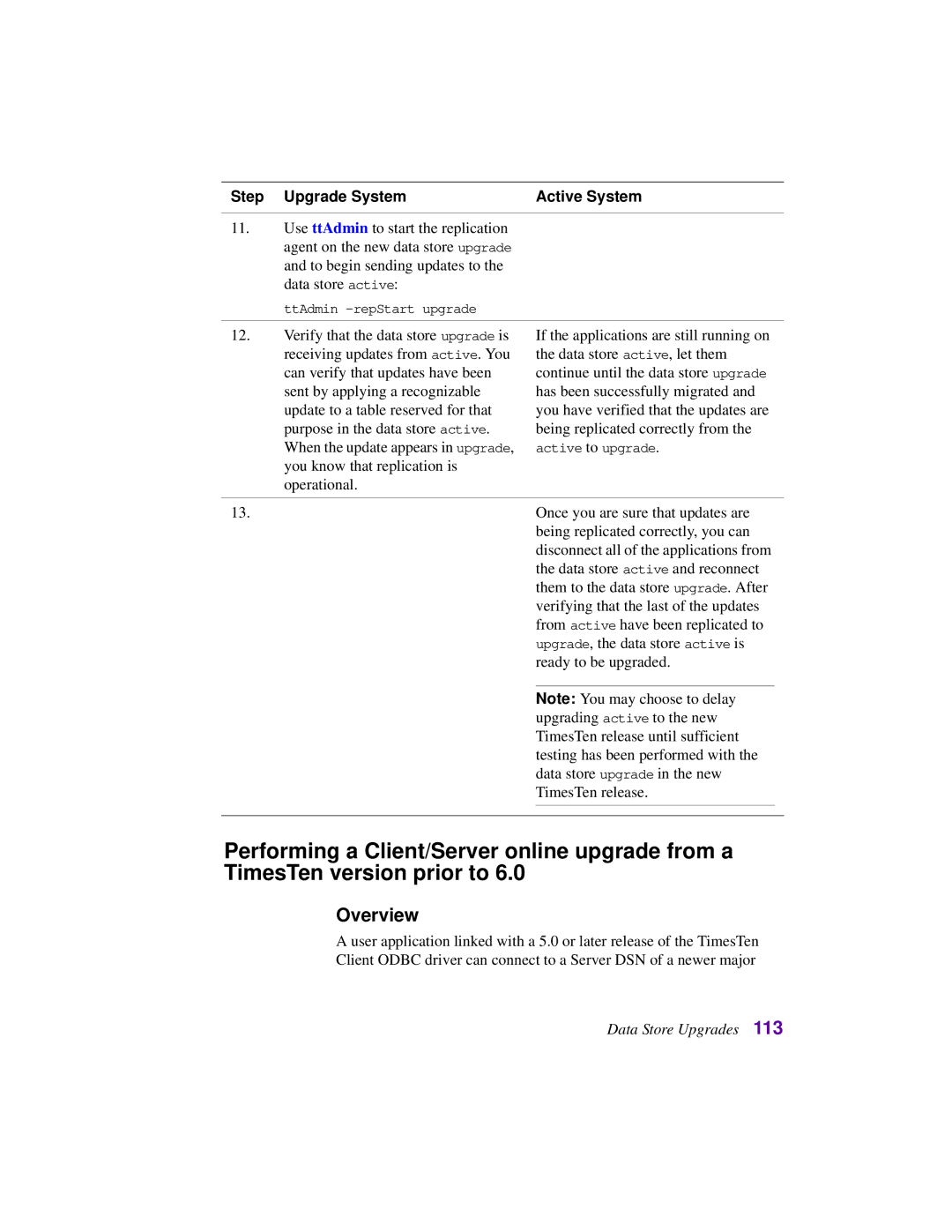B31679-01
Copyright 1996, 2007, Oracle. All rights reserved
Contents
Iv Oracle TimesTen In-Memory Database Installation Guide
Contents
Data Store Upgrades
Index
Viii Oracle TimesTen In-Memory Database Installation Guide
TimesTen documentation
About this Guide
Replication Guide
Background reading
If you see It means
Conventions used in this guide
Examples and descriptions
Technical Support
Oracle TimesTen In-Memory Database Installation Guide
Introduction
Limitations of Access Control and non-root installs
General
Cache Connect
Instance access
Replication
Client/Server
TimesTen users
TimesTen instance administrator
Instance data store
Internal user
TimesTen instance users
External user
TimesTen administrators group
Before installation
Instance registry directory
Installation directories
Installation directories, files and the daemon port
Password file
Instance home directory
Daemon port
Authenticating users and privileges
Privileges
GroupRestrict
Maintaining users and privileges
Enabling Access Control after installation on Unix
Listing of defined users and privileges
Oraclehome environment variable on
Oracle TimesTen In-Memory Database Installation Guide
TimesTen Installation
Installation problems
Platform support
Platforms and configurations
JDK support
Cache Connect to Oracle
Client/Server configurations
AIX 5L 5.2 and 5.3 for Power
Replication configurations
Systems Solaris 8, 9 and 10 for UltraSparc
Risc 32-bit and 64-bit HP-UX 11i v2 for Itanium2
Instance names
Installation instances
Instance port numbers
Components available on Windows
Choosing the appropriate TimesTen components
Components available on Unix
Type Description
Unix requirements
Installation prerequisites
Semaphores
Other Client Server Settings Replication
Shared
Memory
Linux
To see the number and size of the allocated large pages use
To increase the shared memory size without rebooting, use
Solaris
Cache Connect
Operating
System
Shared memory IPC client connections
Increase number of semaphores
Other changes Large data stores
Tru64 Unix
Shared memory IPC client connections Replication
Default installation directories
Operating system security considerations
Oracle TimesTen In-Memory Database Installation Guide
Installation prerequisites for non-root installs
Prerequisites for non-root installations on Unix systems
Create the TimesTen instance administrators group
Create the TimesTen registry
Post-installation requirements
Changing the daemon port number on Unix
Configure the syslog messages
Unix libraries
Installing TimesTen
Installing TimesTen on Windows systems
Installing TimesTen in silent mode
Verifying TimesTen Client and Server installation
Verifying installation
Working with the Data Manager Service and the Server
Uninstalling TimesTen
Installing TimesTen on Solaris systems
Run the setup script by typing the following
Addition, setup.sh also accepts these options
TimesTen Installation
Working with the daemon and Server
Installing TimesTen on HP-UX systems
# mkdir /cdrom
To prompts described in filename. The file can then
Oracle TimesTen In-Memory Database Installation Guide
Working with the TimesTen daemon and Server
Use a separate instance for each memory window
Installing TimesTen on HP-UX Memory Windows
Address Space Considerations
Using TimesTen in a memory window
Troubleshooting
Installing TimesTen on AIX systems
# mount /usr/cdrom/TimesTen7.0
Installs documentation
Oracle TimesTen In-Memory Database Installation Guide
Working with the TimesTen daemon and server
Installing TimesTen on Linux systems
Installs or uninstalls TimesTen and records responses
Starts the daemon
To uninstall all TimesTen components, follow these steps
Installing TimesTen on Tru64 Unix systems
Addition, setup.sh also accepts these options
Oracle TimesTen In-Memory Database Installation Guide
Working with the TimesTen daemon and Server
Using the Cache Administrator
Informational messages on Windows systems
Subsystem-facility.severity-level
Informational messages on Unix systems
Odbc installation
Incremental install and uninstall of Cache Connect
Variable on
Environment modifications
Odbcini environment variable
Path environment variable
Systtconnectini environment variable
Sysodbcini environment variable
Oraclehome environment variable
Classpath environment variable
Shared library path environment variable
On HP-UX 64-bit systems, add installdir/lib to
Web server configuration
Migrating data stores to TimesTen
Using the ttMigrate utility
On Windows, use
Using the ttBulkCp utility
Defining data sources for the demo applications
Building and running the demo applications
Problems running the C demo programs on Unix
Problems running the demo programs
Problems running the C demo programs on Windows
Building the demo applications
Building and running the Jdbc demo applications
Viewing the online documentation
Installation problems
Data type compatibility
Data store compatibility
Data store character set
Data type conversion
Upgrading data types as TimesTen data types
Converting data types to Oracle data types
Converting from the TIMESTEN8 character set
Data store character set conversion
Converting from a character set other than TIMESTEN8
In-place upgrades
Upgrade modes
Offline upgrades
Online upgrades with Client/Server
Online upgrades with replication
Unloading a data store
Performing an in-place data store upgrade
Moving to a new patch release of TimesTen
Performing an offline upgrade
Moving to a different machine
Moving to a different directory
On the source system On the destination system
Reducing data store size
Moving to a different major release of TimesTen
Moving between 32-bit and 64-bit data stores
TtAdmin -repStop master1
TtAdmin -repStop subscriber1
Overview
Performing an online upgrade with replication
Step Upgrade System Active System
Connect all applications to the active
Requirements
Limitations
Online upgrade example
Step Upgrade System Active System
TtAdmin
To destroy a temporary data store Temporary=1, use ttAdmin
RamLoad TtAdmin -ramLoad upgrade
Being replicated correctly, you can
Client/Server online upgrade example
Scripts
Step Client Machine Server Machine
Client/Server online upgrade
Record of Upgrades
Oracle TimesTen In-Memory Database Installation Guide
Numerics
Index
Oracle TimesTen In-Memory Database Installation Guide
Index
TtMigrate 80, 82, 93, 97