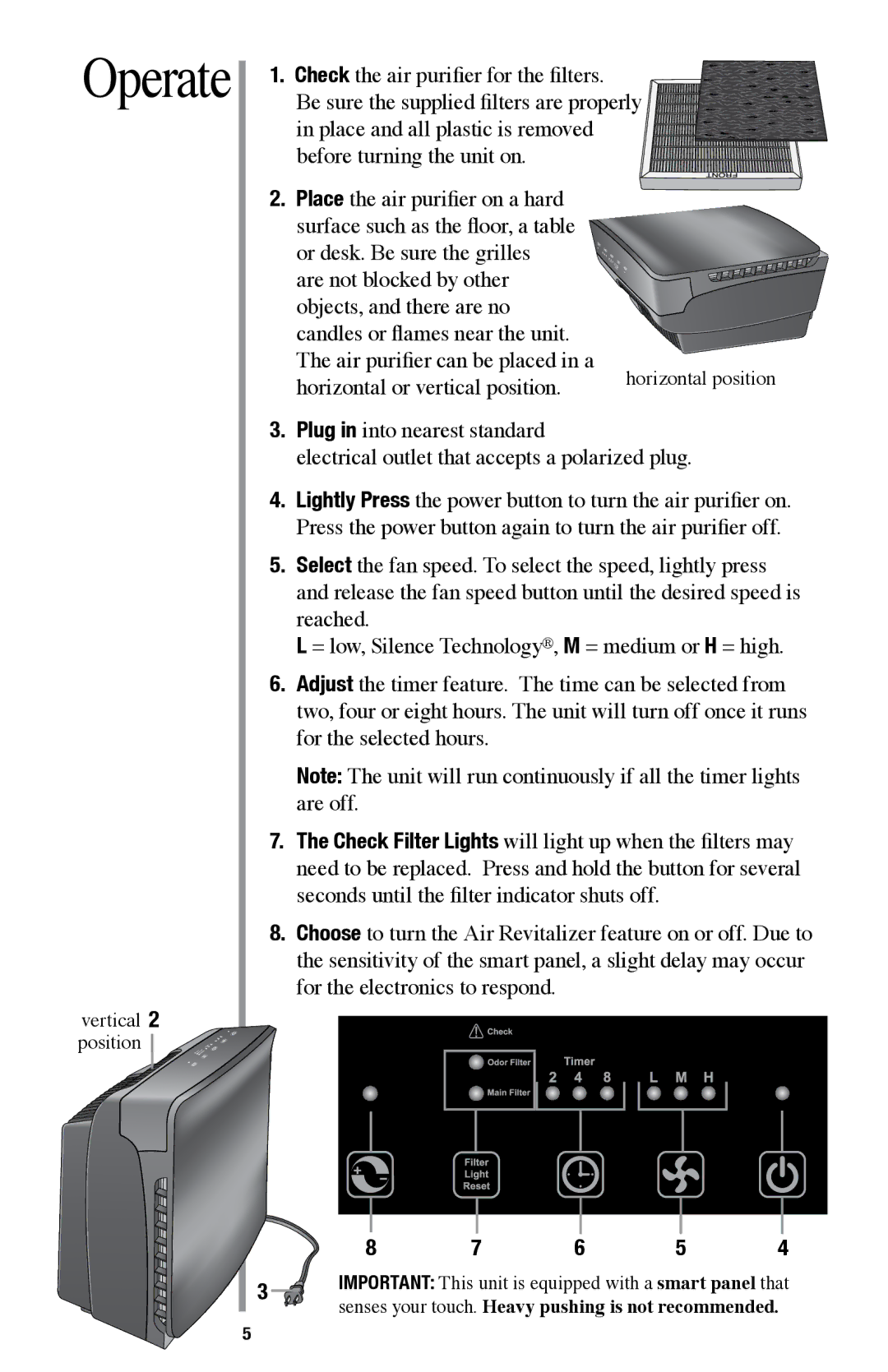AIR94 specifications
The Oreck AIR94 is an advanced air purifier designed to enhance indoor air quality, making it an ideal choice for homes and offices. With its sleek and modern design, the AIR94 seamlessly integrates into any environment while efficiently performing its primary function of removing pollutants and allergens from the air.One of the standout features of the Oreck AIR94 is its powerful four-stage filtration system. This system includes a pre-filter, a True HEPA filter, an activated carbon filter, and a specialized Odor Absorber. The pre-filter captures larger particles such as dust and pet dander, while the True HEPA filter effectively traps 99.97% of airborne particles as small as 0.3 microns, including pollen, mold spores, and pet allergens. The activated carbon filter absorbs odors from smoke, cooking, and pets, ensuring the air remains fresh and pleasant.
In addition to its impressive filtration capabilities, the AIR94 features a unique HyperHEPA technology. This innovative technology elevates the purifier’s performance beyond standard HEPA filtration, making it particularly effective against ultra-fine particles, such as those produced by pollution or combustion. This makes the Oreck AIR94 an excellent choice for urban dwellers or those living in densely populated areas.
The AIR94 is also equipped with a SmartAir Sensor, which continuously monitors the air quality in real-time. This sensor automatically adjusts the purifier's fan speed based on the level of pollutants detected, ensuring optimal air purification without unnecessary energy consumption. The unit is designed to operate quietly, allowing it to purify air without disturbing your daily activities or disrupting sleep.
Another notable characteristic of the Oreck AIR94 is its energy efficiency. Certified by Energy Star, this air purifier consumes less energy than conventional models, making it an eco-friendly option for households looking to reduce their carbon footprint.
Ease of use is also a priority with the Oreck AIR94. Its intuitive control panel and simple design allow users to operate the unit effortlessly. With features like a filter indicator that notifies you when it’s time to replace the filters, maintaining the AIR94 is simple and convenient.
Overall, the Oreck AIR94 stands out as a high-performance air purifier that combines advanced filtration technologies, smart functionality, and user-friendly design, making it a top choice for those who are serious about improving their indoor air quality.