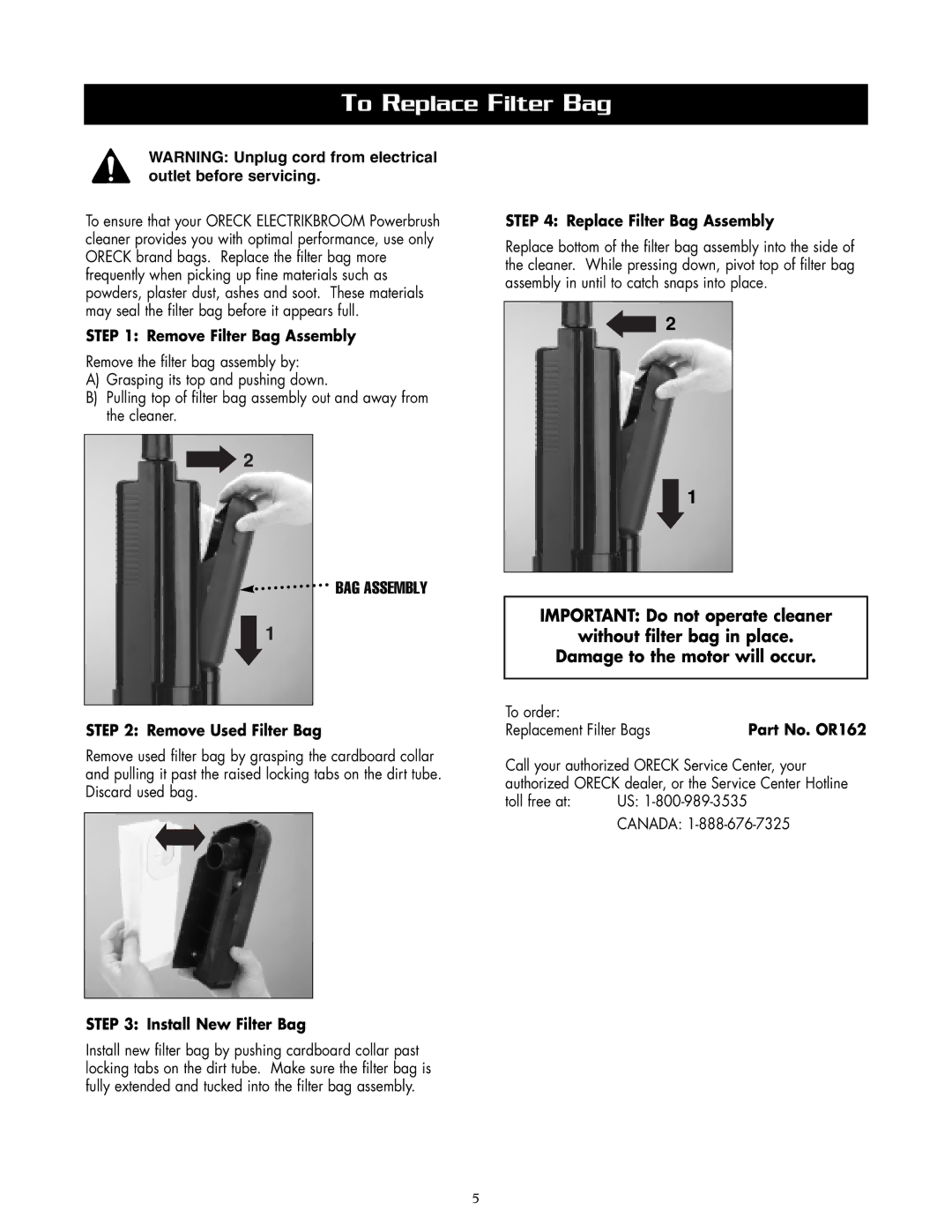APU255 specifications
The Oreck APU255 is a high-performance air purifier designed to provide a cleaner and healthier indoor environment. Equipped with advanced filtration technologies, this unit effectively captures airborne allergens and pollutants, making it ideal for households and office spaces.One of the standout features of the Oreck APU255 is its powerful multi-stage filtration system. At its core, the air purifier utilizes a HEPA filter, which is capable of capturing 99.97% of microscopic particles as small as 0.3 microns. This includes dust, pollen, pet dander, and smoke, ensuring the air you breathe is free from common allergens. Additionally, the APU255 includes a pre-filter that captures larger particles, extending the life of the HEPA filter and enhancing overall performance.
The APU255 also incorporates a unique carbon filter that excels at neutralizing odors from pets, cooking, and other common household sources. This feature is particularly valuable for those sensitive to smells or living in spaces that can accumulate pervasive odors. Together, these filters work synergistically to maintain a fresh and clean atmosphere.
Another prominent characteristic of the Oreck APU255 is its sleek and compact design, which allows it to fit seamlessly into any room without taking up too much space. Its lightweight construction makes it easy to move from room to room as needed. The purifier operates quietly, making it suitable for use in bedrooms, living rooms, or offices without causing distractions.
For enhanced convenience, the Oreck APU255 comes with a simple-to-use control panel that provides easy access to its settings. Users can choose from multiple fan speeds to tailor the purification level to their specific needs. An indicator light alerts users when it’s time to replace the filters, ensuring optimal performance and hassle-free maintenance.
Furthermore, the energy-efficient design of the APU255 ensures that it operates without consuming excessive energy, making it both cost-effective and environmentally friendly. Whether you are looking to mitigate allergy symptoms, remove odors, or simply improve the overall air quality in your home or office, the Oreck APU255 air purifier combines advanced technology with user-friendly features, making it a wise investment for a healthier living space.