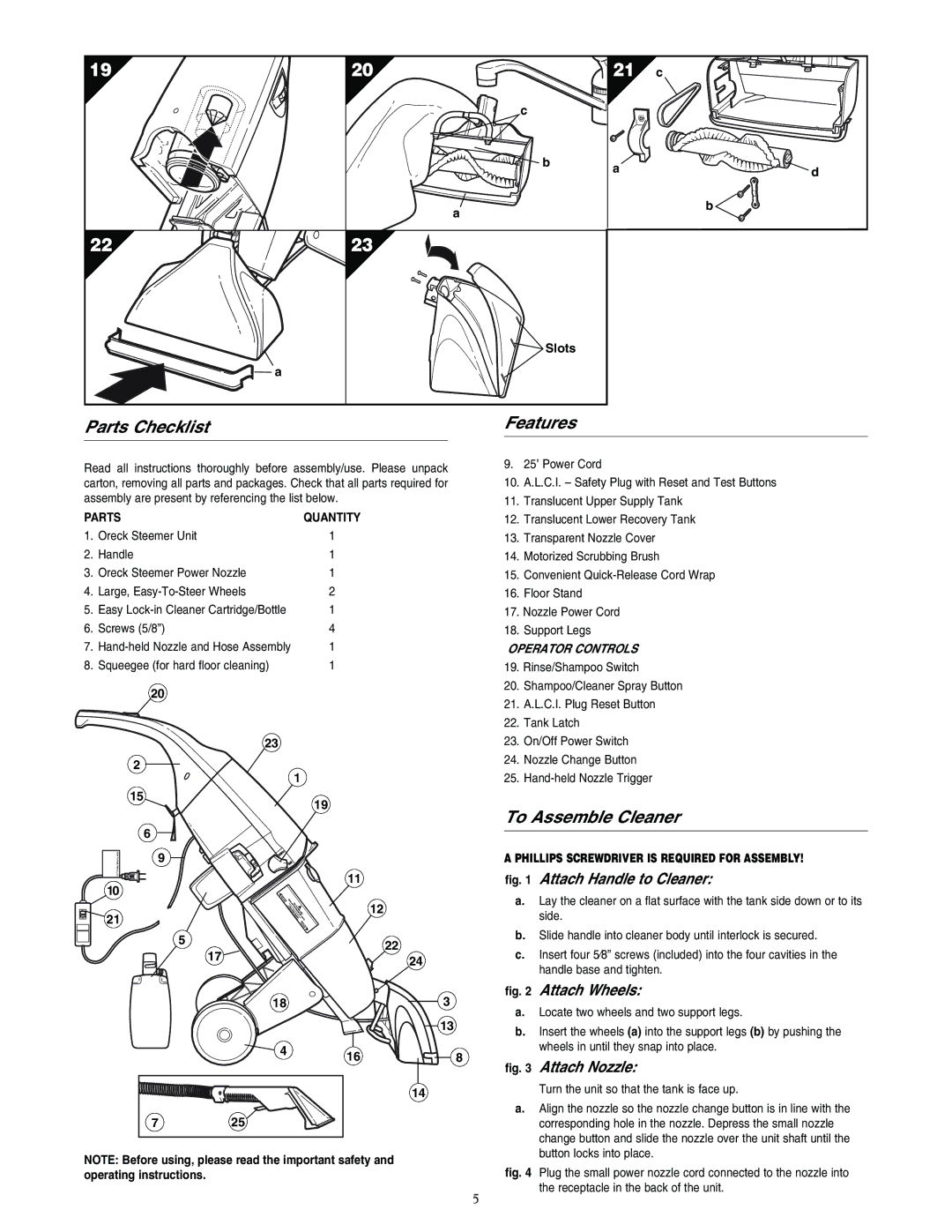19 | 20 |
| 21 | c |
|
| c |
|
|
|
| b | a | d |
|
|
| ||
|
|
|
| |
|
| a |
| b |
|
|
|
| |
22 | 23 |
|
|
|
|
| Slots |
|
|
| a |
|
|
|
Parts Checklist |
| Features |
|
|
Read all instructions thoroughly before assembly/use. Please unpack carton, removing all parts and packages. Check that all parts required for assembly are present by referencing the list below.
PARTS |
|
| QUANTITY |
| |
1. | Oreck Steemer Unit |
| 1 |
| |
2. | Handle |
|
| 1 |
|
3. | Oreck Steemer Power Nozzle | 1 |
| ||
4. | Large, | 2 |
| ||
5. | Easy | 1 |
| ||
6. | Screws (5/8”) |
| 4 |
| |
7. | 1 |
| |||
8. | Squeegee (for hard floor cleaning) | 1 |
| ||
|
| 20 |
|
|
|
|
|
| 23 |
|
|
| 2 |
|
| 1 |
|
|
|
|
|
| |
| 15 |
|
| 19 |
|
|
|
|
|
| |
|
| 6 |
|
|
|
| HOW TO USE | 9 |
|
|
|
| THE A.L.C.I |
|
| 11 |
|
| 10 |
|
|
| |
|
|
|
|
| |
| 21 |
|
|
| 12 |
|
|
|
|
| |
|
| 5 |
|
| 22 |
|
|
| 17 |
| |
|
|
|
| 24 | |
|
|
|
|
| |
|
|
| 18 |
| 3 |
|
|
|
|
| 13 |
|
|
| 4 | 16 | 8 |
|
|
|
| ||
|
|
|
|
| 14 |
|
| 7 | 25 |
|
|
NOTE: Before using, please read the important safety and operating instructions.
5
9.25’ Power Cord
10.A.L.C.I. – Safety Plug with Reset and Test Buttons
11.Translucent Upper Supply Tank
12.Translucent Lower Recovery Tank
13.Transparent Nozzle Cover
14.Motorized Scrubbing Brush
15.Convenient
16.Floor Stand
17.Nozzle Power Cord
18.Support Legs
OPERATOR CONTROLS
19.Rinse/Shampoo Switch
20.Shampoo/Cleaner Spray Button
21.A.L.C.I. Plug Reset Button
22.Tank Latch
23.On/Off Power Switch
24.Nozzle Change Button
25.
To Assemble Cleaner
A PHILLIPS SCREWDRIVER IS REQUIRED FOR ASSEMBLY! fig. 1
a.Lay the cleaner on a flat surface with the tank side down or to its side.
b.Slide handle into cleaner body until interlock is secured.
c.Insert four 5⁄8” screws (included) into the four cavities in the handle base and tighten.
fig. 2
a.Locate two wheels and two support legs.
b.Insert the wheels (a) into the support legs (b) by pushing the wheels in until they snap into place.
fig. 3 Attach Nozzle:
Turn the unit so that the tank is face up.
a.Align the nozzle so the nozzle change button is in line with the corresponding hole in the nozzle. Depress the small nozzle change button and slide the nozzle over the unit shaft until the button locks into place.