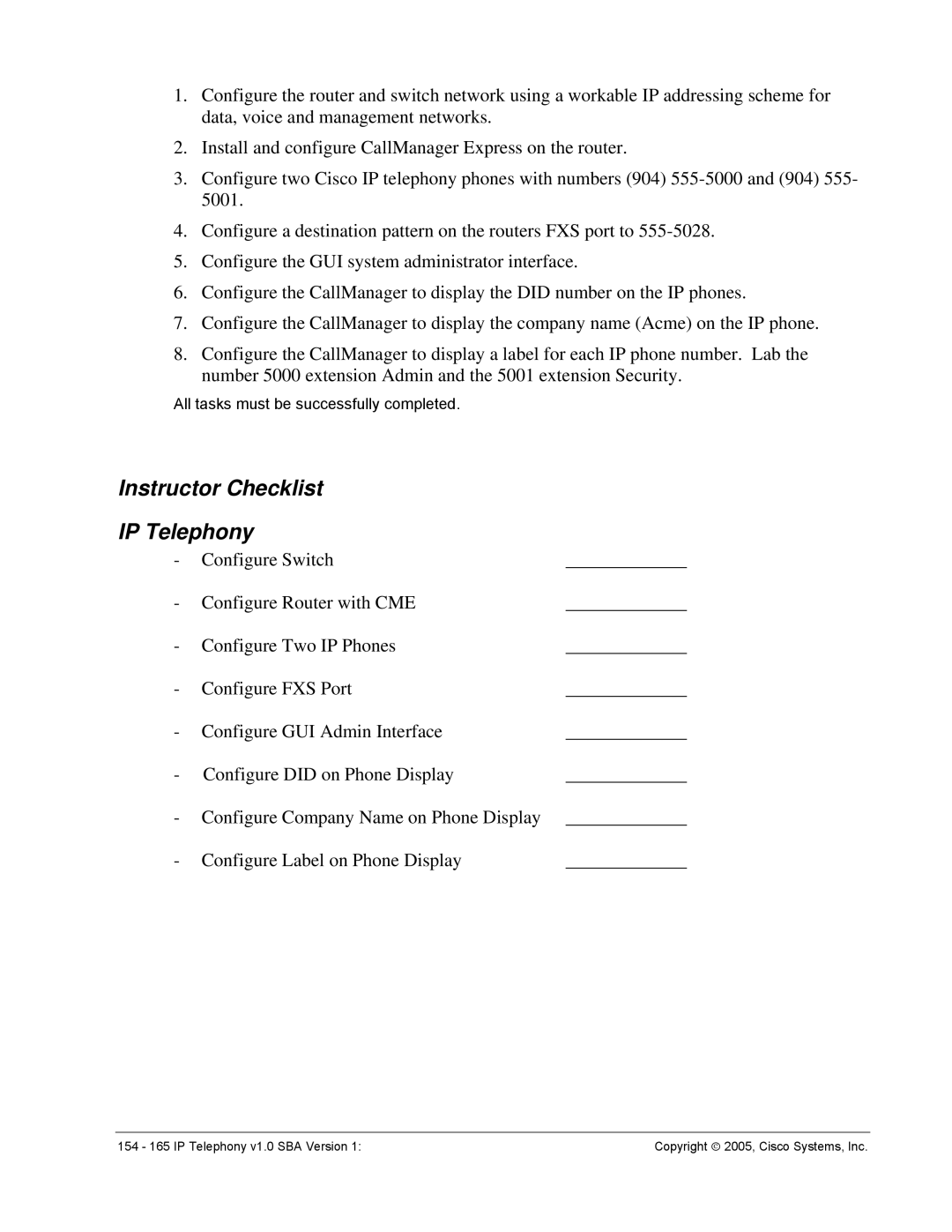1.Configure the router and switch network using a workable IP addressing scheme for data, voice and management networks.
2.Install and configure CallManager Express on the router.
3.Configure two Cisco IP telephony phones with numbers (904)
4.Configure a destination pattern on the routers FXS port to
5.Configure the GUI system administrator interface.
6.Configure the CallManager to display the DID number on the IP phones.
7.Configure the CallManager to display the company name (Acme) on the IP phone.
8.Configure the CallManager to display a label for each IP phone number. Lab the number 5000 extension Admin and the 5001 extension Security.
All tasks must be successfully completed.
Instructor Checklist
IP Telephony
- | Configure Switch | _____________ |
- Configure Router with CME | _____________ | |
- Configure Two IP Phones | _____________ | |
- | Configure FXS Port | _____________ |
- Configure GUI Admin Interface | _____________ | |
- Configure DID on Phone Display | _____________ | |
- Configure Company Name on Phone Display | _____________ | |
- Configure Label on Phone Display | _____________ | |
154 - 165 IP Telephony v1.0 SBA Version 1: | Copyright ♥ 2005, Cisco Systems, Inc. |