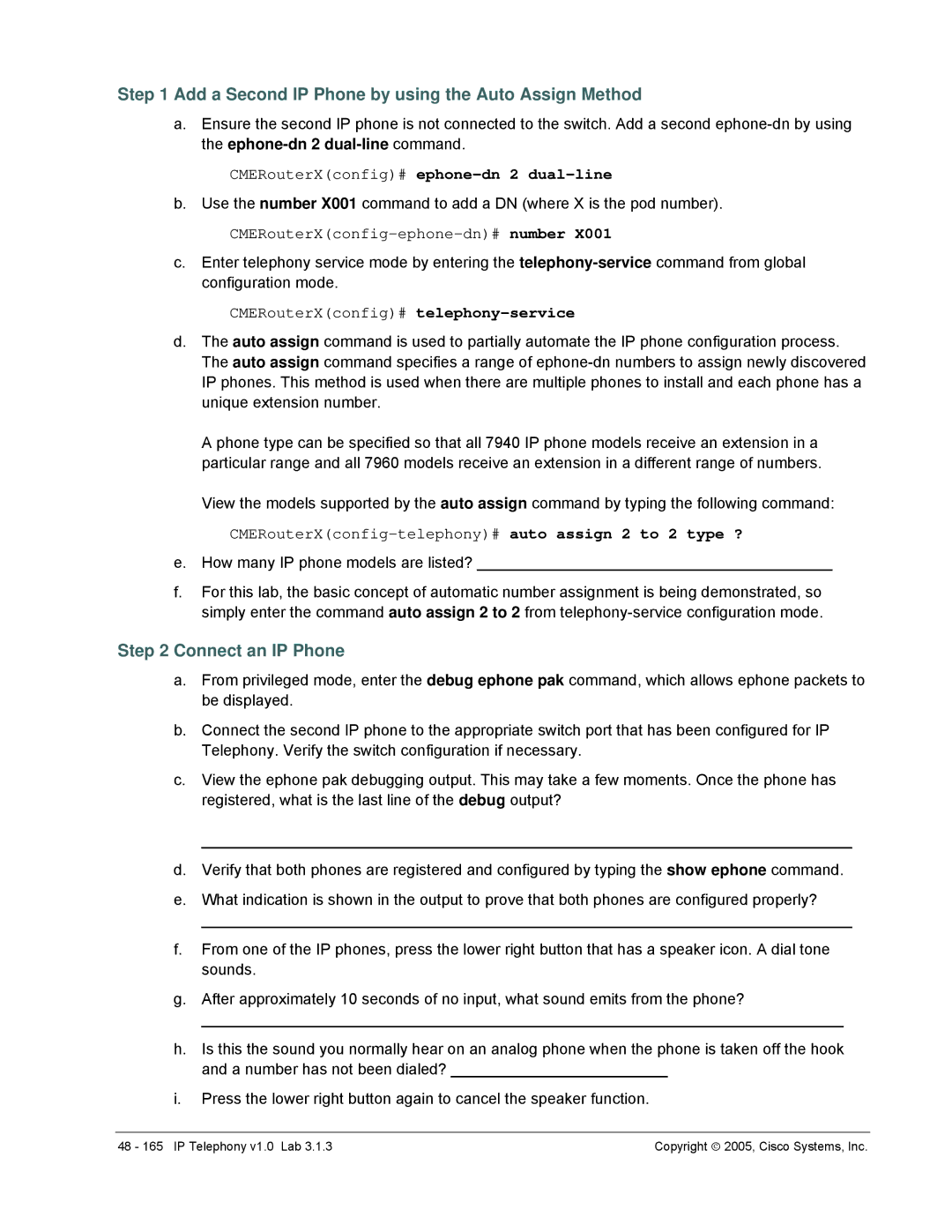Step 1 Add a Second IP Phone by using the Auto Assign Method
a.Ensure the second IP phone is not connected to the switch. Add a second
CMERouterX(config)# ephone-dn 2 dual-line
b.Use the number X001 command to add a DN (where X is the pod number).
CMERouterX(config-ephone-dn)# number X001
c.Enter telephony service mode by entering the
CMERouterX(config)# telephony-service
d.The auto assign command is used to partially automate the IP phone configuration process. The auto assign command specifies a range of
A phone type can be specified so that all 7940 IP phone models receive an extension in a particular range and all 7960 models receive an extension in a different range of numbers.
View the models supported by the auto assign command by typing the following command:
CMERouterX(config-telephony)# auto assign 2 to 2 type ?
e.How many IP phone models are listed? _________________________________________
f.For this lab, the basic concept of automatic number assignment is being demonstrated, so simply enter the command auto assign 2 to 2 from
Step 2 Connect an IP Phone
a.From privileged mode, enter the debug ephone pak command, which allows ephone packets to be displayed.
b.Connect the second IP phone to the appropriate switch port that has been configured for IP Telephony. Verify the switch configuration if necessary.
c.View the ephone pak debugging output. This may take a few moments. Once the phone has registered, what is the last line of the debug output?
___________________________________________________________________________
d.Verify that both phones are registered and configured by typing the show ephone command.
e.What indication is shown in the output to prove that both phones are configured properly?
___________________________________________________________________________
f.From one of the IP phones, press the lower right button that has a speaker icon. A dial tone sounds.
g.After approximately 10 seconds of no input, what sound emits from the phone?
__________________________________________________________________________
h.Is this the sound you normally hear on an analog phone when the phone is taken off the hook and a number has not been dialed? _________________________
i.Press the lower right button again to cancel the speaker function.
48 - 165 IP Telephony v1.0 Lab 3.1.3 | Copyright ♥ 2005, Cisco Systems, Inc. |