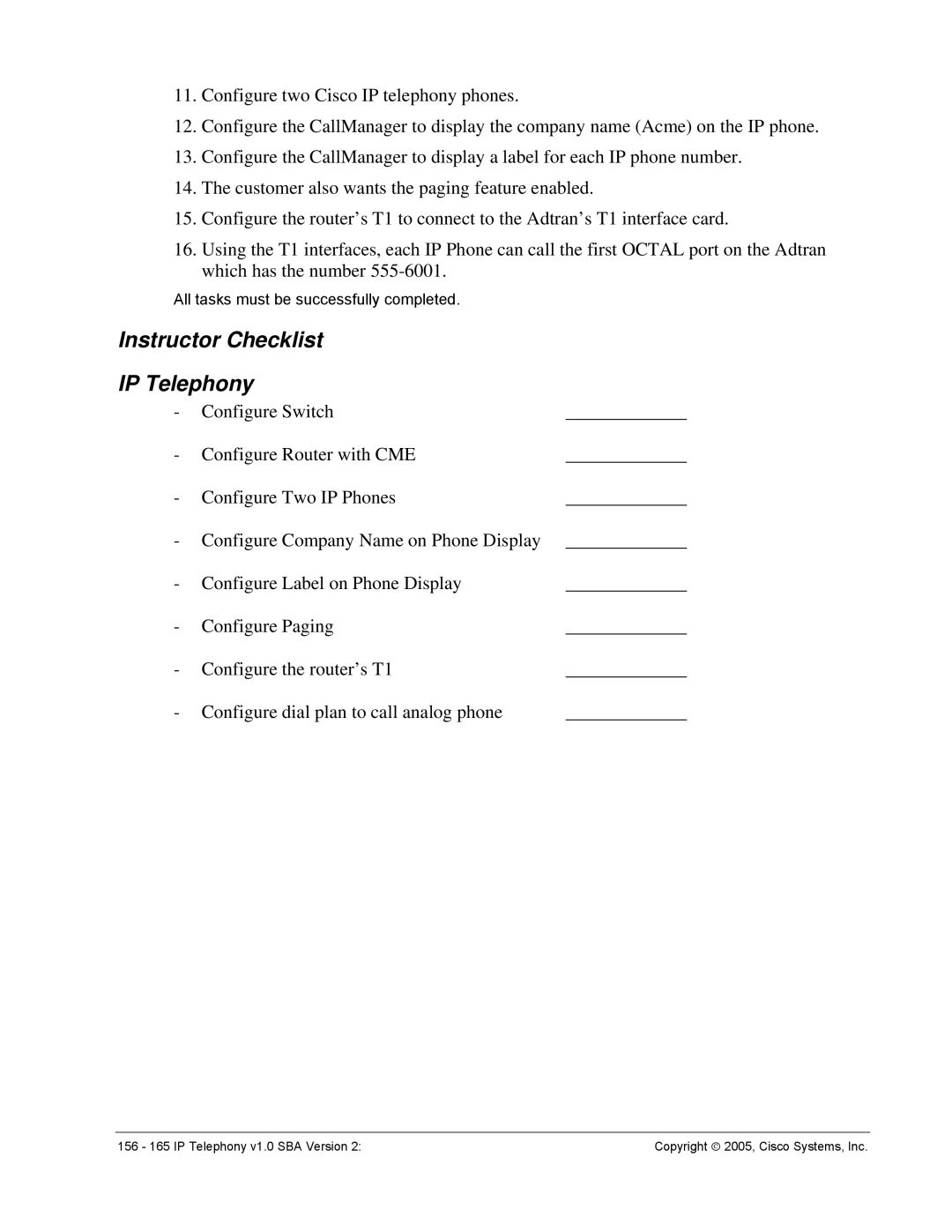11.Configure two Cisco IP telephony phones.
12.Configure the CallManager to display the company name (Acme) on the IP phone.
13.Configure the CallManager to display a label for each IP phone number.
14.The customer also wants the paging feature enabled.
15.Configure the router’s T1 to connect to the Adtran’s T1 interface card.
16.Using the T1 interfaces, each IP Phone can call the first OCTAL port on the Adtran which has the number
All tasks must be successfully completed.
Instructor Checklist
IP Telephony
- | Configure Switch | _____________ |
- Configure Router with CME | _____________ | |
- Configure Two IP Phones | _____________ | |
- Configure Company Name on Phone Display | _____________ | |
- Configure Label on Phone Display | _____________ | |
- | Configure Paging | _____________ |
- Configure the router’s T1 | _____________ | |
- Configure dial plan to call analog phone | _____________ | |
156 - 165 IP Telephony v1.0 SBA Version 2: | Copyright ♥ 2005, Cisco Systems, Inc. |