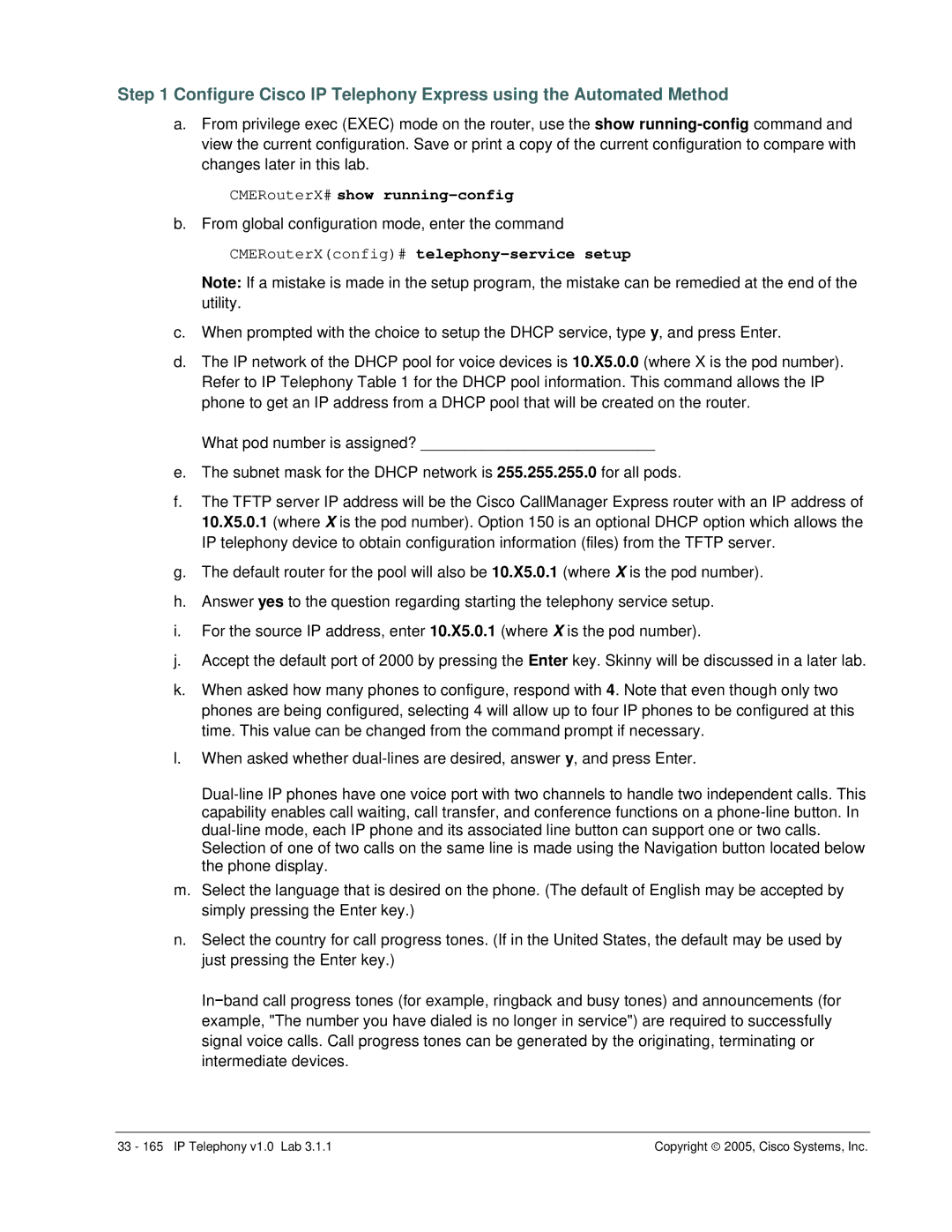Step 1 Configure Cisco IP Telephony Express using the Automated Method
a.From privilege exec (EXEC) mode on the router, use the show
CMERouterX# show running-config
b. From global configuration mode, enter the command
CMERouterX(config)# telephony-service setup
Note: If a mistake is made in the setup program, the mistake can be remedied at the end of the utility.
c.When prompted with the choice to setup the DHCP service, type y, and press Enter.
d.The IP network of the DHCP pool for voice devices is 10.X5.0.0 (where X is the pod number). Refer to IP Telephony Table 1 for the DHCP pool information. This command allows the IP phone to get an IP address from a DHCP pool that will be created on the router.
What pod number is assigned? ___________________________
e.The subnet mask for the DHCP network is 255.255.255.0 for all pods.
f.The TFTP server IP address will be the Cisco CallManager Express router with an IP address of 10.X5.0.1 (where X is the pod number). Option 150 is an optional DHCP option which allows the IP telephony device to obtain configuration information (files) from the TFTP server.
g.The default router for the pool will also be 10.X5.0.1 (where X is the pod number).
h.Answer yes to the question regarding starting the telephony service setup.
i.For the source IP address, enter 10.X5.0.1 (where X is the pod number).
j.Accept the default port of 2000 by pressing the Enter key. Skinny will be discussed in a later lab.
k.When asked how many phones to configure, respond with 4. Note that even though only two phones are being configured, selecting 4 will allow up to four IP phones to be configured at this time. This value can be changed from the command prompt if necessary.
l.When asked whether
Selection of one of two calls on the same line is made using the Navigation button located below the phone display.
m.Select the language that is desired on the phone. (The default of English may be accepted by simply pressing the Enter key.)
n.Select the country for call progress tones. (If in the United States, the default may be used by just pressing the Enter key.)
In−band call progress tones (for example, ringback and busy tones) and announcements (for example, "The number you have dialed is no longer in service") are required to successfully signal voice calls. Call progress tones can be generated by the originating, terminating or intermediate devices.
33 - 165 IP Telephony v1.0 Lab 3.1.1 | Copyright ♥ 2005, Cisco Systems, Inc. |