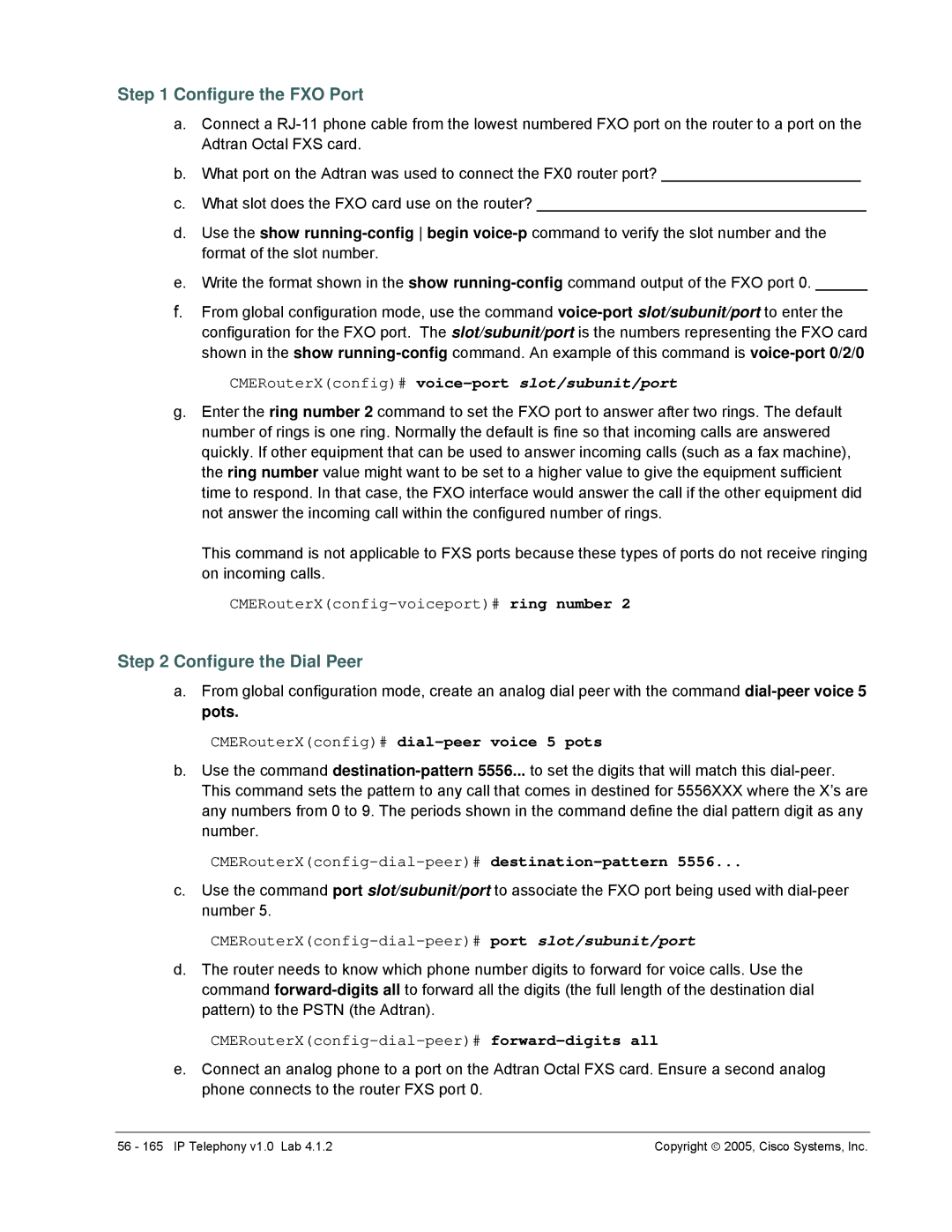Step 1 Configure the FXO Port
a.Connect a
b.What port on the Adtran was used to connect the FX0 router port? _______________________
c.What slot does the FXO card use on the router? ______________________________________
d.Use the show
e.Write the format shown in the show
f.From global configuration mode, use the command
CMERouterX(config)# voice-port slot/subunit/port
g.Enter the ring number 2 command to set the FXO port to answer after two rings. The default number of rings is one ring. Normally the default is fine so that incoming calls are answered quickly. If other equipment that can be used to answer incoming calls (such as a fax machine), the ring number value might want to be set to a higher value to give the equipment sufficient time to respond. In that case, the FXO interface would answer the call if the other equipment did not answer the incoming call within the configured number of rings.
This command is not applicable to FXS ports because these types of ports do not receive ringing on incoming calls.
Step 2 Configure the Dial Peer
a.From global configuration mode, create an analog dial peer with the command
CMERouterX(config)# dial-peer voice 5 pots
b.Use the command
CMERouterX(config-dial-peer)# destination-pattern 5556...
c.Use the command port slot/subunit/port to associate the FXO port being used with
CMERouterX(config-dial-peer)# port slot/subunit/port
d.The router needs to know which phone number digits to forward for voice calls. Use the command
CMERouterX(config-dial-peer)# forward-digits all
e.Connect an analog phone to a port on the Adtran Octal FXS card. Ensure a second analog phone connects to the router FXS port 0.
56 - 165 IP Telephony v1.0 Lab 4.1.2 | Copyright ♥ 2005, Cisco Systems, Inc. |