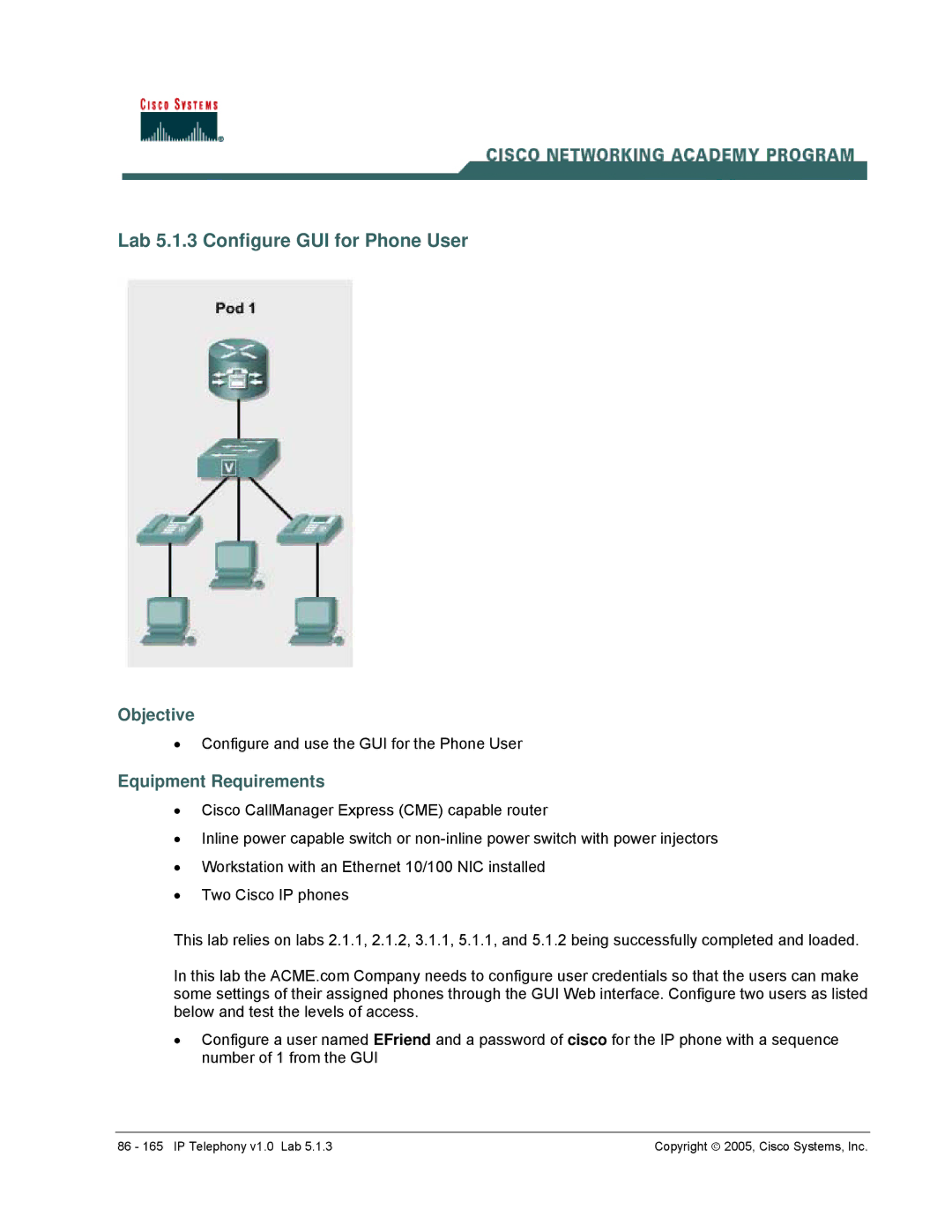Lab 5.1.3 Configure GUI for Phone User
Objective
•Configure and use the GUI for the Phone User
Equipment Requirements
•Cisco CallManager Express (CME) capable router
•Inline power capable switch or
•Workstation with an Ethernet 10/100 NIC installed
•Two Cisco IP phones
This lab relies on labs 2.1.1, 2.1.2, 3.1.1, 5.1.1, and 5.1.2 being successfully completed and loaded.
In this lab the ACME.com Company needs to configure user credentials so that the users can make some settings of their assigned phones through the GUI Web interface. Configure two users as listed below and test the levels of access.
•Configure a user named EFriend and a password of cisco for the IP phone with a sequence number of 1 from the GUI
86 - 165 IP Telephony v1.0 Lab 5.1.3 | Copyright ♥ 2005, Cisco Systems, Inc. |