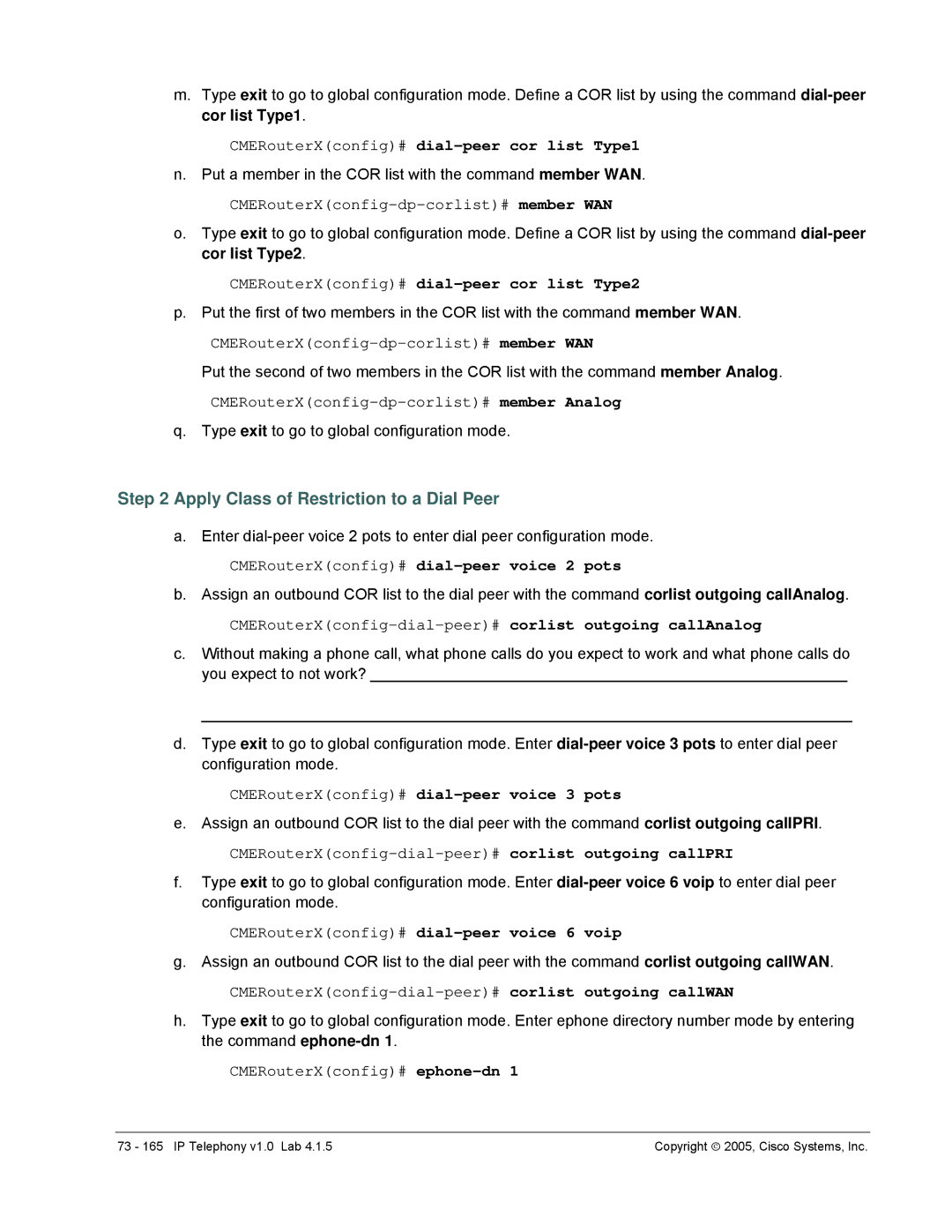m.Type exit to go to global configuration mode. Define a COR list by using the command
CMERouterX(config)# dial-peer cor list Type1
n.Put a member in the COR list with the command member WAN.
CMERouterX(config-dp-corlist)# member WAN
o.Type exit to go to global configuration mode. Define a COR list by using the command
CMERouterX(config)# dial-peer cor list Type2
p.Put the first of two members in the COR list with the command member WAN.
CMERouterX(config-dp-corlist)# member WAN
Put the second of two members in the COR list with the command member Analog.
CMERouterX(config-dp-corlist)# member Analog
q. Type exit to go to global configuration mode.
Step 2 Apply Class of Restriction to a Dial Peer
a.Enter
CMERouterX(config)# dial-peer voice 2 pots
b.Assign an outbound COR list to the dial peer with the command corlist outgoing callAnalog.
CMERouterX(config-dial-peer)# corlist outgoing callAnalog
c.Without making a phone call, what phone calls do you expect to work and what phone calls do you expect to not work? _______________________________________________________
___________________________________________________________________________
d.Type exit to go to global configuration mode. Enter
CMERouterX(config)# dial-peer voice 3 pots
e.Assign an outbound COR list to the dial peer with the command corlist outgoing callPRI.
CMERouterX(config-dial-peer)# corlist outgoing callPRI
f.Type exit to go to global configuration mode. Enter
CMERouterX(config)# dial-peer voice 6 voip
g.Assign an outbound COR list to the dial peer with the command corlist outgoing callWAN.
CMERouterX(config-dial-peer)# corlist outgoing callWAN
h.Type exit to go to global configuration mode. Enter ephone directory number mode by entering the command
CMERouterX(config)# ephone-dn 1
73 - 165 IP Telephony v1.0 Lab 4.1.5 | Copyright ♥ 2005, Cisco Systems, Inc. |