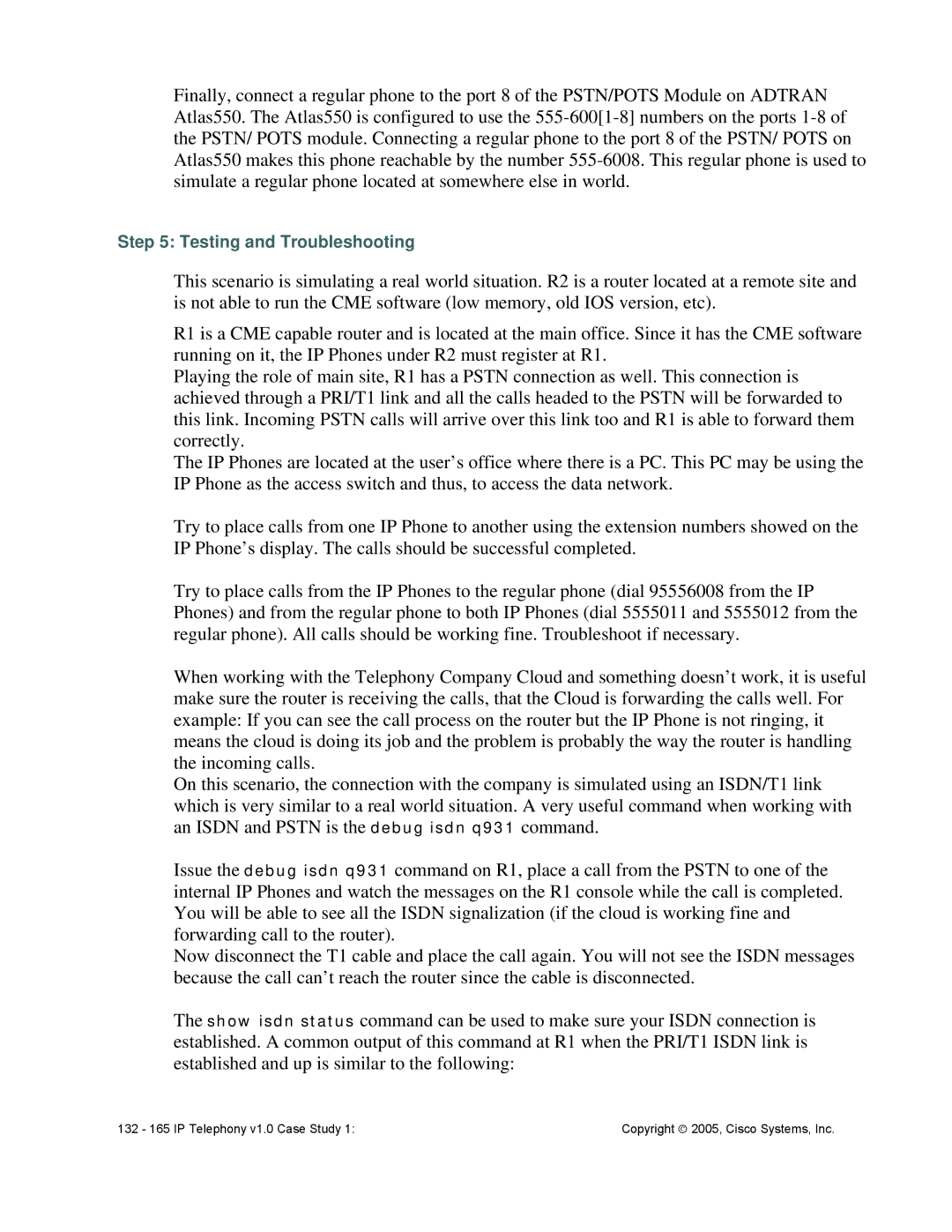Finally, connect a regular phone to the port 8 of the PSTN/POTS Module on ADTRAN Atlas550. The Atlas550 is configured to use the
Step 5: Testing and Troubleshooting
This scenario is simulating a real world situation. R2 is a router located at a remote site and is not able to run the CME software (low memory, old IOS version, etc).
R1 is a CME capable router and is located at the main office. Since it has the CME software running on it, the IP Phones under R2 must register at R1.
Playing the role of main site, R1 has a PSTN connection as well. This connection is achieved through a PRI/T1 link and all the calls headed to the PSTN will be forwarded to this link. Incoming PSTN calls will arrive over this link too and R1 is able to forward them correctly.
The IP Phones are located at the user’s office where there is a PC. This PC may be using the IP Phone as the access switch and thus, to access the data network.
Try to place calls from one IP Phone to another using the extension numbers showed on the IP Phone’s display. The calls should be successful completed.
Try to place calls from the IP Phones to the regular phone (dial 95556008 from the IP Phones) and from the regular phone to both IP Phones (dial 5555011 and 5555012 from the regular phone). All calls should be working fine. Troubleshoot if necessary.
When working with the Telephony Company Cloud and something doesn’t work, it is useful make sure the router is receiving the calls, that the Cloud is forwarding the calls well. For example: If you can see the call process on the router but the IP Phone is not ringing, it means the cloud is doing its job and the problem is probably the way the router is handling the incoming calls.
On this scenario, the connection with the company is simulated using an ISDN/T1 link which is very similar to a real world situation. A very useful command when working with an ISDN and PSTN is the debug isdn q931 command.
Issue the debug isdn q931 command on R1, place a call from the PSTN to one of the internal IP Phones and watch the messages on the R1 console while the call is completed. You will be able to see all the ISDN signalization (if the cloud is working fine and forwarding call to the router).
Now disconnect the T1 cable and place the call again. You will not see the ISDN messages because the call can’t reach the router since the cable is disconnected.
The show isdn status command can be used to make sure your ISDN connection is established. A common output of this command at R1 when the PRI/T1 ISDN link is established and up is similar to the following:
132 - 165 IP Telephony v1.0 Case Study 1: | Copyright ♥ 2005, Cisco Systems, Inc. |