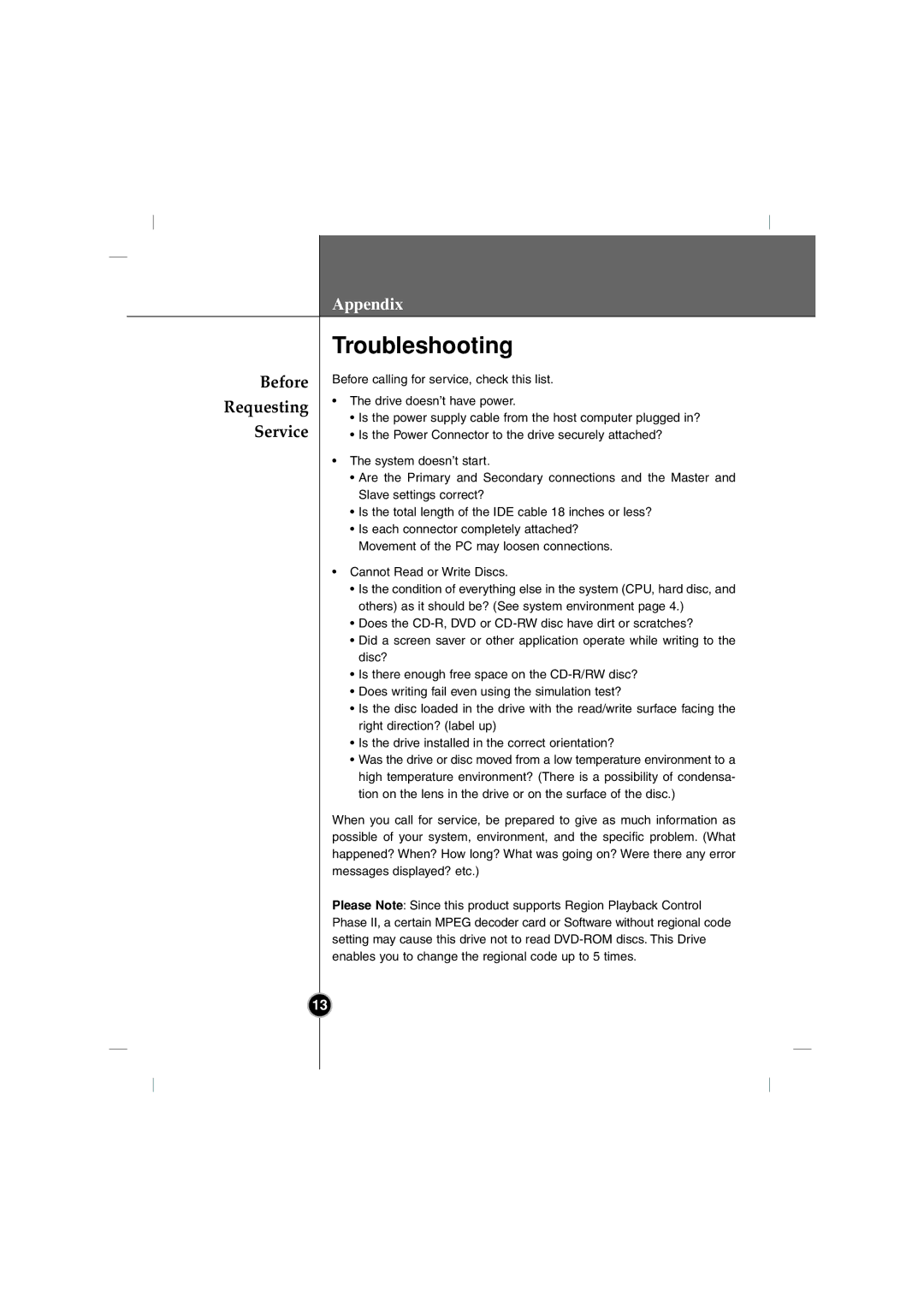GCC-4480B specifications
The LG Electronics GCC-4480B is a state-of-the-art compact disc rewriter that combines versatility and superior performance in a sleek and efficient design. This model is engineered for both home and office use, catering to a wide range of applications from data backup to multimedia content creation.One of the main features of the GCC-4480B is its robust writing capability. It supports multiple formats including CD-R, CD-RW, DVD-R, DVD+R, and DVD-RW, making it a versatile tool for users who require compatibility across different disc types. With a maximum writing speed of 48X for CDs and 16X for DVDs, it ensures quick and efficient data transfer, which is particularly beneficial for larger files.
The device is equipped with advanced technologies that enhance its functionality and reliability. The Buffer Underrun Free Technology is a standout feature, preventing interruptions during the burning process by ensuring that a continuous stream of data is available during writing. This technology significantly reduces the risk of creating unusable discs, which can be a common issue when burning at high speeds.
Another notable characteristic of the GCC-4480B is its ability to support various media sizes and formats. Users can choose from a range of media types, including single-layer and dual-layer DVDs, allowing for flexible storage options depending on their needs. Additionally, the drive is capable of reading and writing both standard and high-capacity discs, which is crucial for users who require extensive data storage solutions.
The design of the GCC-4480B reflects LG’s commitment to user-friendly products. It features a sleek exterior that seamlessly integrates into any workspace, while the front panel includes intuitive buttons for ease of operation. Moreover, the drive is compatible with a variety of operating systems, ensuring broad accessibility for users with different setups.
In conclusion, the LG Electronics GCC-4480B is an exceptional choice for anyone in need of a reliable and efficient optical disc solution. Its fast writing speeds, support for multiple formats, and advanced technologies such as Buffer Underrun Free Technology make it a standout option in the market, suitable for both personal and professional use. Whether you are creating music compilations, backing up important data, or producing video content, the GCC-4480B delivers performance and convenience in one compact package.