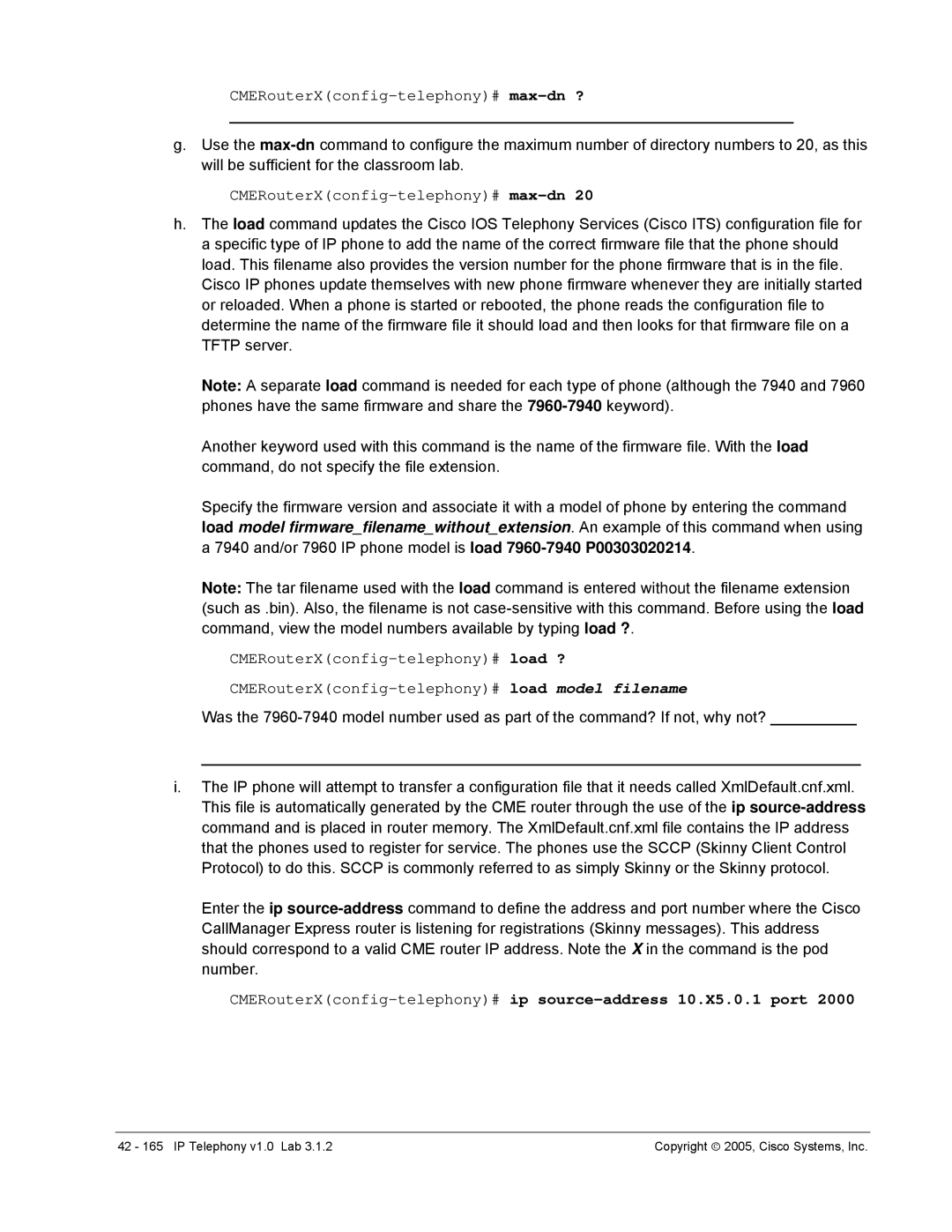CMERouterX(config-telephony)# max-dn ?
_________________________________________________________________
g.Use the
CMERouterX(config-telephony)# max-dn 20
h.The load command updates the Cisco IOS Telephony Services (Cisco ITS) configuration file for a specific type of IP phone to add the name of the correct firmware file that the phone should load. This filename also provides the version number for the phone firmware that is in the file. Cisco IP phones update themselves with new phone firmware whenever they are initially started or reloaded. When a phone is started or rebooted, the phone reads the configuration file to determine the name of the firmware file it should load and then looks for that firmware file on a TFTP server.
Note: A separate load command is needed for phones have the same firmware and share the
each type of phone (although the 7940 and 7960
Another keyword used with this command is the name of the firmware file. With the load command, do not specify the file extension.
Specify the firmware version and associate it with a model of phone by entering the command load model firmware_filename_without_extension. An example of this command when using a 7940 and/or 7960 IP phone model is load
Note: The tar filename used with the load command is entered without the filename extension (such as .bin). Also, the filename is not
Was the
____________________________________________________________________________
i.The IP phone will attempt to transfer a configuration file that it needs called XmlDefault.cnf.xml. This file is automatically generated by the CME router through the use of the ip
Enter the ip
CMERouterX(config-telephony)# ip source-address 10.X5.0.1 port 2000
42 - 165 IP Telephony v1.0 Lab 3.1.2 | Copyright ♥ 2005, Cisco Systems, Inc. |