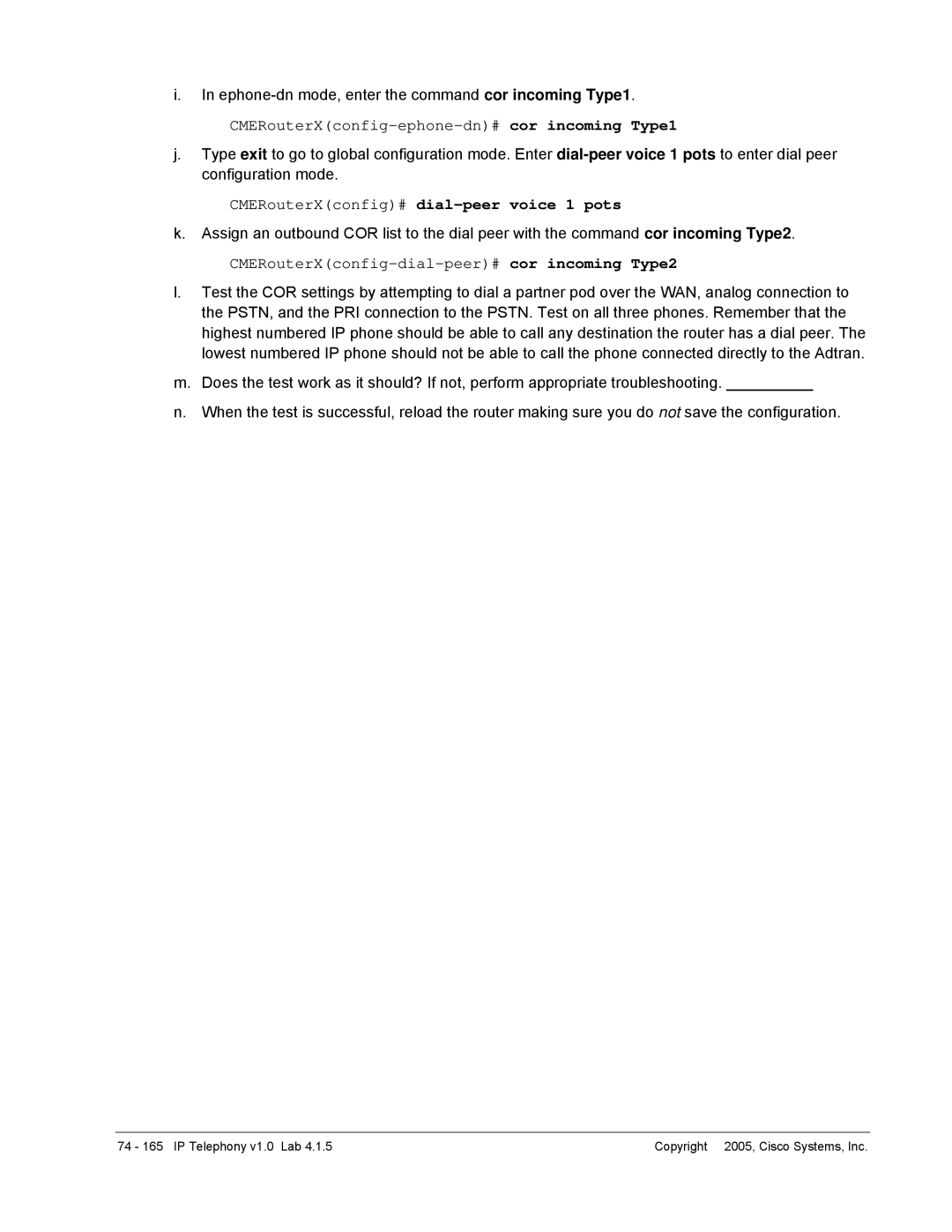i.In
CMERouterX(config-ephone-dn)# cor incoming Type1
j.Type exit to go to global configuration mode. Enter
CMERouterX(config)# dial-peer voice 1 pots
k.Assign an outbound COR list to the dial peer with the command cor incoming Type2.
CMERouterX(config-dial-peer)# cor incoming Type2
l.Test the COR settings by attempting to dial a partner pod over the WAN, analog connection to the PSTN, and the PRI connection to the PSTN. Test on all three phones. Remember that the highest numbered IP phone should be able to call any destination the router has a dial peer. The lowest numbered IP phone should not be able to call the phone connected directly to the Adtran.
m.Does the test work as it should? If not, perform appropriate troubleshooting. __________
n.When the test is successful, reload the router making sure you do not save the configuration.
74 - 165 IP Telephony v1.0 Lab 4.1.5 | Copyright ♥ 2005, Cisco Systems, Inc. |