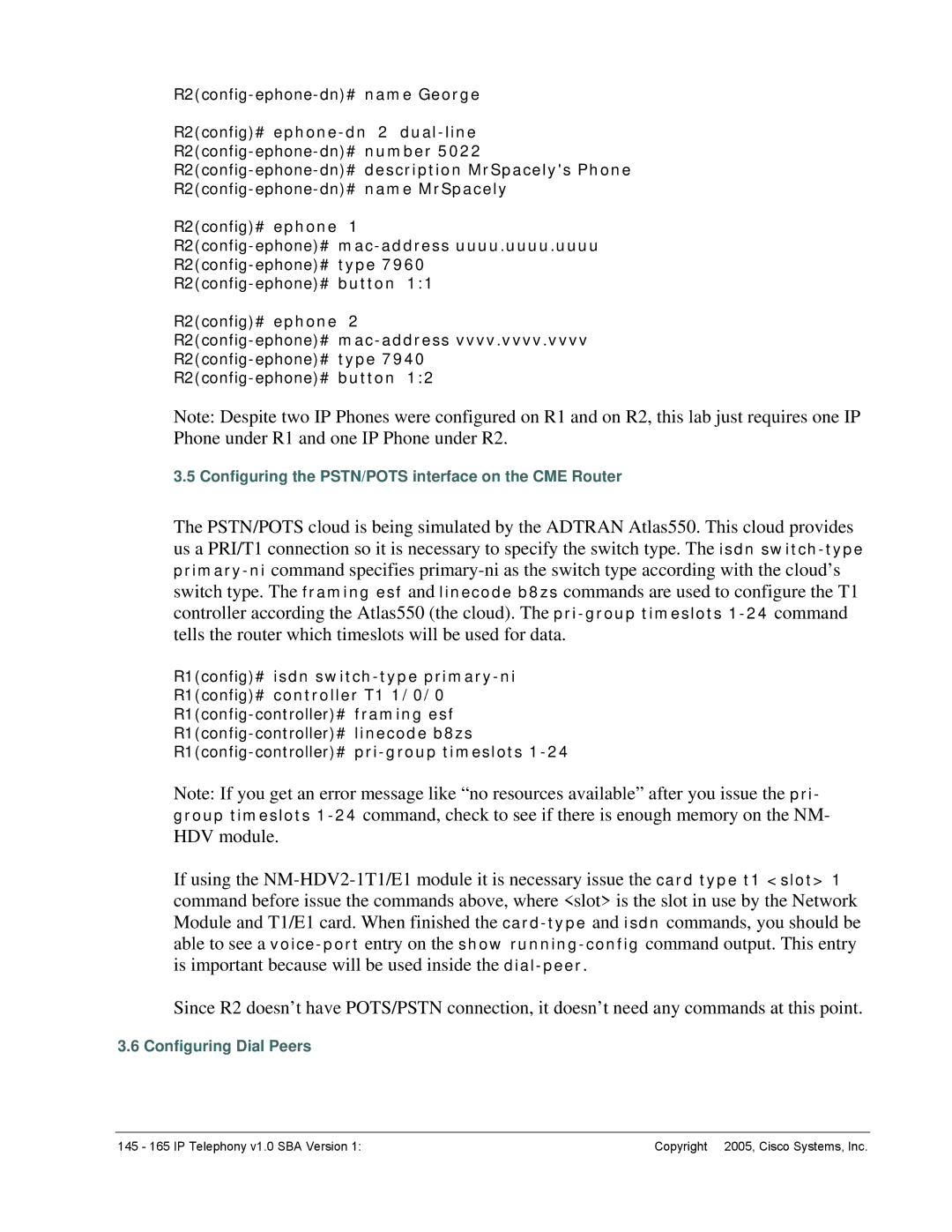145 - 165 IP Telephony v1.0 SBA Version 1:
Copyright ♥ 2005, Cisco Systems, Inc.
HDV module.
If using the NM-HDV2-1T1/E1 module it is necessary issue the card type t1 <slot> 1 command before issue the commands above, where <slot> is the slot in use by the Network Module and T1/E1 card. When finished the card-type and isdn commands, you should be able to see a voice-port entry on the show running-config command output. This entry is important because will be used inside the dial-peer.
Since R2 doesn’t have POTS/PSTN connection, it doesn’t need any commands at this point.
3.6 Configuring Dial Peers
group timeslots 1-24
Note: If you get an
error message like “no resources available” after you issue the pri- command, check to see if there is enough memory on the NM-
R2(config)# ephone-dn 2 dual-line R2(config-ephone-dn)# number 5022 R2(config-ephone-dn)# description MrSpacely's Phone R2(config-ephone-dn)# name MrSpacely
R2(config)# ephone 1
R2(config)# ephone 2
Note: Despite two IP Phones were configured on R1 and on R2, this lab just requires one IP Phone under R1 and one IP Phone under R2.
3.5 Configuring the PSTN/POTS interface on the CME Router
The PSTN/POTS cloud is being simulated by the ADTRAN Atlas550. This cloud provides us a PRI/T1 connection so it is necessary to specify the switch type. The isdn switch-type primary-ni command specifies primary-ni as the switch type according with the cloud’s switch type. The framing esf and linecode b8zs commands are used to configure the T1 controller according the Atlas550 (the cloud). The pri-group timeslots 1-24 command tells the router which timeslots will be used for data.
R1(config)# isdn switch-type primary-ni R1(config)# controller T1 1/0/0 R1(config-controller)# framing esf R1(config-controller)# linecode b8zs R1(config-controller)# pri-group timeslots 1-24